Adjusting the tone, Changing the brightness of the display panel, Setting eco mode – Marantz M-CR502 User Manual
Page 20
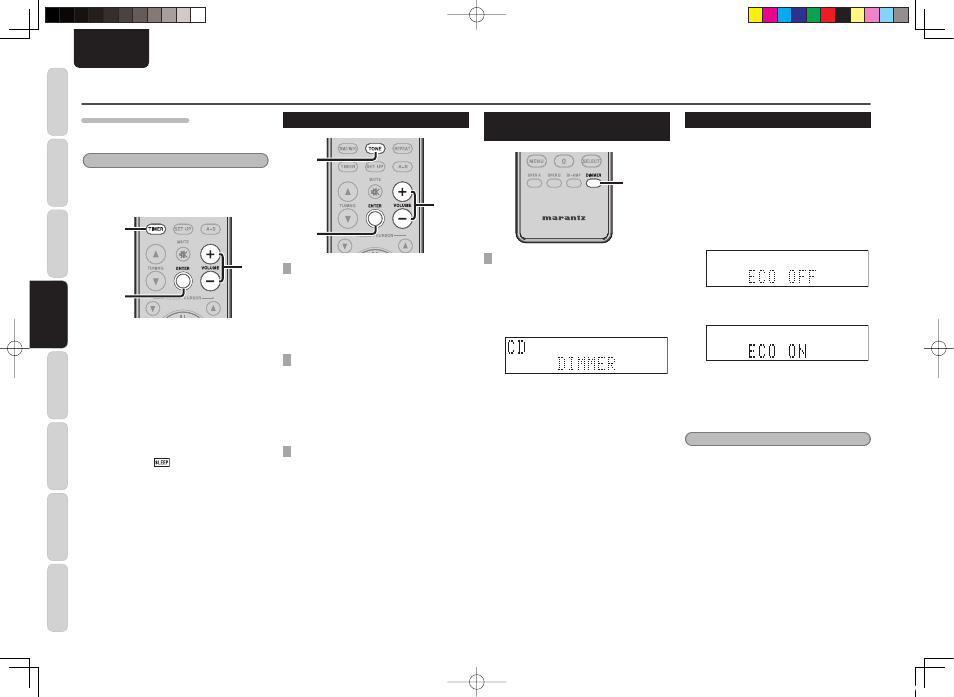
16
NAMES AND
FUNCTIONS
BASIC
CONNECTIONS
BASIC
OPERA
TIONS
BASIC
SETTINGS
PRACTICAL
CONNECTIONS
ADV
ANCED
OPERA
TIONS
IF YOU EXPERIENCE
PROBLEMS
MISCELLANEOUS
BASIC
SETTINGS
ENGLISH
SETTING THE SLEEP TIMER
This function automatically places this unit in
standby mode when the specified time arrives.
Note:
The sleep timer cannot be used to place the power
of external devices connected to the unit in standby
mode.
1.
1. 3.
2.
1.
Press the TIMER button three times, select
“SLEEP OFF,” and then press the ENTER
button.
2.
Select the time to be set using the VOLUME
+/– buttons while the “OFF” indicator is
flashing.
3.
End sleep timer setup by pressing the
ENTER button.
• A time of up to 240 minutes can be set.
• Select “OFF” in Step
2.
to cancel the
timer. This will cancel the sleep timer and
cause the
indicator on the display
panel to go out.
• The sleep timer is canceled if the power
of this unit is put in standby mode.
ADJUSTING THE TONE
1.
2.
1.
ADJUSTING THE TREBLE
1.
Select
“TREBLE” by pressing the TONE
button.
2.
Adjust the treble using the VOLUME +/–
buttons. (–10 dB to +10 dB)
ADJUSTING THE BASS
1.
Select
“BASS” by pressing the TONE
button.
2.
Adjust the bass using the VOLUME +/–
buttons. (–10 dB to +10 dB)
ADJUSTING LEFT-RIGHT BALANCE
1.
Select
“BALANCE” by pressing the TONE
button.
2.
Adjust the left-right balance using the
VOLUME +/– buttons. (L (left) +6 dB ~
CENTER ~ R (right) +6 dB)
BASIC SETTINGS
CHANGING THE BRIGHTNESS OF
THE DISPLAY PANEL
1.
WHEN POWER IS ON
1.
Press the DIMMER button on the remote
controller.
• The brightness of the display panel
switches among three levels each time
the DIMMER button is pressed.
SETTING ECO MODE
When ECO mode is selected, the unit enters a
low-power consumption mode in which nothing
is displayed on the display panel during standby
mode.
Standby power consumption: 2.8W or less
When the display panel is off: 0.6W or less
1.
While the unit’s power is ON, press the ON/
STANDBY button while holding down the
ENTER button on the front panel.
2.
Select ECO ON using the
1/2 buttons on the
front panel. (Default is OFF)
3.
End setup by pressing the ENTER button
on the front panel.
• If you want to restore original settings,
select ECO OFF in Step
2.
and press the
ENTER button.
Note:
When ON is selected for ECO mode, remote control
settings (See page 17) and reset (See page 29)
cannot be performed.
M-CR502N_01_ENG.indd 16
08.8.7 5:28:26 PM