Advanced operations – Marantz M-CR502 User Manual
Page 24
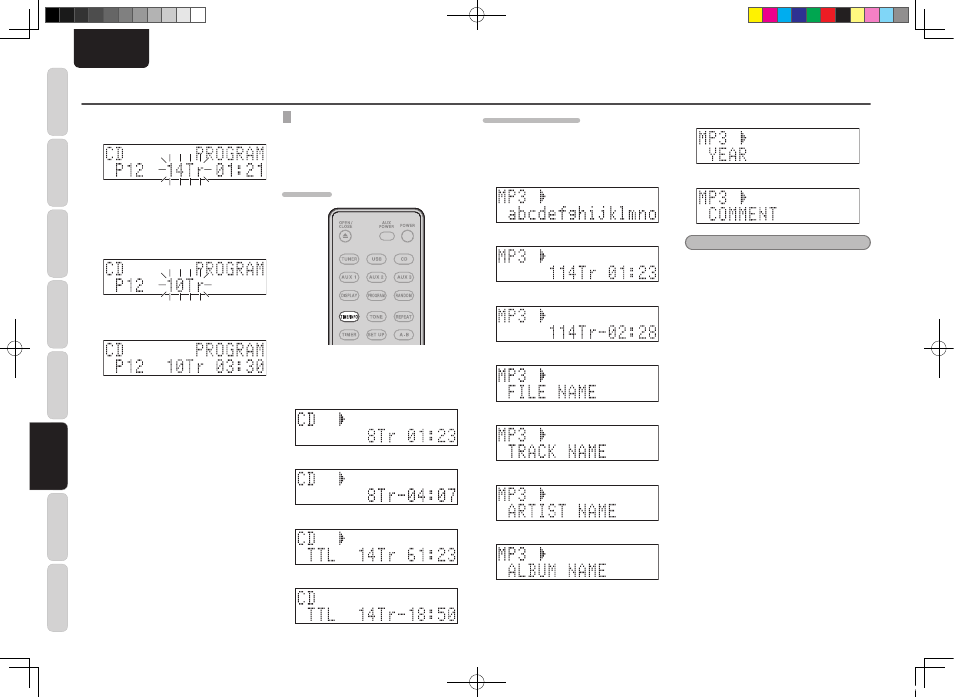
20
NAMES AND
FUNCTIONS
BASIC
CONNECTIONS
BASIC
OPERA
TIONS
BASIC
SETTINGS
PRACTICAL
CONNECTIONS
ADV
ANCED OP-
ERA
TIONS
IF YOU EXPERIENCE
PROBLEMS
MISCELLANEOUS
ADV
ANCED
OPERA
TIONS
ENGLISH
ADVANCED OPERATIONS
3.
Press the ENTER button on the remote
controller.
• You can cancel program changes by
pressing the ENTER button on the remote
controller again at this time.
4.
Enter your favorite track number using the
numeric buttons on the remote controller.
5.
Complete program changes by pressing the
ENTER button on the remote controller.
SWITCHING THE DISPLAY ON THE
DISPLAY PANEL
The display on the display panel can be switched
by pressing the TIME/INFO button on the remote
controller while playing a music CD or music MP3/
WMA file.
MUSIC CDS
• Information displayed on the display panel
changes as given below each time the TIME/
INFO button is pressed.
q
Elapsed time of the track
w
Remaining time of the track
e
Total running time of the CD
r
Remaining time of the CD
MP3/WMA MUSIC FILES
• Information displayed on the display panel
changes as given below each time the TIME/
INFO button is pressed.
q
Scroll screen
w
Elapsed track time
e
Remaining track time
r
File name
t
Track name
y
Artist’s name
u
Album name
i
Year of creation
o
Comment
Note:
The characters that can be displayed are all
alphanumeric characters and some special symbols
(such as – and /). All other character information
appears as garbage characters.
M-CR502N_01_ENG.indd 20
08.8.7 5:28:38 PM