Setting amp characteristics (speaker a, b) – Marantz M-CR502 User Manual
Page 30
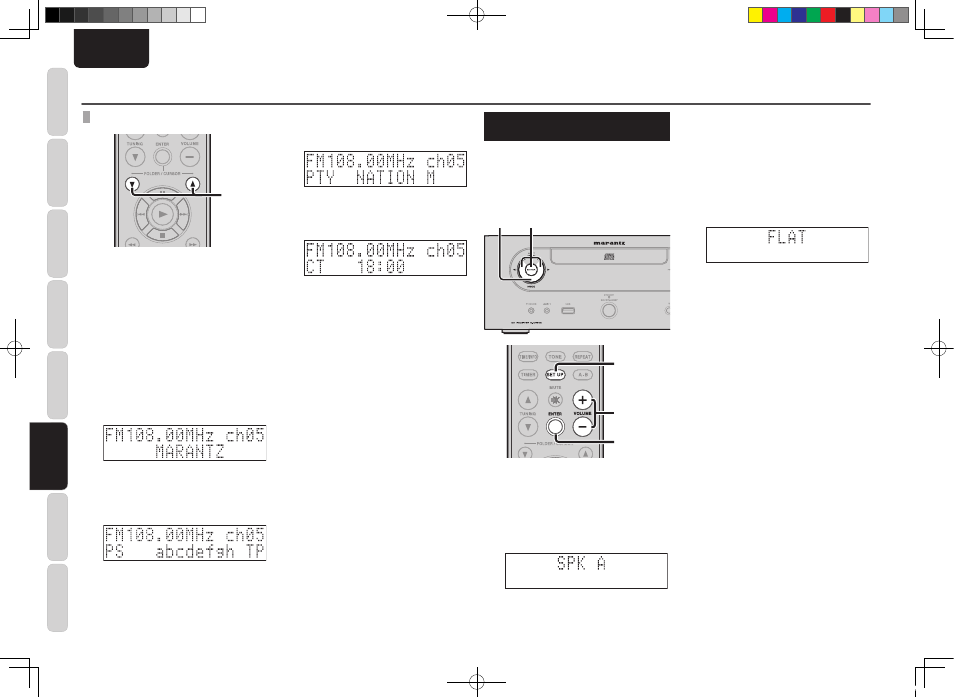
26
NAMES AND
FUNCTIONS
BASIC
CONNECTIONS
BASIC
OPERA
TIONS
BASIC
SETTINGS
PRACTICAL
CONNECTIONS
ADV
ANCED OP-
ERA
TIONS
IF YOU EXPERIENCE
PROBLEMS
MISCELLANEOUS
ADV
ANCED
OPERA
TIONS
ENGLISH
SWITCHING RDS INFORMATION DISPLAY
2.
1.
Use the procedure described at “AUTO
PRESET,” “MANUAL PRESET” or “CALLING
UP REGISTERED BROADCAST STATIONS”
to tune in the frequency of an RDS station.
2.
Press the FOLDER/CURSOR button to
switch the RDS information shown.
• The display switches as shown below
each time the FOLDER/CURSOR button
is pressed.
q STATION NAME:
Displays the station name if the search
mode is set to PRESET and a name has
been registered for the station.
↓
w PS:
Displays the program service name and
frequency of the station being received.
The above is an example of a case where
there is TP data, but no RT data.
↓
ADVANCED OPERATIONS
e PTY:
Displays the program type of broadcast
being received.
↓
r CT:
Displays the current time.
SETTING AMP
CHARACTERISTICS (SPEAKER A, B)
• Amp properties can be changed according to the
location speakers are installed.
• Five types of characteristics can be selected.
• Different characteristics can be selected for
Speaker A and Speaker B.
1.
2. 3.
2. 3.
2. 3.
1.
1.
Press the MODE button on the unit for 3 or
more seconds or the SET UP button on the
remote controller.
2.
Select “SPK A” or “SPK B” from the menu
using the 1/2 buttons on the unit or the
VOLUME buttons on the remote controller
and then press the ENTER button.
3.
Select the desired characteristics from the
list below using the 1/2 buttons on the unit
or the VOLUME buttons on the remote
controller and then press the ENTER
button.
• FLAT
• RESPONSE 1
• RESPONSE 2
• RESPONSE 3
• RESPONSE 4
• The default setting is FLAT.
A description of characteristics is given below.
• FLAT
Properties are flat.
This enhances bass frequencies when speakers are
placed directly on furniture or on a rack.
If you feel that there is too much bass, select your
favorite properties from among RESPONSE1 to
RESPONSE4.
• RESPONSE 1
Cuts low frequencies 60 Hz or under by –12 dB/
oct.
• RESPONSE 2
Cuts low frequencies 100 Hz or under by –12 dB/
oct.
• RESPONSE 3
Cuts low frequencies 60 Hz or under by –12 dB/
oct.
Also, raises the 400 Hz region by 3 dB.
• RESPONSE 4
Cuts low frequencies 100 Hz or under by –12 dB/
oct.
Also, raises the 400 Hz region by 3 dB.
M-CR502N_01_ENG.indd 26
08.8.7 5:28:52 PM