Performing reset, Advanced operations – Marantz M-CR502 User Manual
Page 33
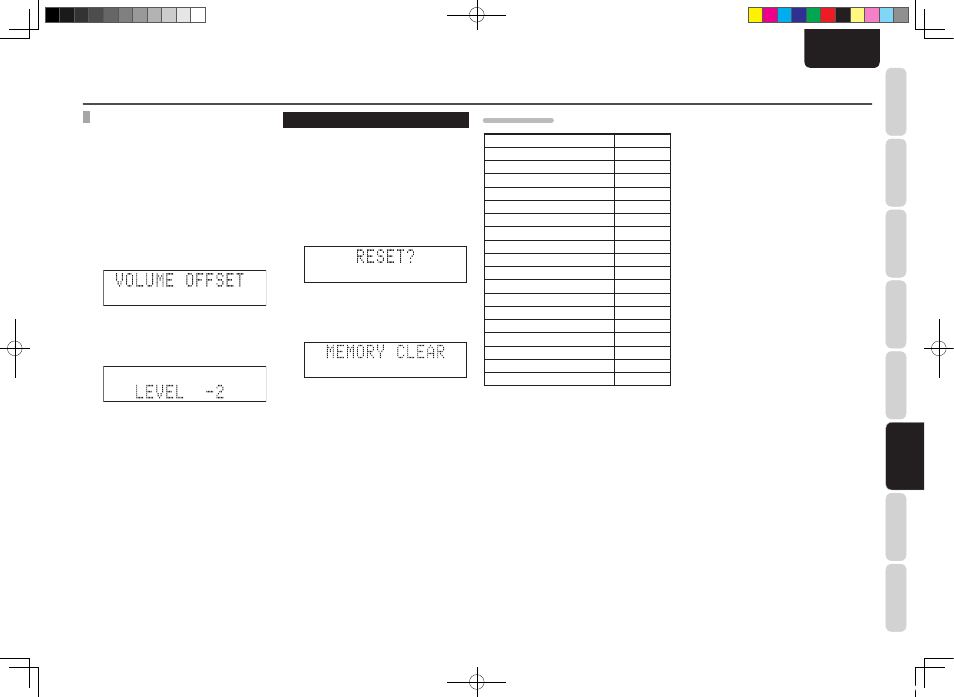
29
NAMES AND FUNCTIONS
BASIC
CONNECTIONS
BASIC
OPERA
TIONS
BASIC
SETTINGS
PRACTICAL
CONNECTIONS
ADV
ANCED OP-
ERA
TIONS
IF YOU EXPERIENCE
PROBLEMS
MISCELLANEOUS
ADV
ANCED
OPERA
TIONS
ENGLISH
ADJUSTING THE AUDIO LEVEL BALANCE
BETWEEN SPEAKERS A AND B
With the output of Speaker A fixed, the audio level
of Speaker B can be adjusted within the range –6
dB to +6 dB.
1.
Press the MODE button on the unit for 3 or
more seconds or the SET UP button on the
remote controller.
2.
Select “VOLOFFSET” from the menu using
the 1/2 buttons on the unit or the VOLUME
buttons on the remote controller and then
press the ENTER button.
3.
Adjust the audio level for Speaker B using
the 1/2 buttons on the unit or the VOLUME
buttons on the remote controller, and then
press the ENTER button.
PERFORMING RESET
• All settings can be returned to default status.
• Reset is selected on the unit.
1.
Put the power of the unit into standby
mode.
2.
Press the ON/STANDBY button while
holding down the MODE button.
“RESET?” will flash on the display panel at
this time.
3.
Press the ENTER button to confirm.
“RESET COMPLETE” will be displayed on
the display panel for 1 second at this time
and then reset is complete.
ADVANCED OPERATIONS
DEFAULT STATUS
INPUT
CD
Volume
0
Dimmer
OFF
ECO MODE
OFF
Speaker settings
A
Tuner preset channels
Not set
TREBLE
0
BASS
0
BALANCE
CENTER
Clock
Not set
Wake-up timer
Not set
Sleep timer
Not set
SPK A
FLAT
SPK B
FLAT
VOLUME OFFSET
0
FM STEREO/MONO
STEREO
IR
ENABLE
RT
OFF
CT
OFF
M-CR502N_01_ENG.indd 29
08.8.7 5:28:54 PM