Part names and functions, Front panel, About discs and fi les – Marantz MER803 User Manual
Page 10
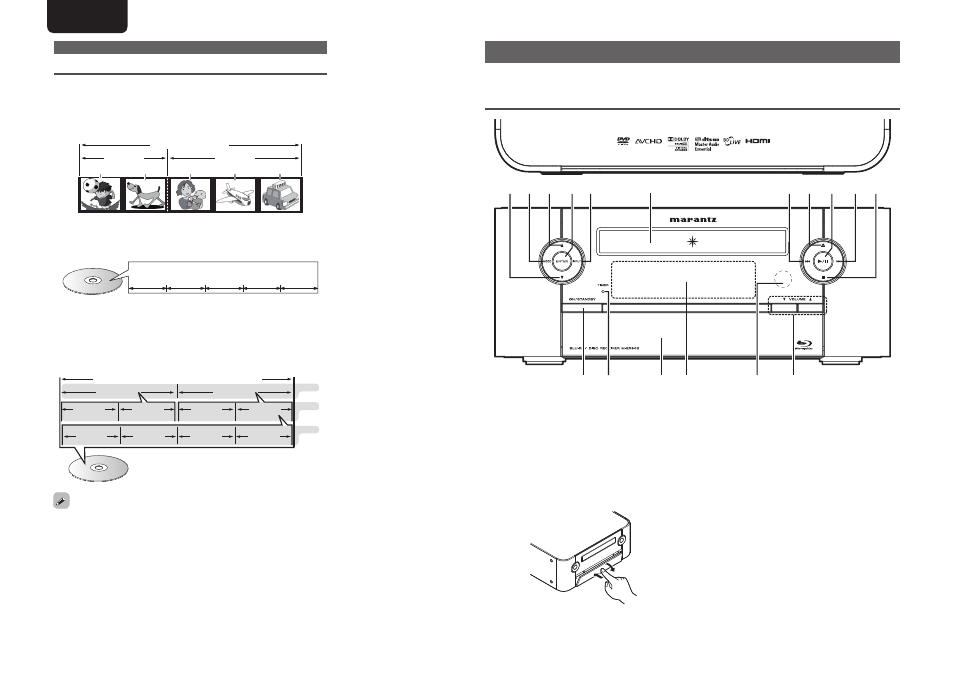
4
ENGLISH
q
Power operation button
(ON/STANDBY) ······························ (11, 12, 46)
w
TIMER indicator ·········································· (39)
e
Door
When you are using buttons and/or terminals
behind the door, press the bottom of the door
to open it. When not using buttons and/or
terminals behind the door, close it. Be careful
not to catch your fi ngers when closing the door.
r
Display ··························································· (5)
t
Remote control sensor ································ (7)
y
Master volume control buttons
(VOLUME d,f) ············································ (13)
u
Stop button (2) ······························ (11, 18, 22)
i
Forward-skip/search button
(9) ················································ (19, 23, 46)
o
Play/Pause button (1/3) ····················· (18, 40)
Q0
Disc tray open/close button (5) ················ (16)
Q1
Reverse-skip/search button
(8) ················································ (19, 23, 46)
Q2
Disc tray ························································ (3)
Q3
Input source select button (INPUT) ·········· (12)
Part names and functions
For buttons not explained here, see the page indicated in parentheses ( ).
Front panel
y
e
r
q
t
w
Q5
Q3
Q6 Q5
Q4
u
i
Q1 Q0
o
Q2
About discs
About discs and fi les
n
BD-Video, DVD-Video
BD-Video/DVD-Video discs are divided into several large sections
(titles) and small sections (chapter). These sections are all allotted
numbers, called the title numbers and chapter numbers.
G
ExampleH
BD、DVD
タイトル 1
チャプター 1
チャプター 2
チャプター 1
チャプター 2
チャプター 3
タイトル2
Title1
Title2
Chapter 3
Blu-ray Disc, DVD
Chapter 2
Chapter 1
Chapter 2
Chapter 1
n
CD
CDs are divided into several sections (tracks). These sections are
all allotted numbers, called the track numbers.
Track1
Track2
Track3
Track4
Track5
n
File
MP3/WMA/JPEG/WMV/AVI fi les recorded on CD-R/-RW are
divided into large segments (folders) and small segments (fi les).
Files are stored in folders, and folders can be placed for storage in
a hierarchy. This unit can recognize up to 8 hierarchies of folder.
DVD-R/-RW、CD-R/-RWまたはSDカード
File1
File2
File3
Folder3
1st level
2nd level
3rd level
File4
File5
File6
File7
Folder1
Folder2
CD-R/-RW
When writing MP3/WMA/JPEG/WMV/AVI fi les on a CD-R/-RW disc,
set the writing software’s format to “ISO9660”. The fi les may not play
properly if they are recorded in other formats. For details, refer to the
instructions of your writing software.