Auto standby, Registering preset codes, Other functions – Marantz MER803 User Manual
Page 46: Auto power on
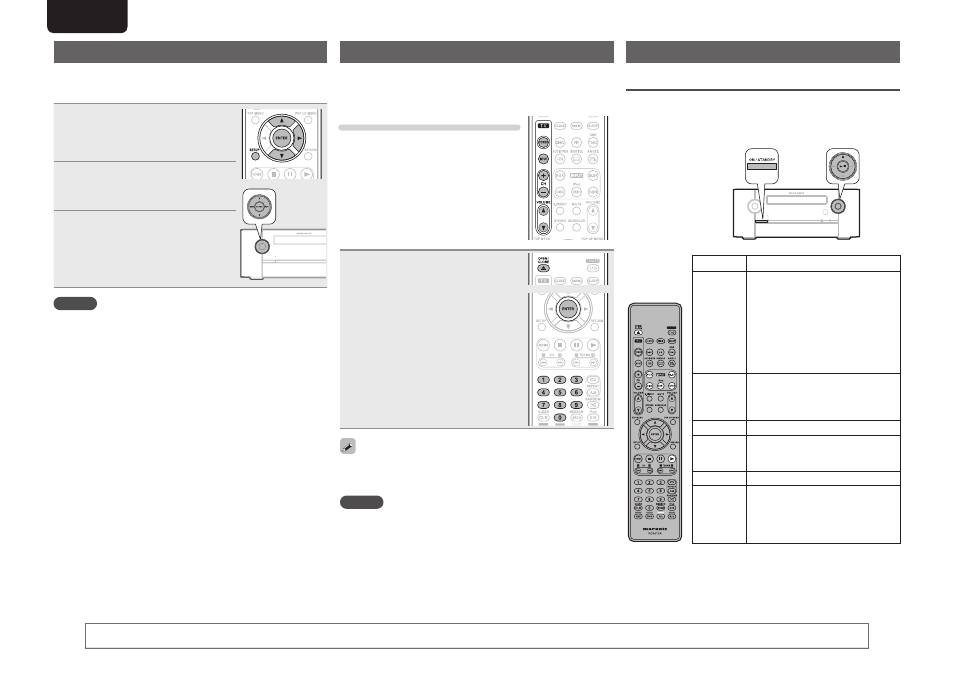
40
ENGLISH
Auto standby
With the auto standby on, this unit will automatically enter the standby
mode after about 30 continuous minutes of stop mode with no
operation.
1
Press
SETUP
.
• If you perform operations on this unit, press
and hold
MODE
for 3 seconds and longer.
2
Use
ui
to select “AUTO
STANDBY”, then press
ENTER
or
p
.
3
Use
ui
to select “ON”, then
press
ENTER
or
p
.
The setting is entered.
NOTE
In the following situations, the Auto standby function does not operate.
• When the disc is being played back or paused.
• When an iPod or USB memory device is connected to the USB1 port
on the unit.
• When the input source is “TUNER”, “AUX2” or “AUX3”.
• When the input source is “AUX1” and a device is connected to the
portable jack.
• When the input source is “M-XPort”, and a RX101 wireless receiver
is connected to M-XPort.
Registering preset codes
The preset codes of TVs of manufacturers other than Marantz are
preset in the supplied remote control unit.
Use the preset codes table at the end of this manual to register the
preset codes.
Buttons used for operating the TV
•
TV POWER button
•
TV INPUT button
•
TV channel buttons
(TV CH +/–)
•
TV volume control buttons
(TV VOLUME df)
Press
0 – 9
while simultaneously
pressing 5 and
ENTER
.
• The numbers are shown in the preset code
table (vEnd of this manual).
Some manufacturers use more than one type of remote control code.
Refer to the included list of preset codes to change the number and
verify correct operation.
NOTE
Depending on the model and year of manufacture of your equipment,
some buttons may not operate.
Other functions
Auto power on
When the power is in standby, the power turns on when any of the
buttons below other than
POWER
on the remote control unit or
ON/
STANDBY
on the main unit is operated, and the respective operation
is performed.
5
The disc tray opens.
1
or
1
/
3
The input source selected directly
before the power was switched to
standby is played back.
• If the last input source was “DISC/
USB2”, “AUX1”, “AUX2”, “AUX3”
or “M-XPort”, the disc set in the
main unit is played back. (Certain
types of disc cannot be played
back.)
DISC
The input source switches to “DISC/
USB2” and the disc starts playing.
(When “Optical Disc AutoPlay”
(vpage 34) is “On”)
TUNER
Playback of the tuner starts.
iPod/USB1
The input source switches to “iPod/
USB1” and the USB memory device
starts playing.
AUX
The input source switches to “AUX”.
M-XP
The input source switches to
“M-XPort”.
If the RX101 wireless receiver is
not connected to M-XPort, the input
source switches to “DISC/USB2”.
You can also perform the same operations as
o
and
p
on the remote control unit with the
MODE
button and the
INPUT
button on this unit, respectively.