Advanced connections, Using the ipod stand, Cables used for connections – Marantz MER803 User Manual
Page 31: N ipod stand assembly
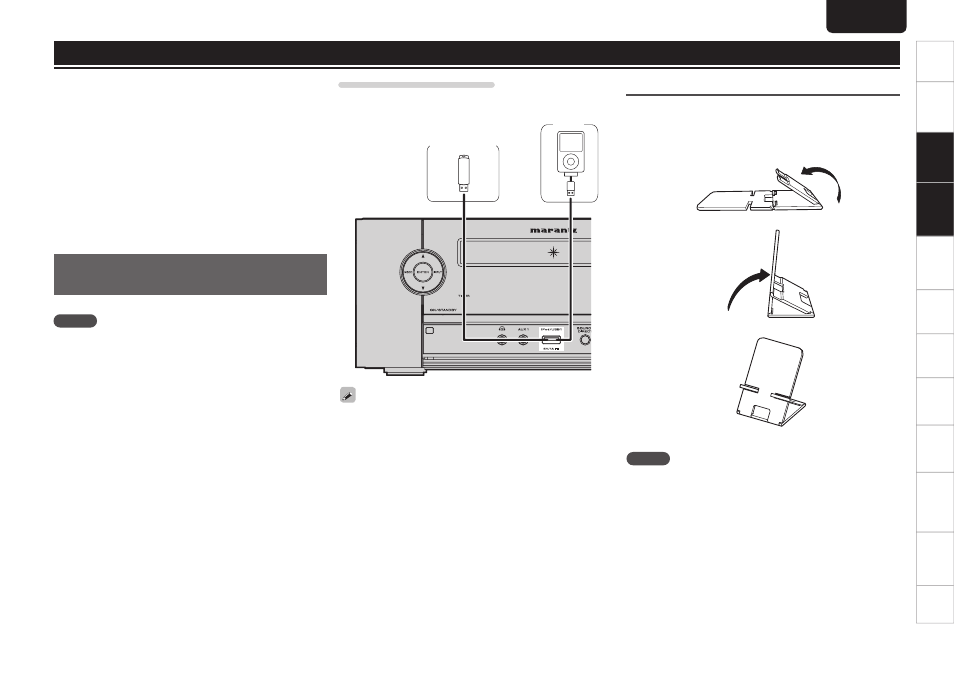
Getting
Started
Basic
Connections
Advanced
Connections
Basic
Operations
Advanced
Operations
Other
setting
Settings
Other
information
Explanation
terms
Troubleshooting
Specifi
cations
Index
25
Advanced
Connections
ENGLISH
This section explains how to connect a USB memory device,
iPod, portable player and the network.
For other connections, see the sections below.
n
Connecting speakers (vpage 8)
n
Connecting a TV (vpage 9)
n
Connecting a set-top box (Satellite tuner/Cable TV)
(vpage 10)
n
Connecting an antenna (vpage 10)
n
Connecting the power cord (vpage 11)
Connecting an iPod or USB memory
device to the iPod/USB1 port
You can enjoy music, stored on an iPod or USB memory device.
NOTE
• iPod can only be connected to the iPod/USB1 port on the front panel.
Do not connect an iPod to the USB2 port on the rear panel.
• A computer can not be connected to and operate the unit via its
USB port.
• Do not use an extension cable when connecting a USB memory
device.
• For details about USB memory devices, see “Playing a USB memory
device” (vpage 29).
• When connecting an iPhone to this unit, place the iPhone at least
20 cm away from this unit. If the iPhone is placed too close to this
unit, noise may be output from this unit if a phone call is received
by the iPhone.
Advanced connections
Cables used for connections
To connect an iPod to this unit, use the USB cable supplied with the
iPod.
USB memory
device
iPod
or
Marantz does not guarantee that all USB memory devices will operate
or receive power. When using a portable USB connection type HDD
of the kind to which an AC adapter can be connected to supply power,
use the AC adapter.
Using the iPod stand
You can set your iPod or iPhone on the supplied iPod stand.
n
iPod stand assembly
Use the procedure below to set up the iPod stand.
q
w
e
NOTE
• Make sure to place the iPod stand on a fl at surface.
• Do not operate the iPod or iPhone while it is set on the iPod stand.
Doing so could cause the iPod or iPhone to fall off from the stand.
• Some iPod models cannot be set on the iPod stand because the
underside of the iPod is blocked when the iPod cable is connected.
• Make sure to disable the iPhone vibration function before you set it
on the iPod stand. If the iPhone vibrates when it is set on the stand,
it could fall off from the stand and be damaged.
• Do not use the iPod stand for purposes other than the one it is
intended to perform.
• Marantz will accept no responsibility whatsoever for any damage of
equipment connected to this unit while it is used.
Basic
Operations