Rear panel, Remote control unit – Marantz MER803 User Manual
Page 12
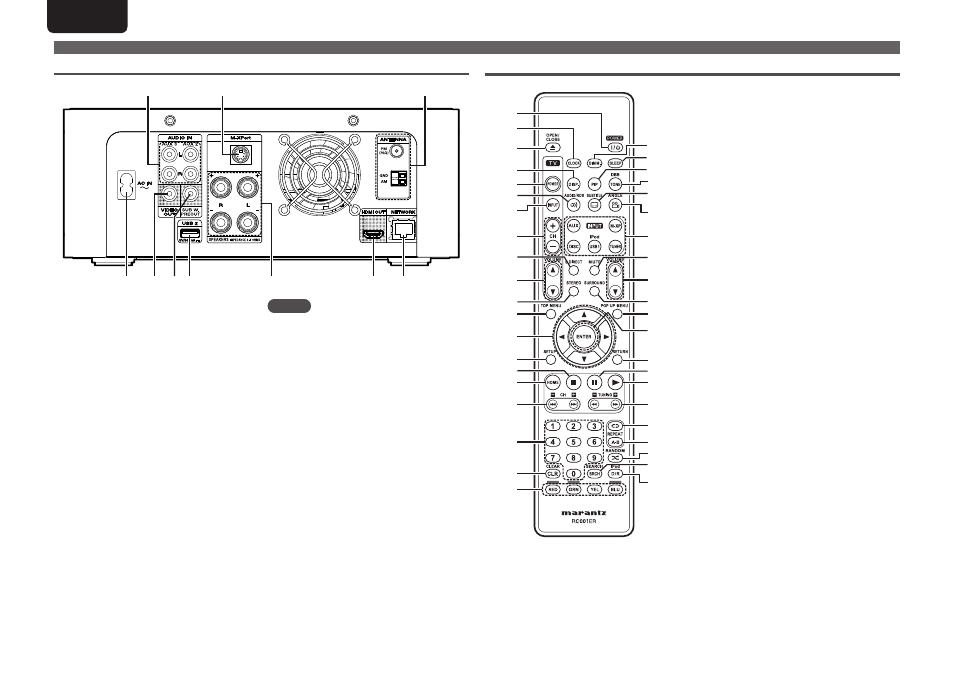
6
ENGLISH
Part names and functions
NOTE
• Do not touch the inner pins of the connectors on
the rear panel. Electrostatic discharge may cause
permanent damage to the unit.
• Do not put your finger or foreign object in the
fan opening. Doing so could cause injury or unit
failure.
• While the fan is operating, the faint fan noise may
be generated.
Rear panel
i
o
Q0
q
w
t
e r
y
u
q
AC inlet (AC IN) ··········································· (11)
w
VIDEO OUT connector ································· (9)
e
PREOUT connector (SUB W.) ······················ (8)
r
USB 2 port ··················································· (26)
t
Speaker terminals ········································ (8)
y
HDMI OUT connector ··································· (9)
u
NETWORK connector ································· (27)
i
FM/AM antenna terminals ························ (10)
o
M-XPort connector ····································· (11)
Q0
Analog audio connectors
(AUX2, AUX3 IN) ···································· (9, 10)
Remote control unit
Q0
Q2
Q3
Q4
Q7
Q8
Q9
W0
Q6
Q5
i
o
Q1
u
t
y
r
e
w
q
E8
W1
W2
W3
W5
W4
W6
W7
W9
E1
E3
E4
E5
E6
E7
E2
E0
W8
R0
R1
E9
q
Power button (POWER) ················· (12, 14, 39)
w
CLOCK button ············································· (14)
e
Disc tray open/close button
(OPEN/CLOSE 5) ········································ (16)
r
Display button (DISP.) ································ (15)
t
TV POWER button ······································ (40)
y
AUDIO/RDS button ······························ (21, 23)
u
TV INPUT button ········································ (40)
i
TV channel buttons (TV CH +/–) ··············· (23)
o
Source direct button (S.DIRECT) ·············· (13)
Q0
TV volume control buttons
(TV VOLUME df) ······································· (40)
Q1
STEREO button ··········································· (21)
Q2
TOP MENU button ····································· (16)
Q3
Cursor buttons (uio p) ·················· (34 – 37)
Q4
SETUP button ··················· (14, 22, 24, 38 – 40)
Q5
Stop button (2) ·········································· (18)
Q6
HOME button ········································ (31, 34)
Q7
Reverse-skip/Forward-skip buttons
(8/9) ············································· (13, 19)
Channel buttons (CH +/–) ·························· (23)
Q8
Number buttons ····························· (23, 35, 37)
Q9
CLEAR button ································· (19, 22, 23)
W0
RED/GRN/YEL/BLU button
W1
iPod Direct/Remote button (iPod D/R) ···· (28)
W2
SEARCH button ·········································· (19)
W3
RANDOM button ········································ (20)
W4
REPEAT A-B button ···································· (20)
W5
REPEAT button ··········································· (20)