Audio delay, Setting the sleep timer – Marantz MER803 User Manual
Page 45
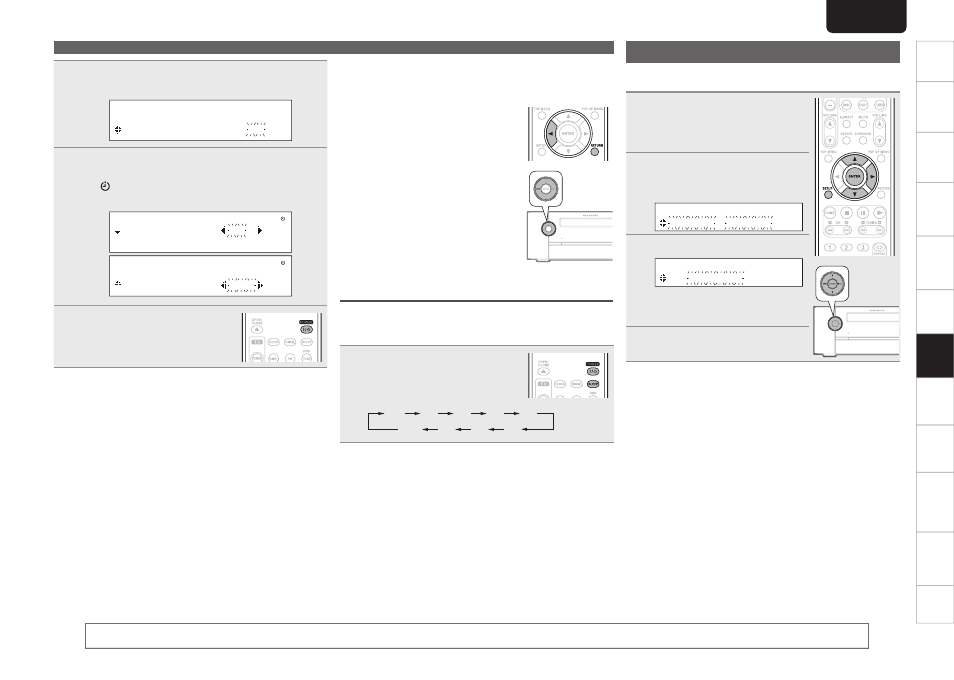
Getting
Started
Basic
Connections
Advanced
Connections
Basic
Operations
Advanced
Operations
Other
setting
Settings
Other
information
Explanation
terms
Troubleshooting
Specifi
cations
Index
39
Other
setting
ENGLISH
9
Use
ui
to select “minutes” for the timer stop time,
then press
ENTER
or
p
.
O F F T I M E
1 0 : 3 0 > 1 1 : 3 0
10
Use
o
p
to select “ON” or “OFF” for the timer,
then press
ENTER
.
• The indicator lights and the timer setting is entered.
• The timer settings are displayed for 3 seconds.
O N C E T I M E R O N
E V E R Y D A Y O F F
O N C E T I M E R O N
E V E R Y D A Y O F F
11
Press
POWER
to set the power to
standby.
Timer standby mode is set, and the
timer indicator lights red.
n
Setting the timer to on or off
q
Press
SETUP
.
• If you perform operations on this unit, press and hold
MODE
for
3 seconds and longer.
w
Use
ui
to select “TIMER ON/OFF” , then press
ENTER
.
e
Use
ui
to select “ONCE” or “EVERYDAY”.
r
Use
op
to select “ON” or “OFF” for the timer, then press
ENTER
.
The timer settings are displayed after this.
• When set to “OFF”, time operation is disabled, but the timer
settings remain unchanged.
n
To check the timer settings
q
Press
SETUP
.
• If you perform operations on this unit, press and hold
MODE
for
3 seconds and longer.
w
Use
ui
to select “TIMER ON/OFF” , then press
ENTER
.
e
When “ON” is displayed for the timer setting, press
ENTER
.
The timer settings are displayed for 3 seconds..
n
To change the timer settings
Perform the operations at “Setting the timer” (vpage 38).
n
To change the setting while setting the timer
Press
o
or
RETURN
.
• If you perform operations on this unit,
press
MODE
.
The setting returns to the previous step.
• Display the setting you want to change,
then make the desired setting.
Setting the sleep timer
Use this function to automatically switch the power to the standby
mode after a specifi c amount of time (minutes).
The sleep timer can be set to up to 120 minutes.
During playback, press
SLEEP
and
display the time you want to set.
• After about 5 seconds, the setting is entered
and the display returns to as it was before.
120
90
60
50
40
20
30
10
OFF
n
Canceling the sleep timer
Either press
SLEEP
to select “SLEEP OFF” or press
POWER
.
n
To check the time remaining until the sleep
timer is activated
Press
SLEEP
.
Timer setup
Audio delay
When the input source is “DISC/USB2”, timing delays between the
audio and images can be corrected while images are viewed.
1
Press
SETUP
.
• If you perform operations on this unit, press
and hold
MODE
for 3 seconds and longer.
2
Use
ui
to select “AUDIO
DELAY”, then press
ENTER
or
p
.
S E T U P M E N U
A U D I O D E L A Y
3
Use
ui
to adjust a delay time.
A U D I O D E L A Y
8 0 m s e c
• Range : 0 to 160 msec
• Step : 10 msec
• Default : 0 msec
4
Press
ENTER
or
p
.
You can also perform the same operations as
o
and
p
on the remote control unit with the
MODE
button and the
INPUT
button on this unit, respectively.