How to make detailed settings, Menu map – Marantz MER803 User Manual
Page 39
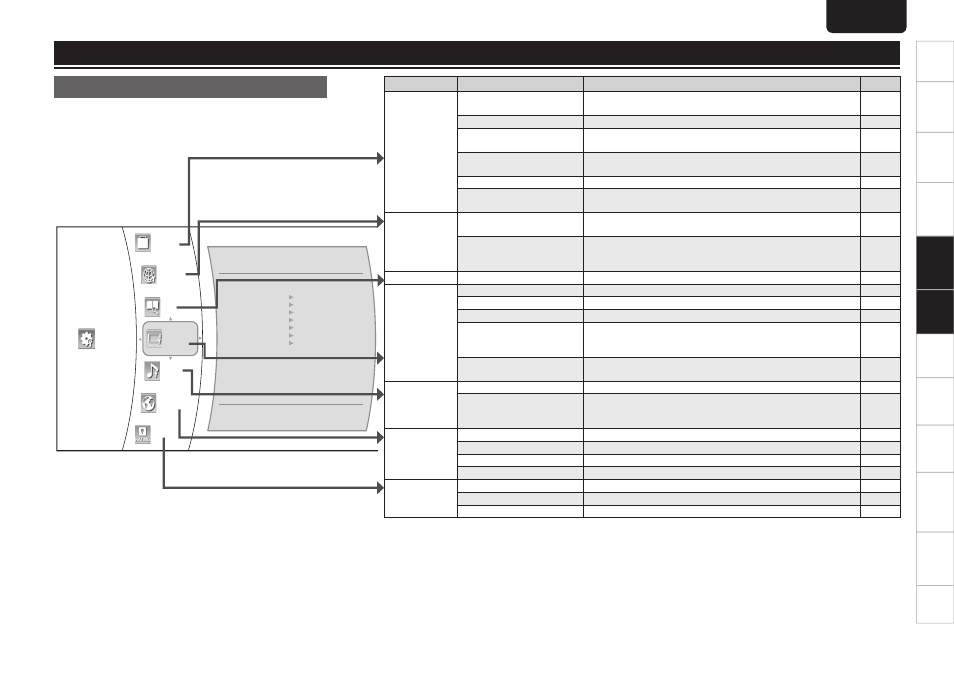
Getting
Started
Basic
Connections
Advanced
Connections
Basic
Operations
Advanced
Operations
Other
setting
Settings
Other
information
Explanation
terms
Troubleshooting
Specifi
cations
Index
33
Settings
ENGLISH
How to make detailed settings
Menu map
For menu operation, connect a TV to this unit and display the menu on
the TV screen. For menu operations, see the following page.
Setting items
Detailed items
Description
Page
System
Optical Disc AutoPlay
Set whether to automatically play a disc or not when loading it or
turning on the Power under the condition that it is loaded.
34
BD-Live Internet Access
Set the access restriction to BD-LIVE contents.
34
BD-Live Storage (USB)
Set whether BD-LIVE contents is store into the USB memory device
or the internal memory of this unit.
34
Erase Blu-ray Storage?
Erase the Virtual Package and BD-LIVE contents stored into the
internal memory and the USB memory storage.
34
Screen Saver Duration
Set the period of time to activate screen saver function.
34
Reset Settings
Reset all settings to the factory default except the Parental settings,
etc.
35
Network
Wired
Confi gures network settings depending on your internet environment,
etc. when connecting to the internet.
35
Network Test
Detects the internet connection and automatically confi gures the
network settings by the DHCP server function of the router or
modem.
35
Information
System information of this unit checked by the service adviser.
–
Display
TV type
Set the video signal format depending on that of your TV and disc.
36
Resolution
Set the resolution of the HDMI video signal.
36
TV Aspect
Set the picture size according to aspect ratio of your TV.
36
24P Mode
Set whether to output 1080/24p video signals from HDMI OUT
connector when playing fi lm-based materials (24 frame) on BD
discs.
36
Color Depth
Set whether to output the HDMI video signal with the color depth
effect or not.
36
Audio
HDMI Output
Select HDMI audio output device.
36
Dynamic Range Control
During Dolby Digital, Dolby Digital Plus or Dolby TrueHD audio
playback, the dynamic range (range difference between quiet
sounds and loud sounds) is compressed.
36
Language
OSD
Set the language for unit’s OSD (On-Screen Display).
37
Menu
Set the language for disc menu or pop-up menu.
37
Audio
Set the language for audio.
37
Subtitle
Set the language for subtitle.
37
Parental
Parental Control
Set whether or not to parental control.
37
Parental Level
Set the parental control level.
37
Parental Password
Change the password for the parental control settings.
37
System
Network
Info
HDMI Status
Connected
720P
PAL
HDMI Audio
16:9 Wide
Off
24 Bit
HDMI Preferred Format
TV Type
Resolution
TV Aspect
24P Mode
Color Depth
Display
Audio
Language
Parental
Display
Setting
Advanced
Operations