Display – Marantz MER803 User Manual
Page 11
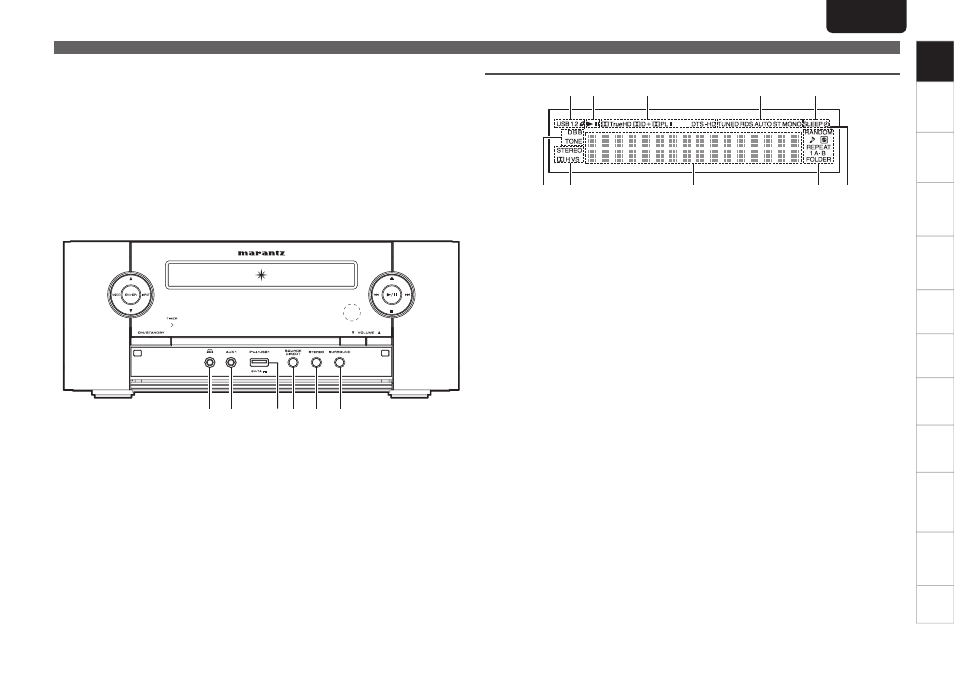
Getting
Started
Basic
Connections
Advanced
Connections
Basic
Operations
Advanced
Operations
Other
setting
Settings
Other
information
Explanation
terms
Troubleshooting
Specifi
cations
Index
5
Getting
Started
ENGLISH
Q4
ENTER button ······························· (11, 38 – 40)
Used to confi rm an item.
• TUNER mode ··············································· (22)
Used to register a broadcast station.
Q5
u/i buttons
• SETUP mode ··································· (11, 38, 40)
Used to select the item to be set.
• TUNER mode ··············································· (22)
Used when switching frequencies.
• DISC, iPod/USB mode ························ (28 – 31)
Used to select the item.
G
With the door openH
Q7
Q8
W0
W1
W2
Q9
Part names and functions
Q6
MODE button
• SETUP mode ··············································· (39)
Calls up the SETUP menu when pressed
continuously.
• TUNER mode ··············································· (22)
Used to select reception band.
Q7
Headphones jack ········································ (13)
Q8
AUX1 input jack ·········································· (26)
Q9
iPod/USB1 port ·········································· (25)
W0
SOURCE DIRECT button ···························· (13)
W1
STEREO button ··········································· (21)
W2
SURROUND button ···································· (21)
q
Tone indicators
DBB: Lights when the dynamic bass boost
function is set to “ON”.
TONE: Lights when the tone (bass/treble) is
being adjusted.
w
Surround mode indicators ························ (21)
e
Information display
Various information is displayed here.
r
Play mode indicators
Lights when the random playback mode or
repeat playback mode is used.
t
Remote control signal reception indicator
y
Timer operation indicator ·························· (39)
Display
e
w
r
t
q
Q0
o
i
u
y
u
Tuner reception mode indicators ············· (22)
These light according to the reception conditions
when the input source is set to “TUNER”.
TUNED: Lights when the broadcast is properly
tuned in.
RDS: This light when receiving RDS broadcasts.
AUTO: Lights when “FM AUTO” is selected.
ST: In the FM mode, this light when receiving
analog stereo broadcasts.
MONO: Lights when “FM MONO” is selected,
or when an analog monaural broadcast is
received.
i
Decoder indicators
These light when the respective decoders are
operating.
o
Playback mode indicators
1
: During playback
3
: During pause
Q0
USB/DISC indicators
Lights when a disc or USB memory device is
installed.