Basic operations, Important information, Preparations – Marantz MER803 User Manual
Page 18: Selecting the input source, Turning the power on, Turning the power off
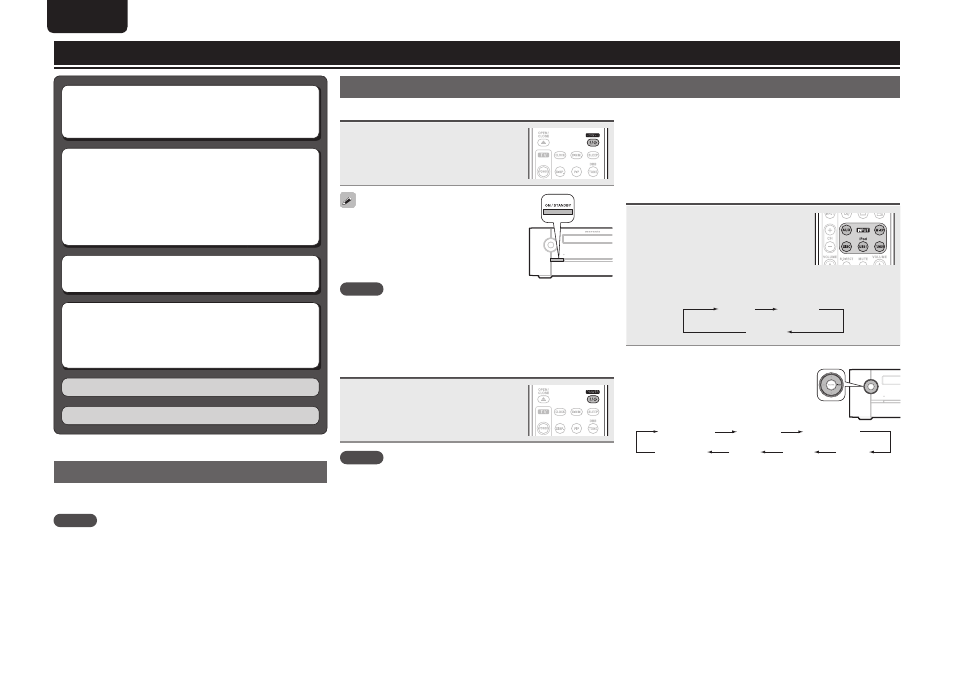
12
ENGLISH
n
Completely turning off the power
Unplug the power cord from the wall outlet.
• Note that the time setting is cleared when the power cord is
unplugged from the outlet.
• The settings made for the various functions may be cleared if the
power cord is left unplugged from a power outlet for an extended
period of time.
Selecting the input source
Press the input source select button
(
AUX
z,
M-XP
,
DISC
,
iPod/USB1
,
TUNER
) to be played back.
The desired input source can be selected
directly.
z
Each time
AUX
is pressed, the input source is changed as shown
below.
AUX2
AUX1
AUX3
n
Using the button on the main unit
Press
INPUT
.
• Each time
INPUT
is pressed, the input
source is changed as shown below.
TUNER
iPod/USB1
DISC/USB2
AUX3
M-XPort
z
AUX2
AUX1
z
“M-XPort” is displayed when a RX101 wireless receiver is
connected to “M-XPort”.
Basic operations
n
Playable media (vpage 14)
n
About playback information (vpage 15)
n
Playing Blu-ray Disc, DVD-Video and CD
(vpage 16)
Advanced operations (vpage 28)
Playback (Basic) (vpage 18)
n
Turning the power on (vpage 12)
n
Turning the power off (vpage 12)
n
Selecting the input source (vpage 12)
n
Adjusting the master volume (vpage 13)
n
Turning off the sound temporarily (vpage 13)
n
Switching the display’s brightness (vpage 13)
n
Adjusting the tone (vpage 13)
n
Listening with headphones (vpage 13)
n
Source direct mode (vpage 13)
n
Setting the current time (24-Hour Display)
(vpage 14)
Important information
Before starting playback, make the connections between the different
components and the settings on the receiver.
NOTE
Also refer to the operating instructions of the connected components
when playing them.
Preparations
Turning the power on
Press
POWER
.
The power turns on.
You can also switch the power on by pressing
ON/STANDBY
on the main unit.
Press again to set the power to standby.
NOTE
• Power continues to be supplied to some of the circuitry even when
the power is in the standby mode. When leaving home for long
periods of time, either press
ON/STANDBY
or
POWER
to turn off
the power, or unplug the power cord from the power outlet.
• Be sure to stop playback before turning the power off.
Turning the power off
Press
POWER
.
The power turns off.
NOTE
• Be sure to stop playback before turning the power off.
• Make sure that the disc tray is completely shut before turning off
the power.
• Do not push the disc tray by hand when the power is turned off.
Doing so could damage the set.