Control signal setting, Modbus parameters – Nortec Modbus User Manual
Page 14
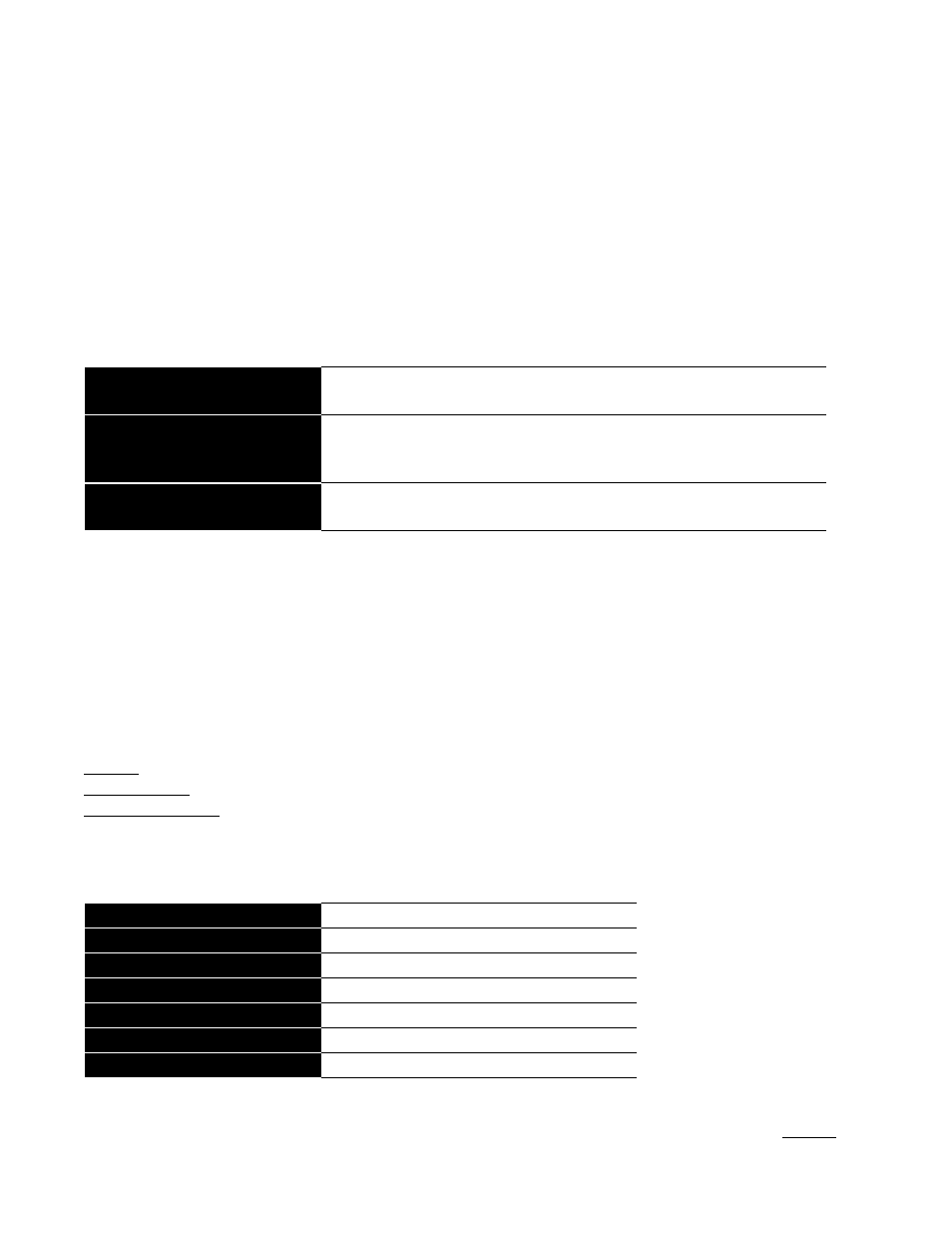
Control Signal Setting
By default the humidifier is configured operate on a hardwired control signal supplied through
the unit terminal strip. This can be changed to allow the humidifier to function entirely through
its Modbus or BACnet interface.
To adjust this setting:
1 Press the Menu icon on the lower left corner of the screen, to access the menu.
2 When prompted for a password, enter 0335 using the number pad. Press the Check Mark
icon to confirm.
3 Select the Configuration menu.
4 Select the Control Settings menu. The following settings can be adjusted:
Source
Analog: Use hardwired control signal
Modbus: Write control signal through Modbus interface
Control Mode
Demand: Use a demand control signal
RH P: Use a sensor value and proportional
RH PI: Use a sensor value and proportional-integral control band
Control Channels
Single: Use a signal channel control signal
Dual: Use a dual channel control signal
Note: Refer to the CONTROL SETTING section of the NH Series Installation and Operation
Manual for more information on the above settings.
5 Press Check Mark to confirm choice and then Back repeatedly to return to the home screen
when complete.
This procedure is summarized below:
Main Menu > 0335 > Configuration > Control Settings >
Source: Analog, Modbus,
Control Mode: Demand, RH P, or RH PI
Control Channels: Single or Dual
Modbus Parameters
The NH-EL uses the following parameters for Modbus communication:
Signaling Type
EIA-485
Transmission Mode
RTU
Baud Rate
9600
Data Bits
8
Stop Bits
1
Parity
Even
Address / Unit Number
10*
*Default, may vary for multi-unit orders.
It is important to note that the signaling type, transmission mode, data bits and stop bits cannot
be modified. Parity, baud rate and unit address can be modified as required.
Modbus Installation | 11