Troubleshooting – Nortec Modbus User Manual
Page 45
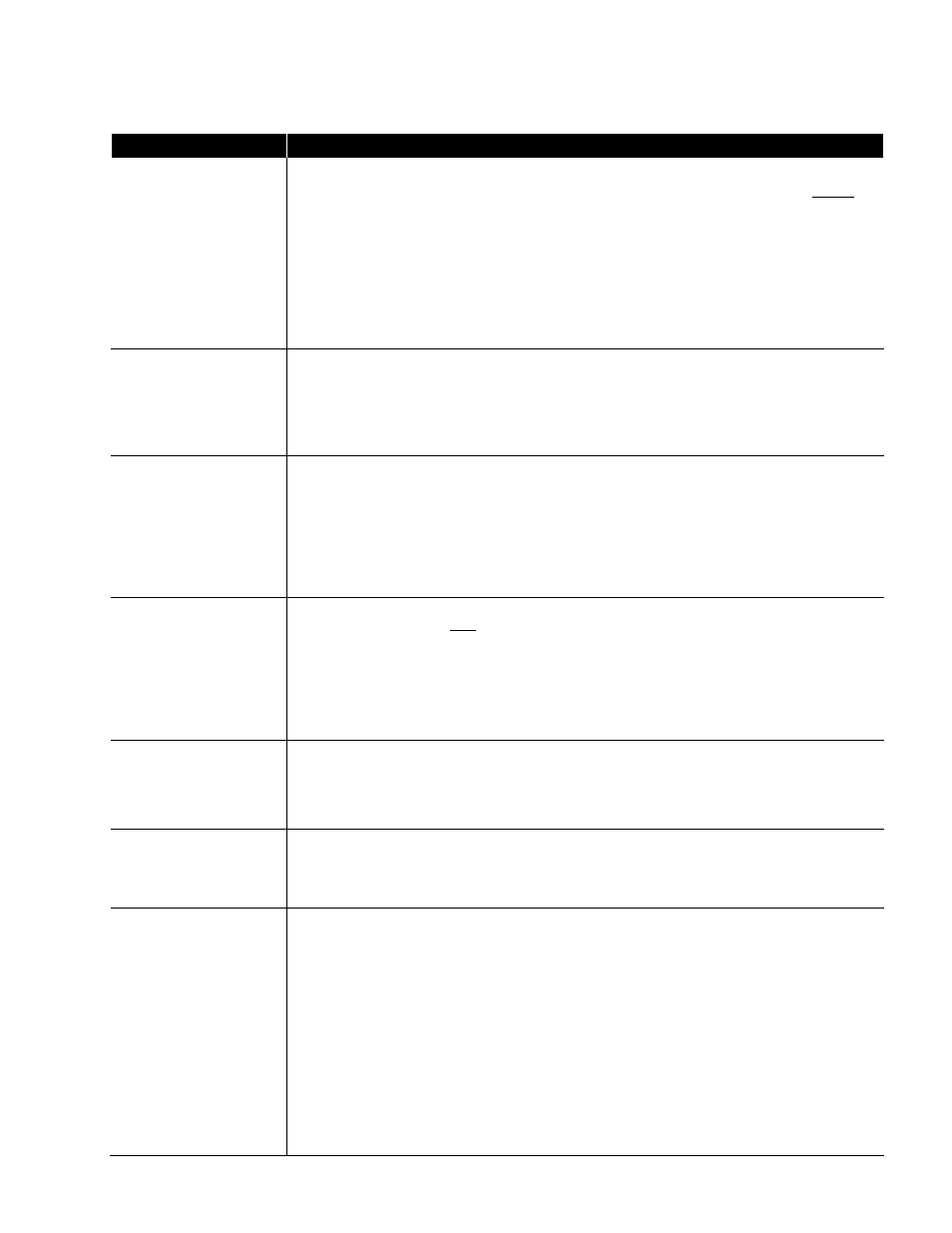
Troubleshooting
Problem
Resolutions
Cannot see/change set
point over Modbus.
Check control type. Demand type controls use internal algorithms to generate a signal
telling the humidifier to operate at a certain output percentage. These controls do not
report the detected humidity level or set point to the humidifier. As a result the set point
and space humidity levels cannot be monitored through Modbus when using demand
controls.
Sensor ("transducer") type controls report a sensed humidity value to the humidifier.
The set point is configured at the humidifier and the humidifier uses internal algorithms
to determine the output percentage. Since the humidifier knows both the set point and
humidity level, these values may be monitored over the Modbus connection.
Cannot establish
communication.
Check communication parameters. Nortec humidifiers are capable of Modbus RTU
communication. Modbus TCP based systems require a gateway to translate the
information.
Check Parity, baud rate, and stop bits. Modifying parity and stop bit parameters may be
necessary for some Modbus networks.
Cannot read data from
point
Check addresses, some Modbus network controllers automatically prepend the "40" for
input registers and "30" for input registers.
Carefully ensure that addresses are mapped correctly. A single incorrect address may
cause loss of communication or faults for an entire chain of humidifiers.
Check data type, some Modbus network controllers default to integer or binary values
depending on variable type.
Only some registers
report data.
Check the baud rate being used on the Modbus network. NH-EL, NHTC, GSTC, SETC,
MHTC, and NHRS units only support 9600 bps. MES-2 and RH2 units can support 4800
bps, 9600 bps, or 19200 bps for communications. Use of faster baud rates may cause
data loss.
Check the polling rate being used. High polling rates can interrupt responses from the
previous poll of data causing incomplete data transfer. A recommended polling rate is
once per minute.
Humidifier will not
respond to set
point/sensor values/
demand values written
over Modbus.
Check that humidifier is configured for "Digital" or "Modbus" control.
Refer to the "Control Signal Settings" section for your humidifier model.
If the setting is "Analog" the humidifier will look for a control signal on the low voltage
terminal strip only.
Humidifier will not
respond to hardwired
controls.
Check that humidifier is configured for "Analog" control. Refer to the "Control Signal
Settings" section for your humidifier model. If the setting is "Digital" or "Modbus" the
humidifier will look for a control value to be written over Modbus only.
Intermittent
Communications
Check wire type and run length. Wire type should be 18 – 24 AWG, shielded twisted pair
wire with 120 ohm characteristic impedance. Chains should not exceed 2000 feet in
length.
Look for wire runs in close proximity to equipment generating significant electrical noise
(such as VFD's, medical equipment, X-ray machinery, servers, etc).
Check that wire shield is terminated at one end only. Terminations at both ends cause
shield to conduct electricity and can generate noise.
Confirm correct polarity of conductors at each device. This problem can be the result of
Net+ and Net- terminals being crossed.
Check Modbus addresses for conflicts with any device. Each Modbus device on the
network must have a unique address. Devices (humidifiers or otherwise) cannot share
Modbus addresses.
Ensure that no more than 8 devices are connected to a single chain/bus. Humidifiers
should be of the same type (gas, electric, etc) but do not to be the same size.
42
|Modbus Installation