Modbus address – Nortec Modbus User Manual
Page 28
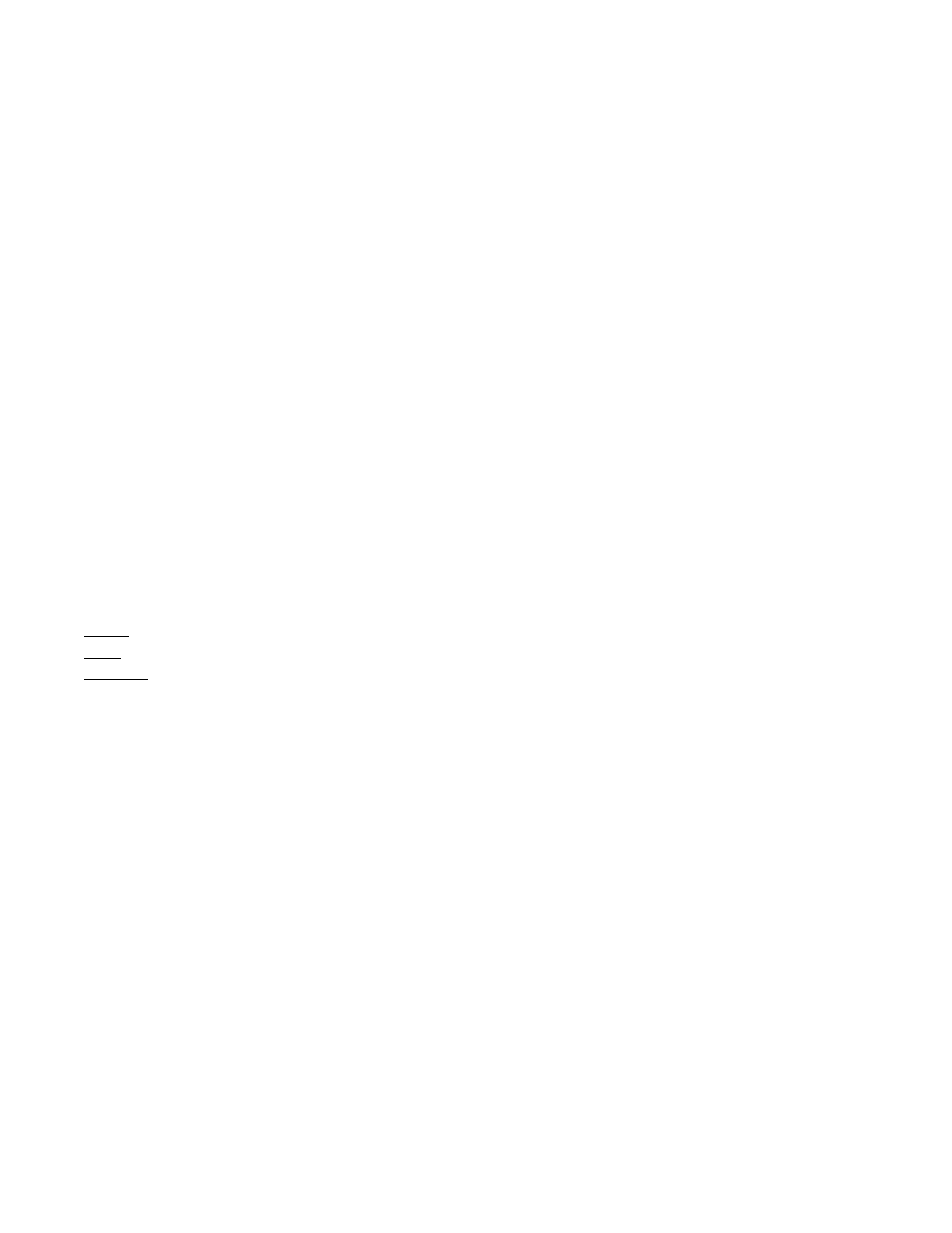
SETC Steam Exchange Humidifiers
After wiring connections have been completed, the humidifier needs to be setup to operate and
communicate through the Modbus interface.
Modbus Address
The default Modbus address for a SETC is 1. If multiple units were included on an order, the
addresses of individual units may vary.
To view or change the unit number:
1 Press the Menu key to access the menu.
2 When prompted for a password, enter 0335 using the arrow keys. Press Set to confirm.
3 Select the Control Settings menu and press the Set key.
4 Select the Modbus Parameters menu and press the Set key.
5 Select the Address setting and press Set to modify. Enter a value between 1 and 127
inclusive as desired and press Set to confirm the solution. It is recommended to leave the
parity and timeout settings to their factory defaults (None1 and 300 respectively) unless
communication problems occur.
6 Press Esc repeatedly until you return to the home screen.
This procedure is summarized below:
Menu > 0335 > Control Settings > Modbus Parameters >
Parity: None1
Addr: 1 (Default, 1 – 127 acceptable)
Timeout: 300 seconds (Default, 5 – 600 acceptable)
Modbus Installation | 25