Orion System PT-Link-LON User Manual
Page 2
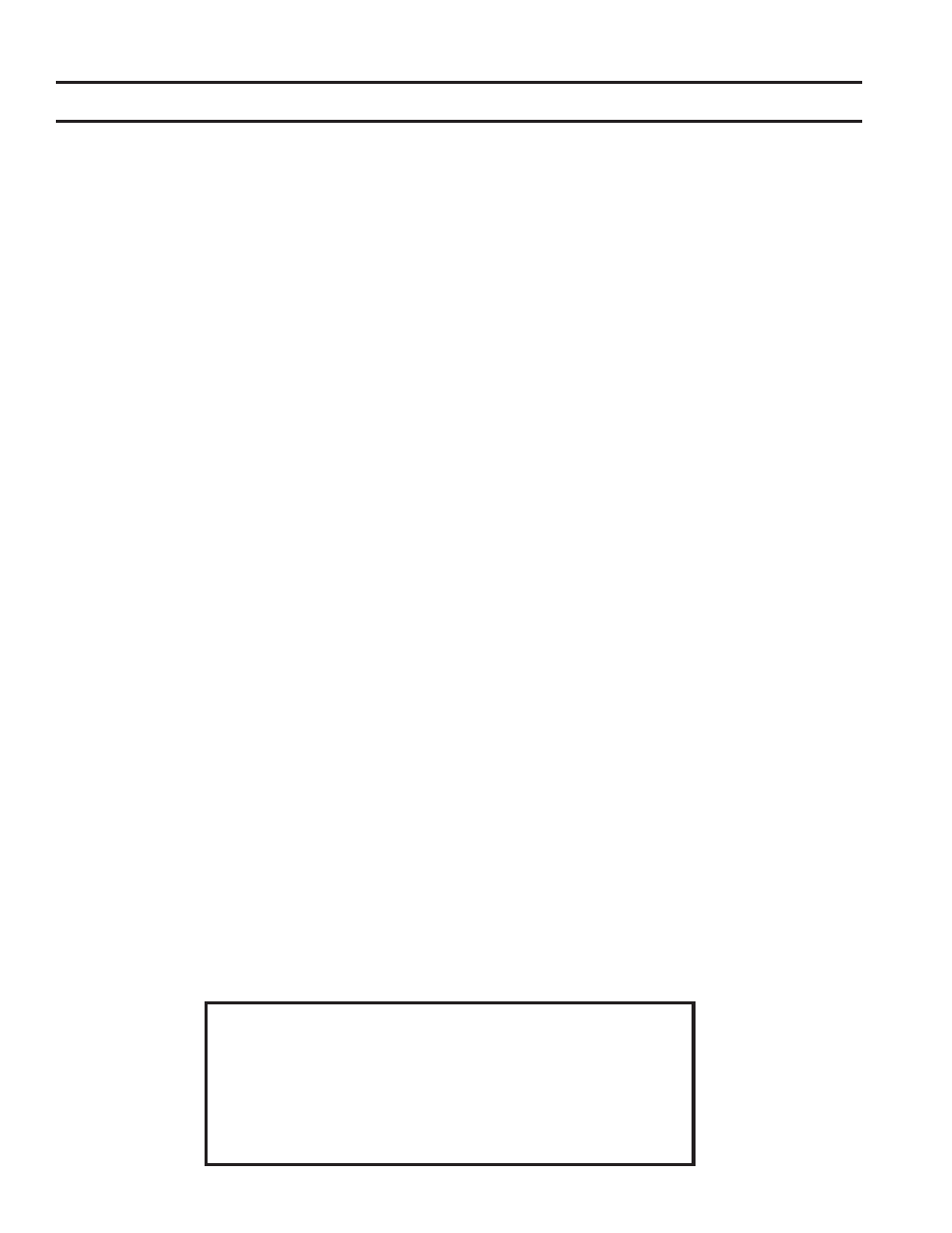
Table of Contents
WattMaster Controls, Inc.
8500 NW River Park Drive · Parkville , MO 64152
Toll Free Phone: 866-918-1100
PH: (816) 505-1100 · FAX: (816) 505-1101 · E-mail: [email protected]
Visit our web site at www.orioncontrols.com
Form: OR-PTLNKLON-TGD-01M Copyright 2010 WattMaster Controls, Inc.
LON
®
and LONWorks
®
are registered trademarks of Eschelon Corporation.
WattMaster Controls, Inc. assumes no responsibility for errors, or omissions.
This document is subject to change without notice.
General Information ......................................................................................................................................... 3
Data Sharing ................................................................................................................................................................................3
Hardware Specifi cations ..............................................................................................................................................................3
Connection and Wiring Information ................................................................................................................ 4
Confi guring the PT-Link Controller .................................................................................................................. 5
PT-Link Hardware Connection .....................................................................................................................................................5
Computer IP Address Set-up for Windows 98, NT, and XP ..........................................................................................................5
Connecting to The PT-Link ...........................................................................................................................................................7
Making Changes to the Confi guration File (confi g.csv) ................................................................................................................7
Upload Confi g.csv from the PT-Link .............................................................................................................................................7
Explicit and Implicit Addressing ....................................................................................................................................................8
Troubleshooting the PT-Link Controller .......................................................................................................... 9
Download Confi g.csv to the PT-Link ..........................................................................................................................................10
PT-Link Board LEDs ................................................................................................................................................................... 11
ProtoCessor Module LEDs .........................................................................................................................................................12
Using RUINET ............................................................................................................................................................................13
Verifying Proper Communications ..............................................................................................................................................13
Verifying Proper Values ..............................................................................................................................................................13
Data Arrays .................................................................................................................................................... 14
Table 2: VCM-X Modular Data Array for Field Server................................................................................................................14
Table 3: VCM-X WSHP (Tulsa) Data Array for Field Server ......................................................................................................14
Table 4: VCM-X WSHP (Coil) Data Array for Field Server ........................................................................................................15
Table 5: VCM-X Data Array for Field Server..............................................................................................................................15
Table 6: SA Controller Data Array for Field Server ....................................................................................................................16
Table 7: VCM Data Array For Field Server ................................................................................................................................16
Appendix A ..................................................................................................................................................... 17
Figure 23: RJ-45 8P8C Cable for WattMaster Cross Over Networking - WattMaster Part #HZ000136 ....................................17
Appendix B ..................................................................................................................................................... 18
External Interface Files (XIF Files) .............................................................................................................................................18
Appendix C - VCM-X Modular and VCM-X WSHP LON Parameters ............................................................... 19
Appendix D - VCM-X LON Parameters ........................................................................................................... 21
Appendix E - SA Controller LON Parameters ................................................................................................ 27
Appendix F - VCM LON Parameters ............................................................................................................... 31