Clearing a cutter-blade jam – QuickLabel CU-30 User Manual
Page 20
Advertising
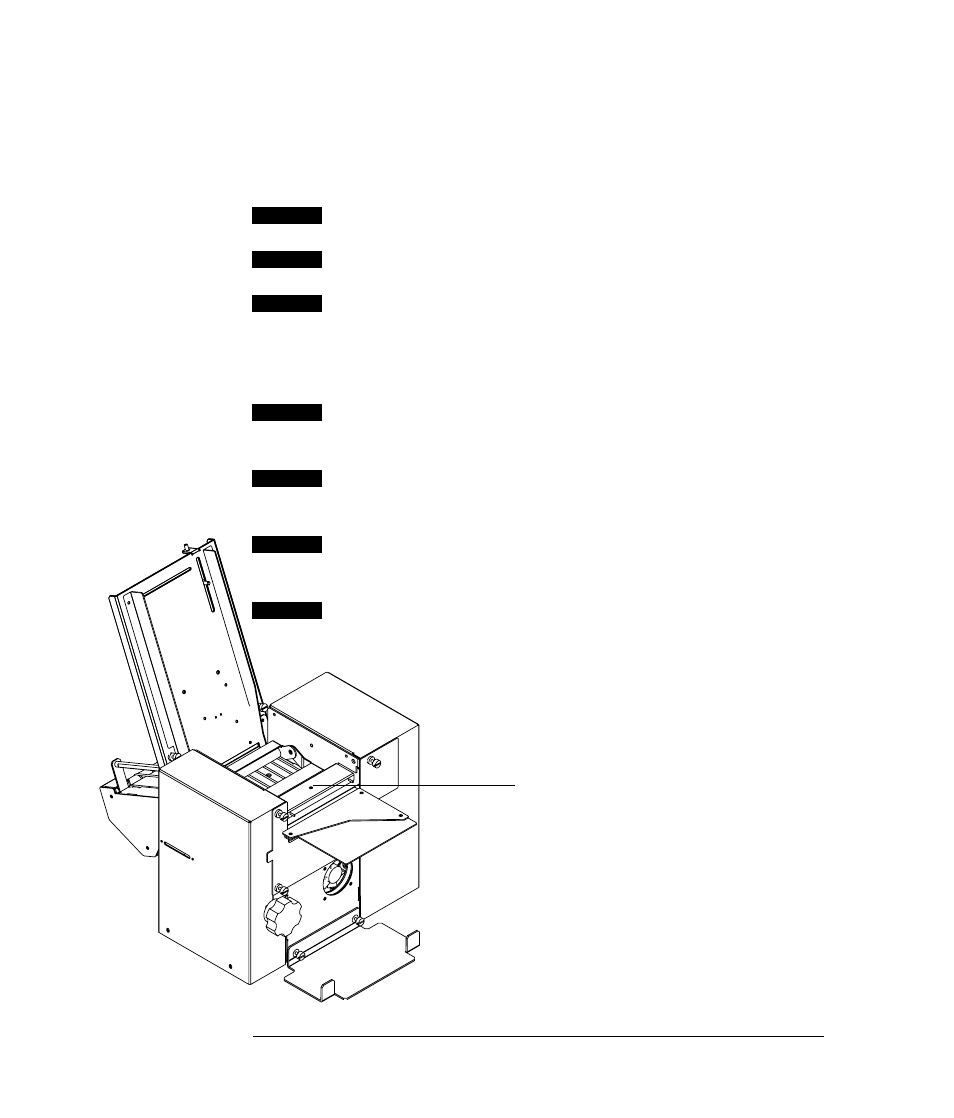
16
Clearing a cutter-blade jam
Follow the procedure below to clear a paper jam from the cutter
mechanism.
1
Turn off power to the cutter or cutter-stacker.
2
Unplug the cutter or cutter-stacker.
3
Locate and remove the single Phillips screw that
secures the cutter-blade cover.
See the illustration below.
4
Carefully remove all or as much as possible of the
jammed tag media.
5
Reattach the cutter-blade cover with its Phillips
screw.
6
Plug the cutter or cutter-stacker in and reapply
power to the unit.
7
Print tags to determine if the jam has been cleared.
remove Phillips screw
to remove cutter-blade cover
and clear a cutter-blade jam
Advertising