QuickLabel CU-30 User Manual
Page 29
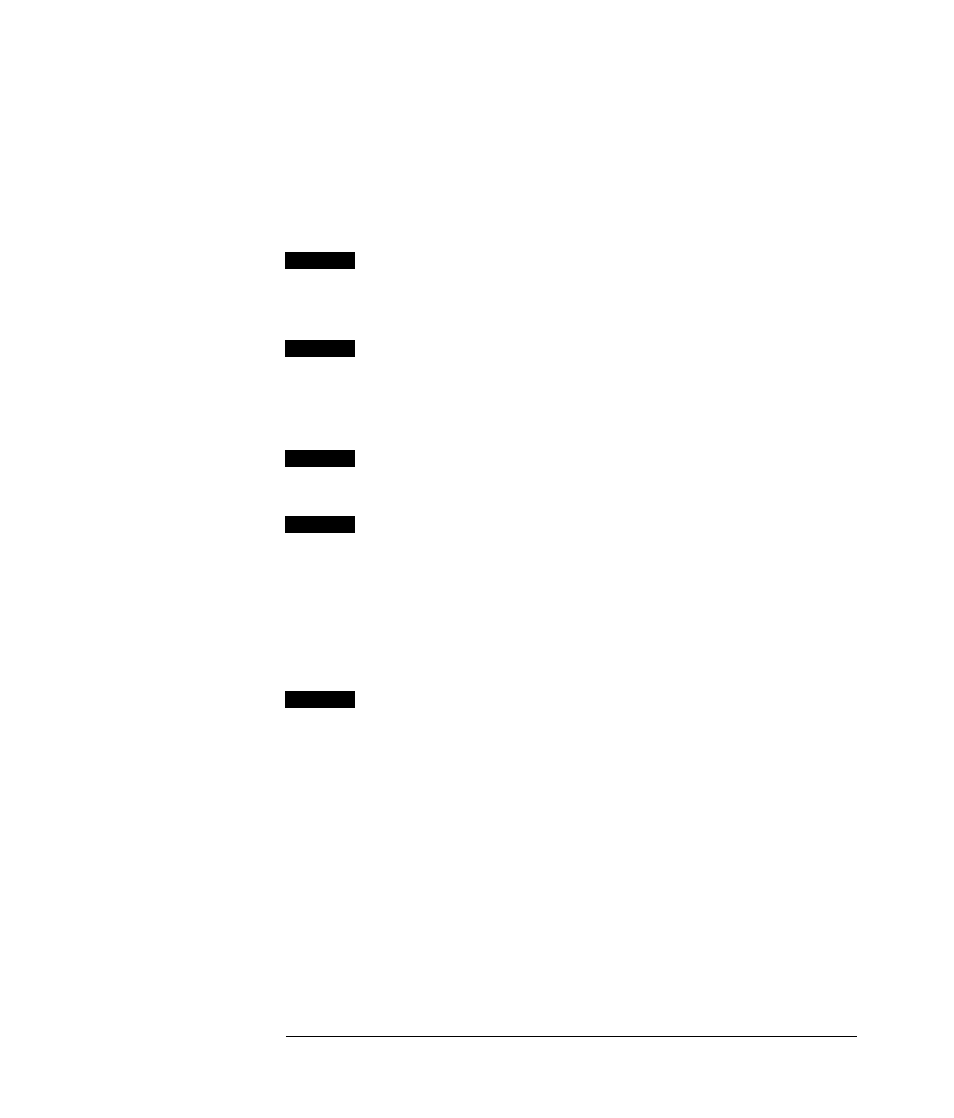
25
Check again to see that daylight is clearly visible
beneath the blade. If light is blocked, loosen the set
screws and rotate the blade until light is visible,
then tighten the screws. If necessary, you can use
another hole in the solenoid to place a screw
against a flat.
16
Reinstall the solenoid timing belt by repositioning
the belt around the solenoid assembly hub and the
main motor hub.
17
Reinstall the spring bracket removed in step 3,
being careful not to pinch the small sensor/switch
down. The bracket is held by two Phillips screws on
the front of the cutter.
18
Reattach the cutter blade cover with the single
Phillips screw that secures it.
19
Replace the extension bracket on the front of the
CU-30 or CS-40 or the care-tag attachment on the
CTS-45 with the four thumb screws that hold the
parts in place.
Ensure that the sensor clip at the bottom left edge
is inside the attachment.
20
Replace the unit’s exterior side panels using the
four Phillips screws removed in step 2. Two screws
attach to the outside bottom; two attach to the
inside top.
This concludes the cutter-blade replacement proce-
dure.