QuickLabel CU-30 User Manual
Page 8
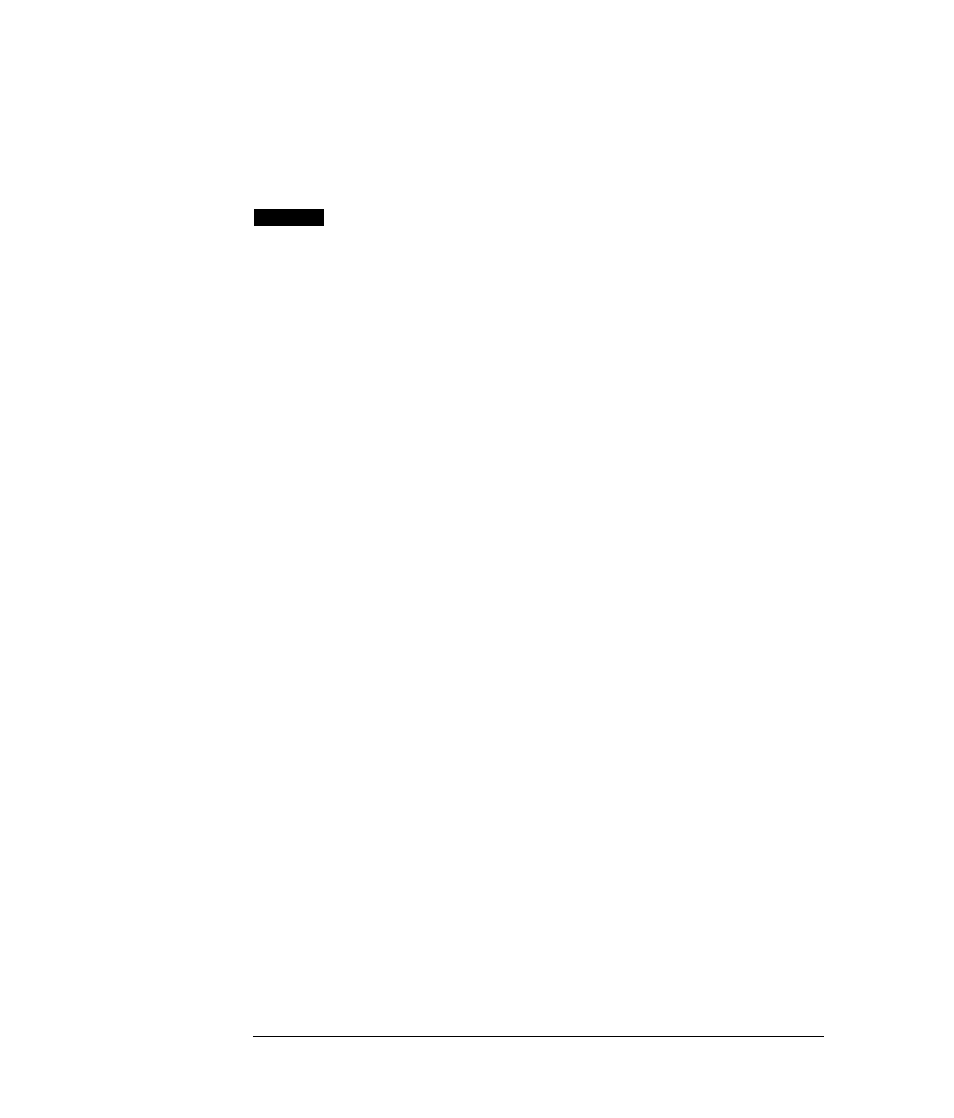
4
After adjusting the position of the stacking tray,
observe the formation of the stack as tags are
printed and cut. Adjust the angle of the tray for
best performance.
5
Position the adjustable tray guide to help ensure
that accumulating tags form a neatly stacked
column.
Only one of the tray guides is adjustable. It at-
taches to the tray with a removable wing nut
located behind the width-adjustment slot.
The adjustable guide needs to be positioned so
that the guides are narrower at the top and wider
at the bottom. This will cause the accumulating cut
tags to form a neat stack. How narrow the tray
guides should be at the top and how wide they
should be at the base of the tray is relative to the
width of the tags being cut.
The distance between the tops of the tray guides
should be only slightly wider than the width of the
tags.
The distance between the bottoms of the tray
guides should be wider than the tags and slightly
wider than the distance between the tops of the
guides.