Removing the side panels and front attachment – QuickLabel CU-30 User Manual
Page 22
Advertising
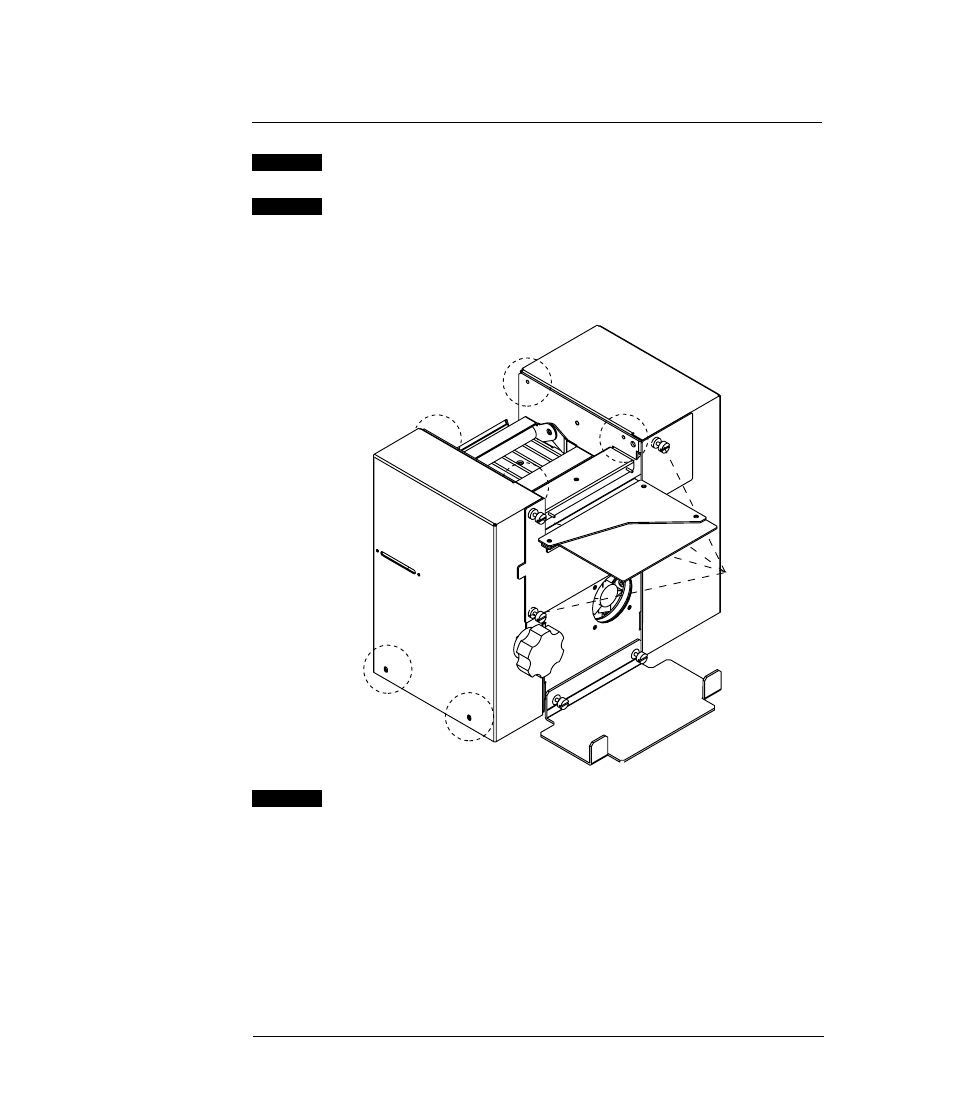
18
remove four screws
from each side
to detach the panels
Removing the side panels and front attachment
1
Shut off and unplug the cutter or cutter-stacker.
2
Locate and remove the four Phillips screws that
secure each exterior side panel of the unit.
Two screws attach to the outside bottom; two
attach to the inside top.
3
Remove the extension bracket from the front of the
CU-30 or CS-40 or the care-tag attachment from the
CTS-45 by turning the four thumb screws that hold
the parts in place.
The care-tag attachment also has an internal wire
connection. Gently lower the attachment, taking
care not to pull on the wire or disengage it from the
cutter.
remove four
thumb
screws
Advertising