Section 3 – operating the tabber, Theory of operation, Important operating tips – Rena T-350 User Manual
Page 19
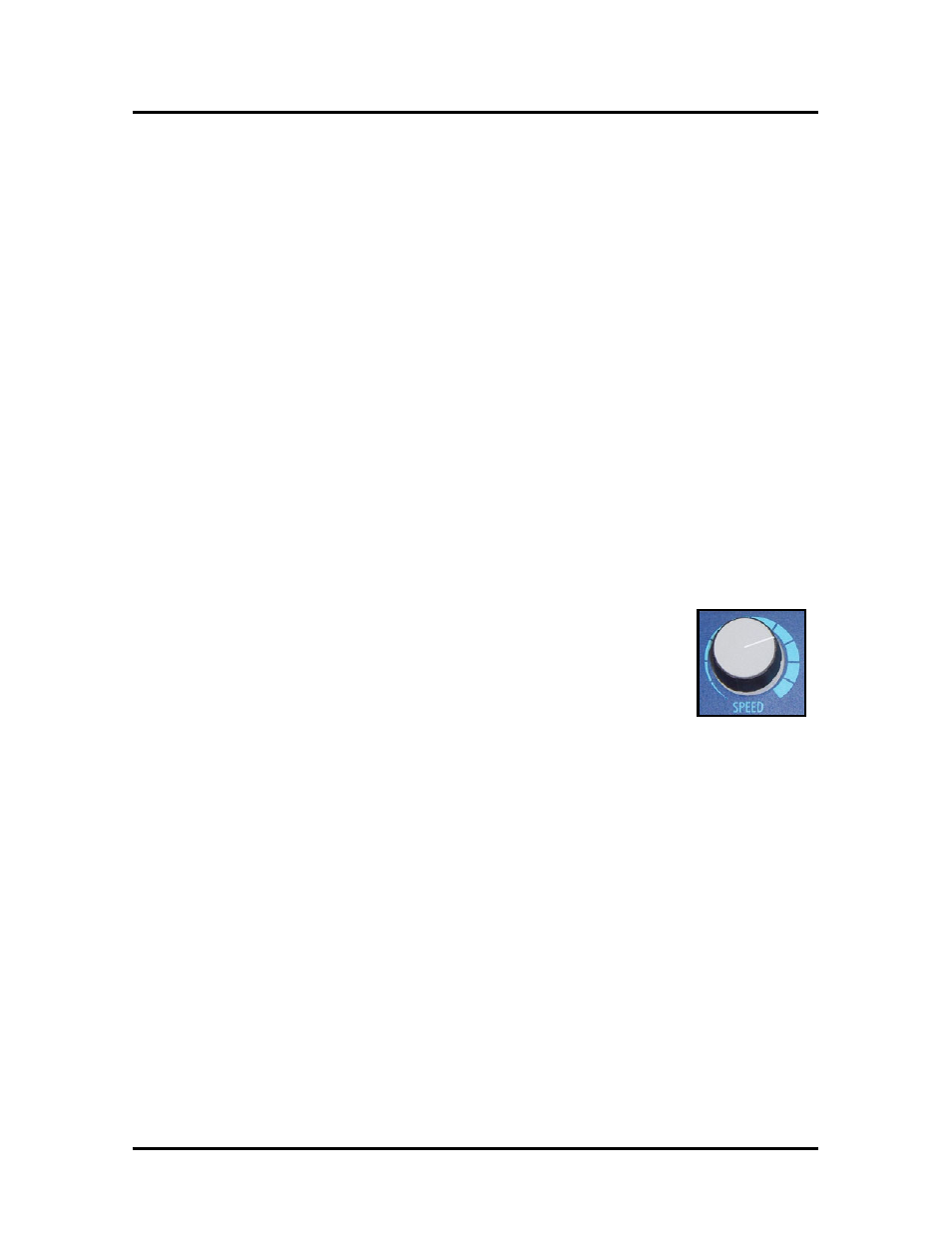
OPERATING THE TABBER
Section 3 – Operating the Tabber
Theory of operation:
The T-350 can be used as a “stand-alone” machine or an “in-line” machine. It can be setup to
place one or two tabs at the leading edge of the media.
When the media sensor detects the lead edge of the media the tab drive cycle is started. A tab is
presented in front of the media. The media contacts the center area of the tab. As the media
advances forward, the exit rollers fold and press the tab to the media, as they drive the media out
of the exit end of the tabber. The tab drive cycle stops until another piece of media is seen by the
media sensor.
The tab fold position is adjusted by changing the position of the media sensor, using the “Tab
Fold Adjustment Knob”.
When the tab fold knob is adjusted fully clockwise, the media sensor sees the leading edge of the
media at the earliest time. This provides more time for the tab to advance, before the media
makes contact with the tab; thereby providing more tab area to the bottom of the media.
The further the tab fold knob is adjusted counter-clockwise, the later the media sensor detects the
leading edge of the media. This provides less time for the tab to advance; thereby providing more
tab area to the top of the media.
Important Operating Tips:
Media transport speed will effect the tab fold position.
It is important to set your desired media transport speed first, and then
adjust for the desired tab fold position.
Example: If you slow the machine down, without readjusting the tab
fold position, you will notice that more tab area will be applied to the
bottom of the media. This occurs because a slower media transport
speed allows the tab to advance further before the leading edge of the media makes
contact with the tab.
If you turn the Tab Fold Adjustment Knob too far counter-clockwise, you can
experience erratic tab placement on the media.
This occurs because there is not enough tab area/length advancing below the surface of
the media. When the leading edge of the media hits the tab, the tab may not fold around
the edge, as expected. Instead it may slide across the top of the media and attach at any
point along the top of the media, or not attach to the media at all. If you experience erratic
tab placement behavior or tabs being dispensed off the media; reset the Tab Fold
Adjustment Knob to the fully clockwise position. Then slowly adjust the knob counter-
clockwise, for the desired tab fold position. Run at least two pieces, each time you make
an adjustment, and check the new tab fold position.
If you are still experiencing tab positioning problems, even after following the above
procedure, check to be sure you have threaded the tabs correctly.
See the “Troubleshooting” Section for additional information.
T-350 Operations Rev. 3/23/2009
19