Feeding doubles, Hesitating or not feeding, Top sheet is pulled back during separation – Rena T-350 User Manual
Page 29: Skewing, Check/adjust the separation adjustment, Media transport speed adjustment, Load media into the hopper, Press the feed button again, to stop the unit, Make a note of the speed control dial position
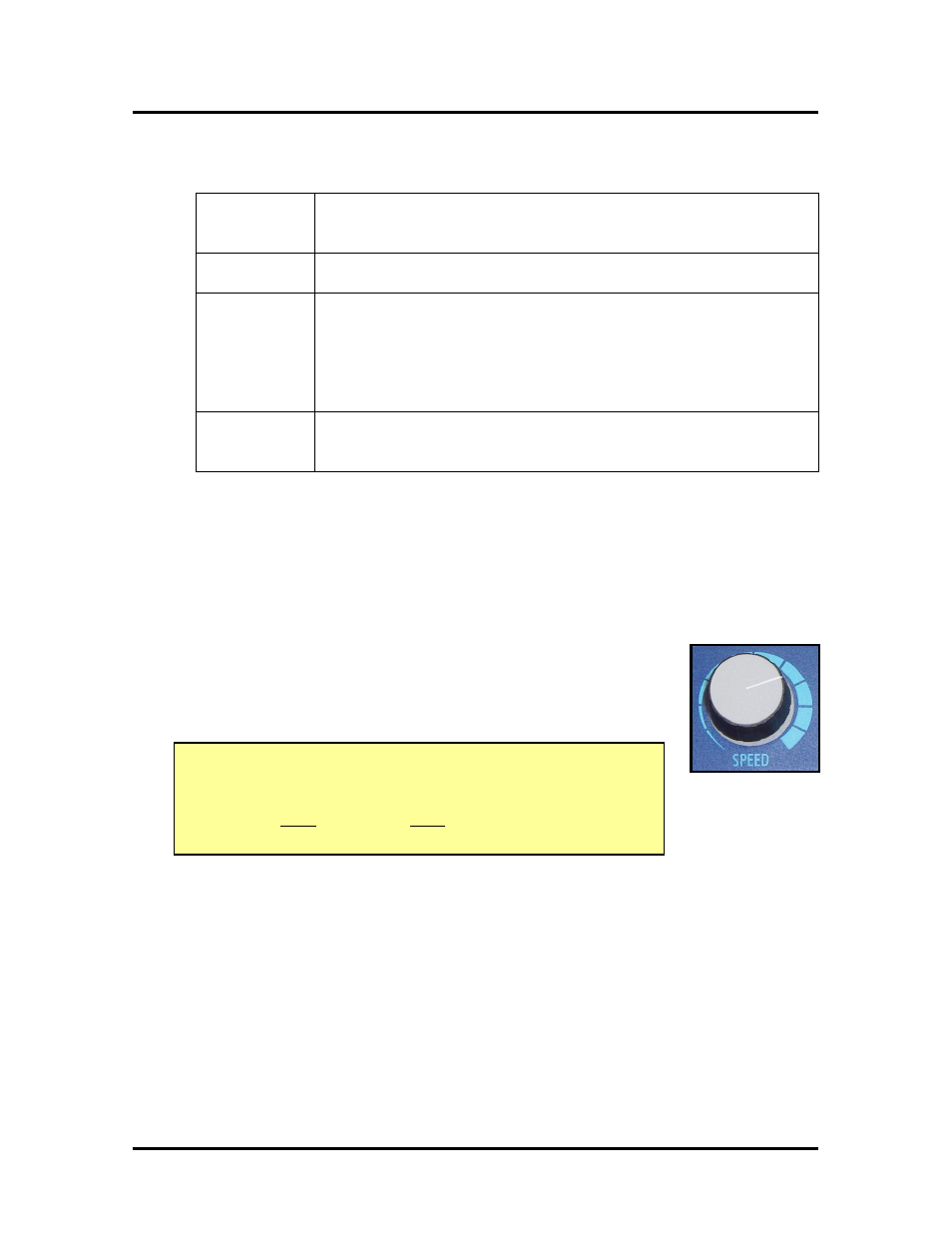
OPERATING THE TABBER
If you have a problem feeding the media, check the following:
Feeding
Doubles
Reduce the distance between the separator fingers and the feed roller.
Try setting the separation using one sheet less than the overall
thickness of your media.
Hesitating or
Not Feeding
Increase the distance between the Media Side Guides and the media.
Top Sheet is
Pulled Back
During
Separation
-Reset the sheet separation using a slightly thicker adjustment.
When setting the separators; place an additional sheet of paper
between your media and the separators.
-Don’t let the hopper empty completely.
The last few pieces of media, in the hopper, may not separate properly
when there is no weight above them to hold them closed.
Skewing
-Place the Media Side Guides closer to the edges of the media.
-Check/adjust the separation adjustment.
-Make sure the media was loaded into the hopper correctly/straight.
Media Transport Speed Adjustment
The media transport speed is adjusted using the Speed Control Dial.
Turning the dial counterclockwise will provide a slower
transport speed.
IMPORTANT
If you change the media transport speed after adjusting the tab
fold position, the tab fold position will also change. The tab
fold position must be adjusted after setting the desired media
transport speed.
Turning the dial clockwise will provide a faster transport
speed.
1. Load media into the hopper.
2. Make sure the Tab button is “off” (not illuminated), and then press the Feed
button to start feeding.
3. Adjust for the desired media transport speed using the Speed Control Dial.
4. Press the Feed button again, to stop the unit.
5. Make a note of the Speed Control Dial position.
6. Once the desired media transport speed has been set; proceed to “Adjusting the
Tab Position”.
T-350 Operations Rev. 3/23/2009
29