Proceed to “setting up the feed system – Rena T-350 User Manual
Page 23
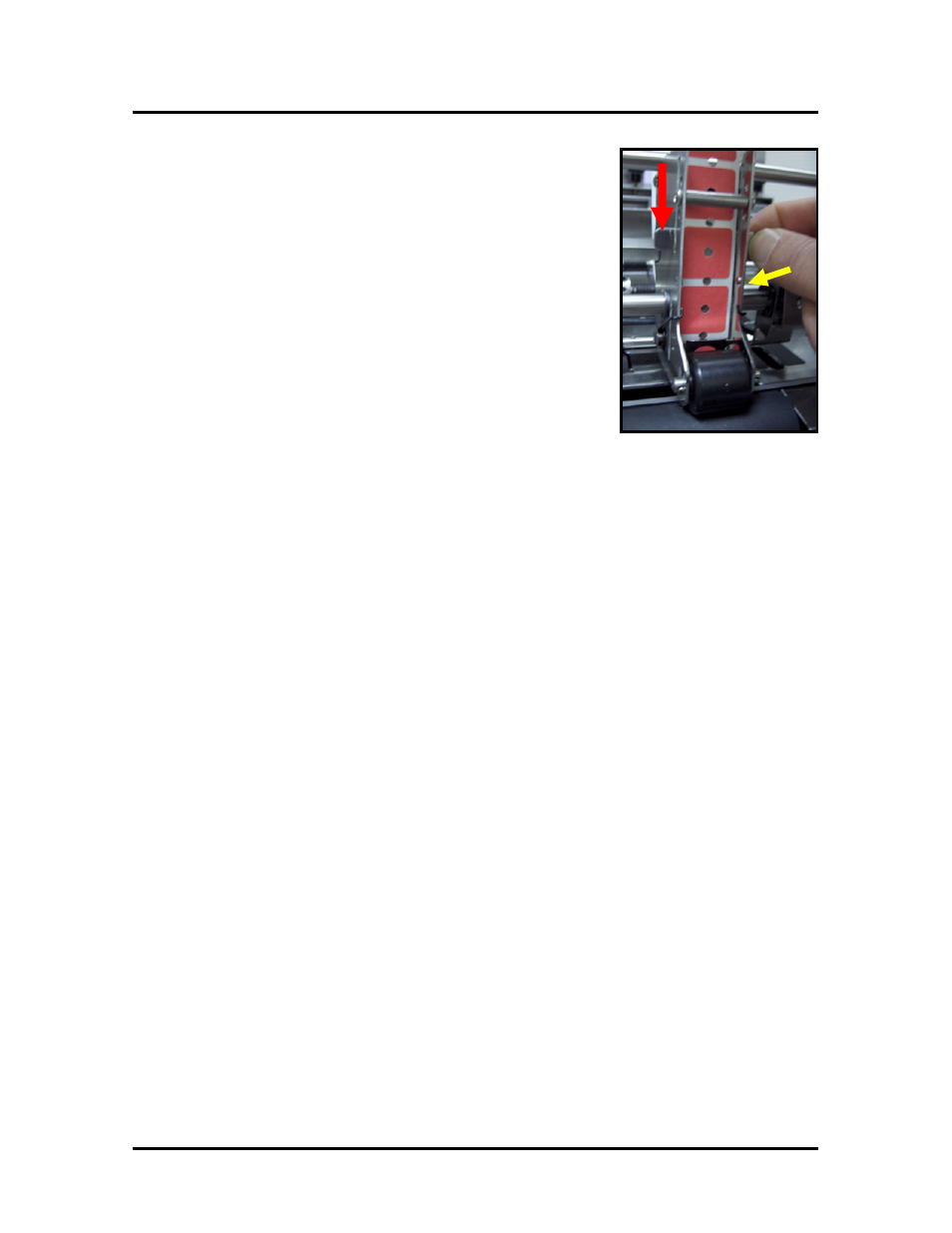
OPERATING THE TABBER
12. Using the peel bar locators; side the peel bar down to
its “run position”. It should lock into position.
IMPORTANT! When the peel bar is in the lower
position (run position); the red dots, at the inside
edges of the tab drive assembly, should align with the
space between two tabs. Verify that this alignment is
correct, before you continue.
13. If you are only placing one tab onto the media, then
you are finished with the tab loading/threading
process.
If you plan to place two tabs onto the media; then you will need to repeat this
process, beginning from step 3, in order to load/thread a second row of tab stock
into the tabber.
See the “Tab Stock Threading Diagrams” for additional help.
14. Proceed to “Setting Up the Feed System”.
T-350 Operations Rev. 3/23/2009
23