Loading/threading tabs, Slide the tab box into the tab box tray, as shown – Rena T-350 User Manual
Page 20
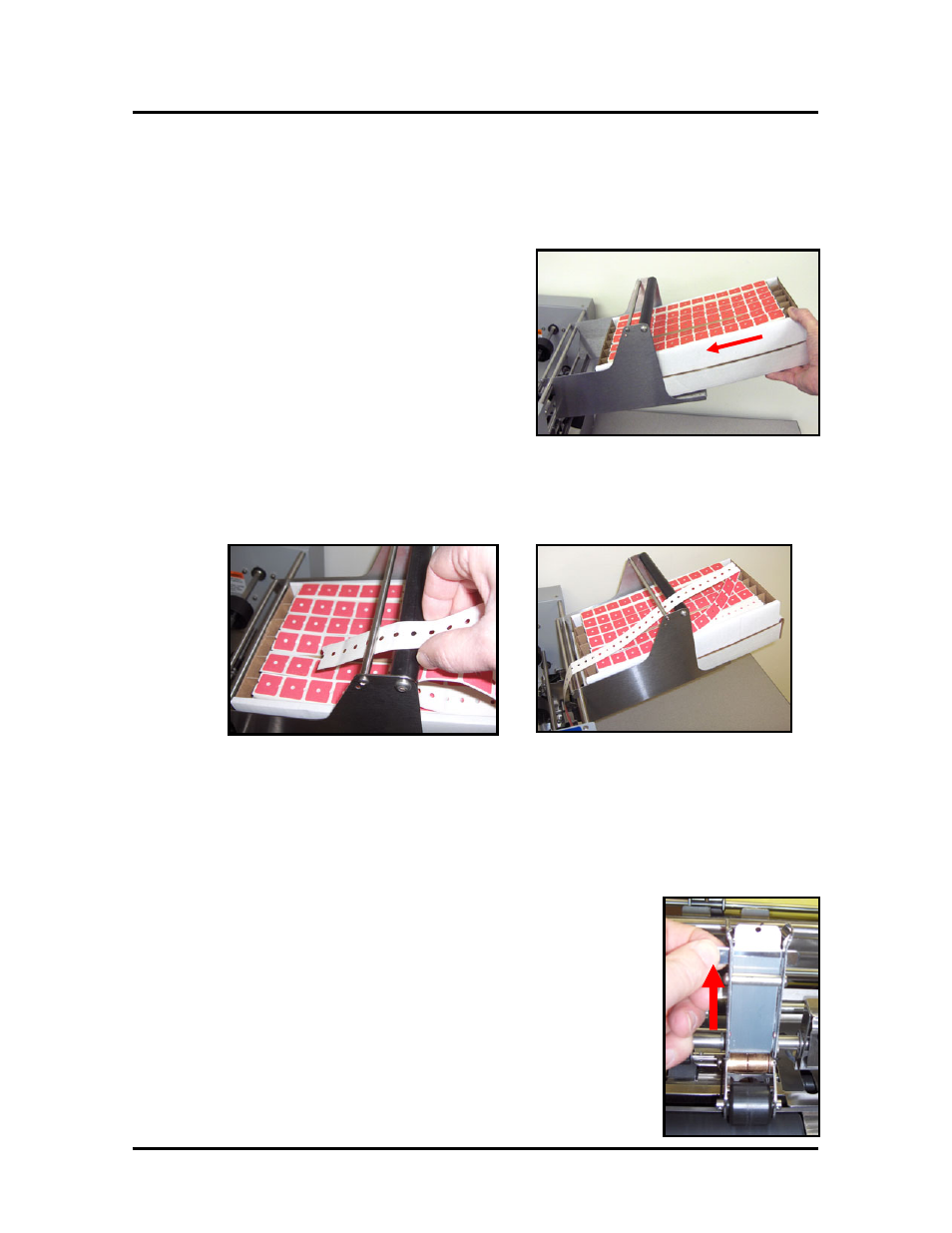
OPERATING THE TABBER
Loading/Threading Tabs:
See the “Tab Stock Threading Diagrams” for additional help.
1. Remove the lid from the box of tab stock.
Tip: The box lid can be placed on the
bottom of the tab box, for storage.
2. Slide the tab box into the Tab Box Tray, as
shown.
3. Thread the tabs over the black plastic shaft and under the narrow metal shaft.
Note: If there are two narrow metal shafts on your Tab Box Tray, one right below
the other, thread the tab stock between these two shafts.
IMPORTANT! Verify Proper Tab Stock Orientation.
At this point, the tab side of the stock, should be facing down, as shown above. If
the tab side of the stock is facing up, then you must remove the tab box from the
tray, turn it around 180 degrees and restart from step 1.
4. Remove the first 18 tabs from the backing, to create a leader.
5. Lift the peel bar to its “threading position”.
Tip: The peel bar locks into the upper and lower positions.
Pull forward on the peel bar locators, to release the peel bar,
and slide the peel bar to the new position. When you release
the peel bar locators, the peel bar will lock into the new
position.
T-350 Operations Rev. 3/23/2009
20