Menu item list, Using menus, Menu item list using menus – Teac DR-100MKII User Manual
Page 18: 2 – names and functions of parts
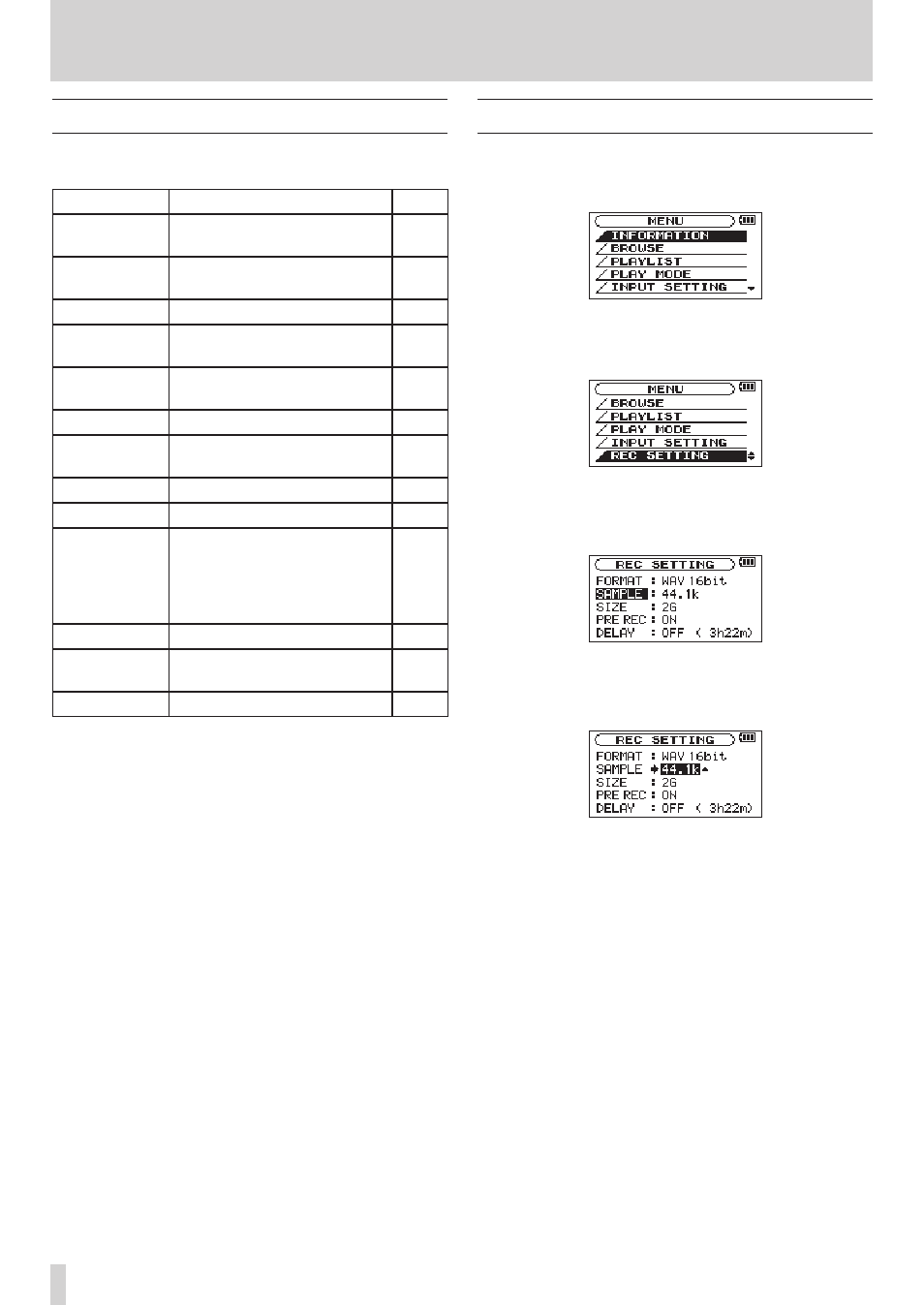
18
TASCAM DR-100MKII
Menu item list
Press the MENU button to open the
MENU
screen. The menu
items are as shown below.
Menu item
Function
Pages
INFORMATION
Information about the file, SD
card, and system
48
BROWSE
SD card file and folder
operations
39
PLAYLIST
Edit the playlist
43
PLAY MODE
Make playback area and repeat
playback settings
42,
45
INPUT SETTING
Make analog input settings
30, 32,
34
REC SETTING
Make recording settings
27, 37
MIX BALANCE
Adjust input and playback
sound levels
34
DIVIDE
Divide files
33
FILE NAME
Make file name settings
51
REMOTE/DIGI
IN
Make settings for TASCAM RC-
3F footswitch (sold separately),
TASCAM RC-10 wired remote
control (included) and digital
input, and select the active one
52
SETUP
Make various settings
49
BATTERY
Make settings related to the
battery
50
DATE/TIME
Make date and time settings
23
Using menus
In this example, we show how to change the sampling
frequency.
1 Press the MENU button to open the
MENU
screen.
2 Use the wheel to select a menu item (highlighted),
and press the ENTER/MARK button to move to
various settings screen.
REC SETTING selected
3 Use the wheel to select a menu item (highlighted) to
be set.
REC SETTING screen
4 Press the / or ENTER/MARK button to move the
cursor to highlight the value of the setting.
5 Use the wheel to change the setting.
6 To set a different item in the same menu, press the
.
button.
This enables you to select a new item. Use the wheel
again to select an item to be set.
7 Repeat step 3 to 6 as necessary to set each item.
8 To open the
MENU
screen, press the MENU button.
To return to the Home Screen, press the HOME
button.
2 – Names and Functions of Parts