Appendix b – Thinklogical ImageEvolution X3 Manual User Manual
Page 21
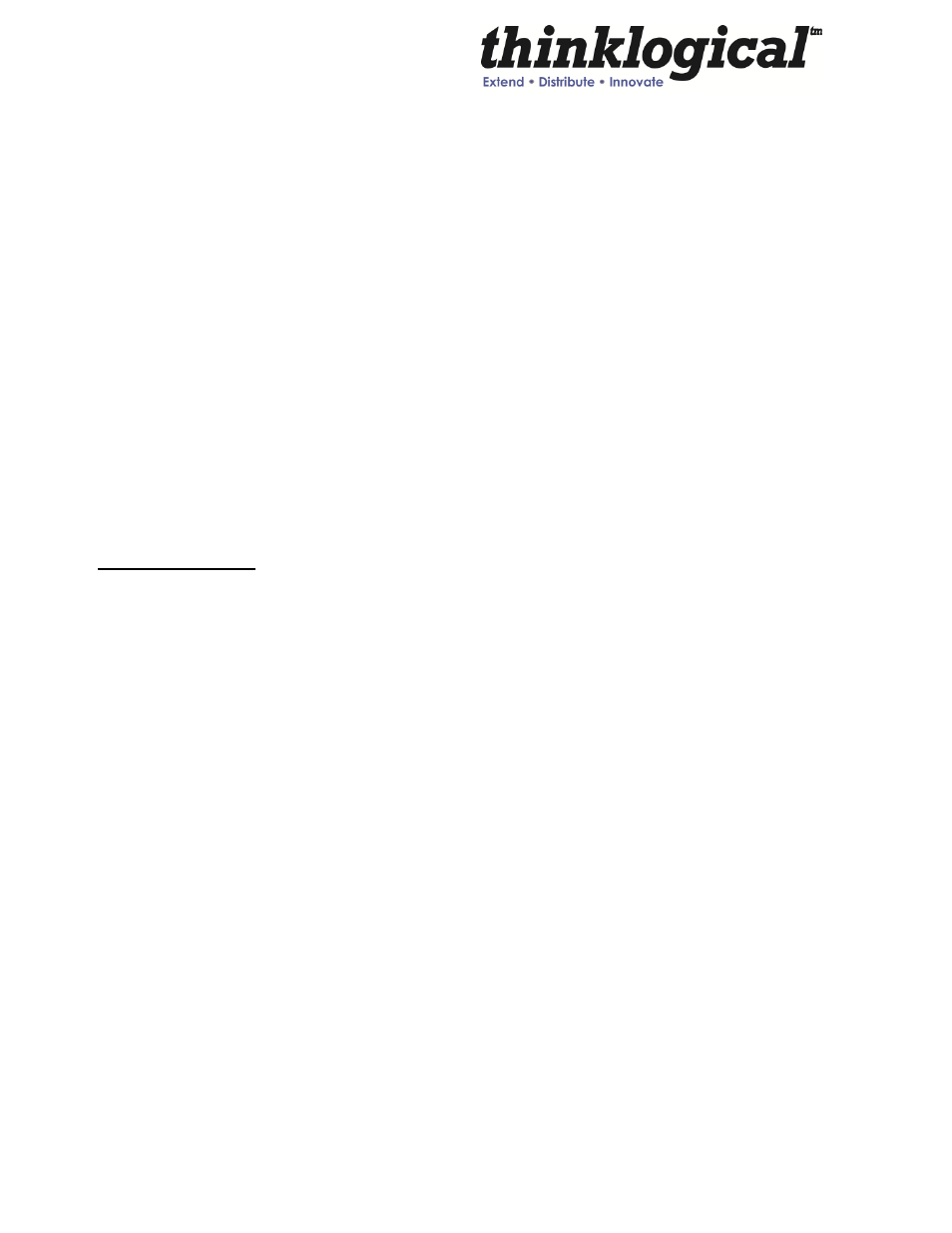
Revision D
21
June 2011
APPENDIX B
B.1. RS-232, RS-422, Front Panel Display
There are a lot of status and configuration settings that can be viewed but are not output to the
Front Panel display due to the display limitations. The RS-232 and RS-422 interface menus will
have an 'exit' option. Selecting this option will display the menu items one level up. The SPACE
bar will repeat the current menu and the ENTER key will return the user to the top level menu.
This document will be formatted similar to how the configuration menus are displayed on power-
up.
The RS-232 setup and configuration is as follows:
•
Use Hyperterm or similar type interface.
•
Baud rate is 115200, 8 bits, no parity, 1 stop bit, no flow control
•
Emulate VT-100 mode
MAIN USER MENU:
A:
Set Input Select
B:
Set Output Select
C:
Video Processing Setup
D:
Audio Info and Setup
E:
User Config Setups
F:
System Settings
G:
System Information