Thinklogical ImageEvolution X3 Manual User Manual
Page 27
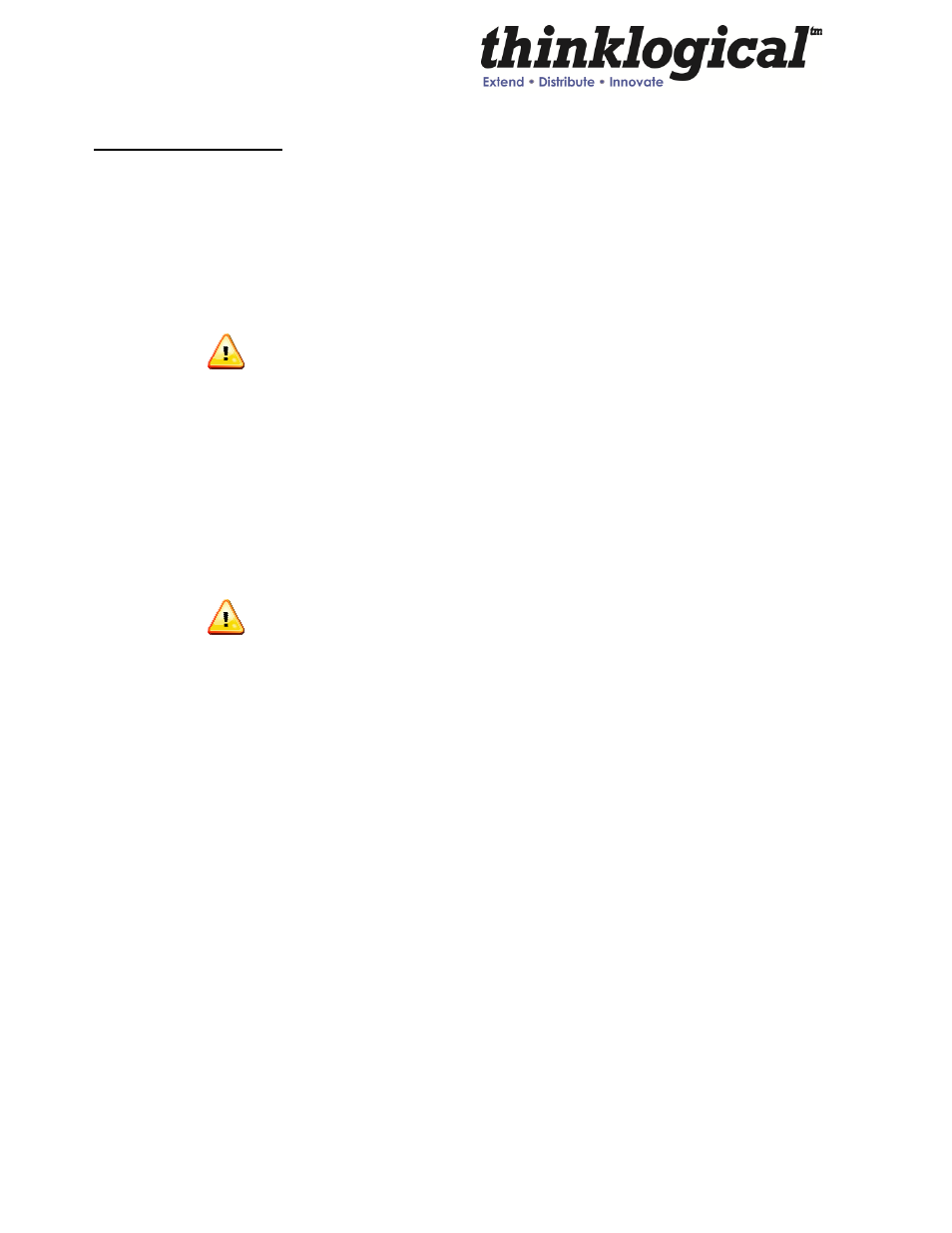
Revision D
27
June 2011
MAIN MENU:
F:
System Settings
a:
Genlock Enable
A valid 'House Sync' needs to be applied to this input before enabling.
b:
Genlock Disable
Disables GenLock.
c:
Serial Port Select
Selects between the RS-232 and the RS-422 serial port communications
interfaces.
Note: Communication can be lost if switching away from the
current active communications port!
d:
Ethernet Settings
Settings for the network interface.
e:
Ancillary Data Settings
Enable/Disable Closed Captioning (DID=0x61, SDID=0x1) and Time Code
(DID=0x60, SDID=0x60) data as well as a user configurable DID/SDID pair. Note
that the user configurable pair will pass data at the incoming frame rate
regardless of the configured output frame rate. The Time Codes and Closed
Captioning info is processed to compensate for different input/output frame rates.
Note:
IEX3 supports SMPTE 334 CDP708 data stream processing for
all frame rates. However, only the 608 data packet contents within the
CDP708 are forwarded (708 data contents shall be overwritten with inactive
padded data). IEX3 will handle the contents of CDP708 data in release TBD.
f:
Perform Lamp Test
Verify the 9 front panel LED's for proper operation.