Thinklogical ImageEvolution X3 Manual User Manual
Page 24
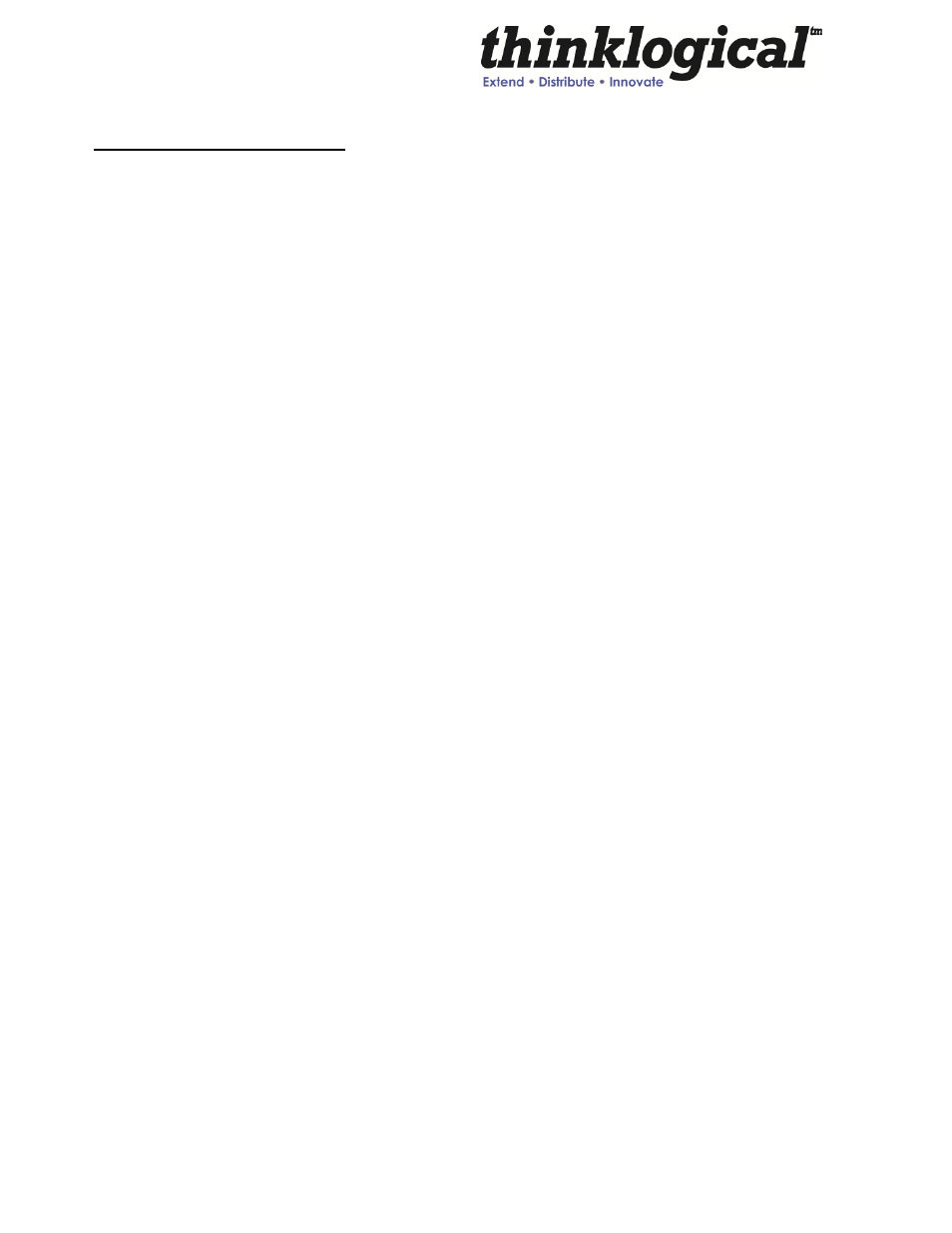
Revision D
24
June 2011
MAIN MENU:
C:
Video Processing Setup
a:
Comp. Artifact Reducer
Selects the menu for Component Artifact Reducer (CAR) video processing
functions.
b:
DeInterlacer
Selects the menus for the DeInterlacer (DEINT) video processing functions.
c:
Noise Reducer
Selects the menus for the Noise Reduction (NR) video processing functions.
d:
Picture Control
Selects the menus for Picture Control (PC) video processing functions.
e:
Edge Enhancer
Selects the menus for Edge Enhancement (EE) video processing functions.
f:
Color Management Unit
Selects the menus for Color Management Unit (CMU) video processing
functions.
g:
Adapt. Contrast Enhancer
Selects the menus for the Adaptive Contrast Enhancer (ACE) video processing
functions.
h:
3D Control Menu
Selects the menu for output 3D processing formats.