Thinklogical ImageEvolution X3 Manual User Manual
Page 43
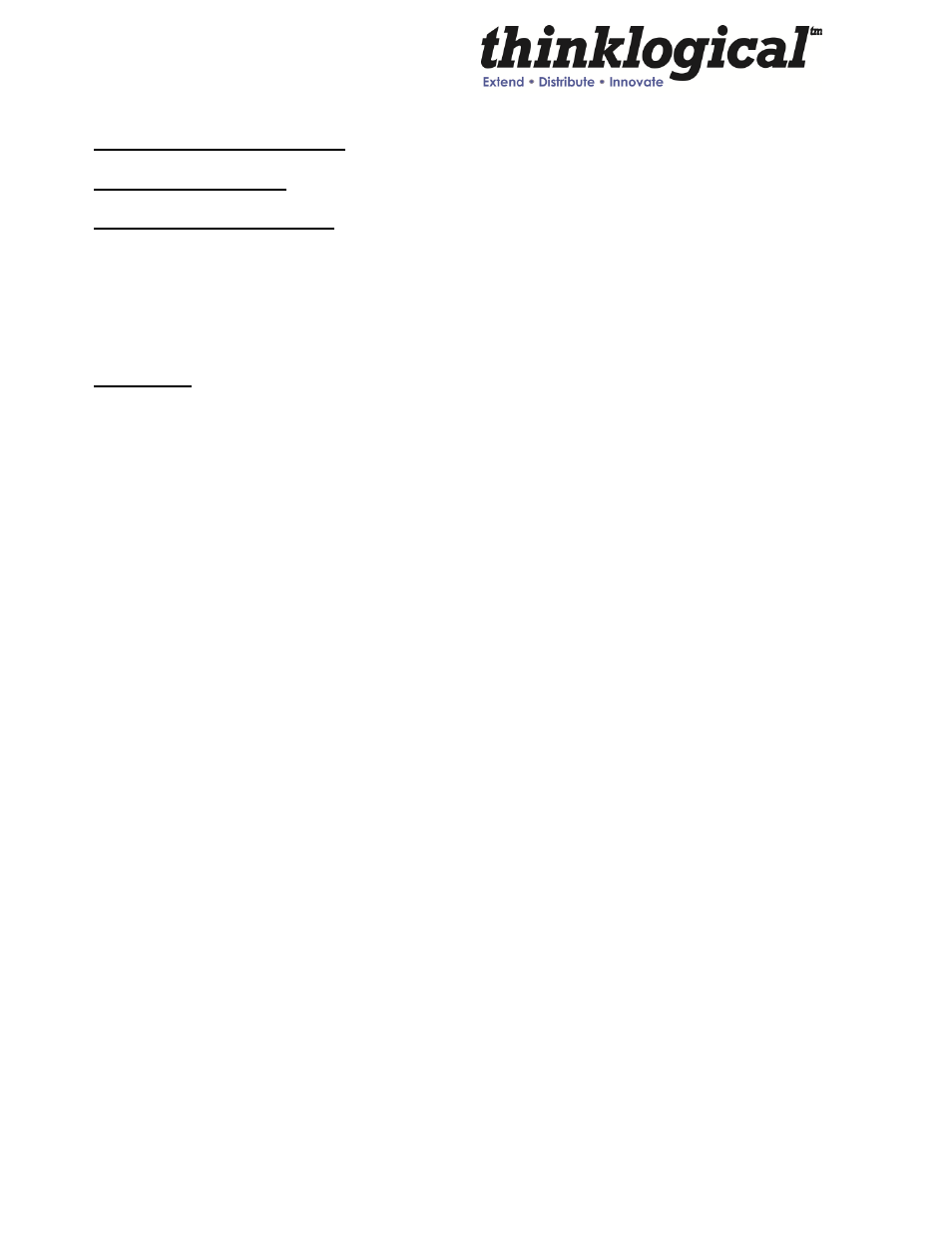
Revision D
43
June 2011
MAIN MENU:
C:
Video Processing Setup
h:
3D Control Menu
a:
Left/Right Frame Menu
Left/Right Frame (3D) – Right Half Zoom (3D
→
2D)
This feature enables the conversion of a 3d left/right image input (two full HD
images from left and right cameras are squeezed horizontally into a regular HD
frame) to a 2d right image output (any format). Input modes supported: HD-SDI
(720p, 1080i, 1080p) & 3G-SDI Level A.
SUB-MENU:
a:
Enable Right Half 3D->2D
This will take the Horizontal Total width of the configured input and divide
this number by two and will stretch the right half of the input video signal
and display it full screen. This feature is enabled for HD-SDI (1080i,
1080p, 720p) & 3G-SDI Level A input modes.
b:
Disable Right Half
Disables Right Half Frame mode and Re-formats the input to display the
full input frame.
c:
Adjust Right Half 3D->2D
This will fine tune the half-way point of the input video. Only even values
are valid and if an odd value is entered, the software will round down
by one. This is to keep the color space bits aligned.