Ethernet, Token ring, Slip – Verilink PRISM 4101 (34-00230) Product Manual User Manual
Page 18: Ethernet token ring
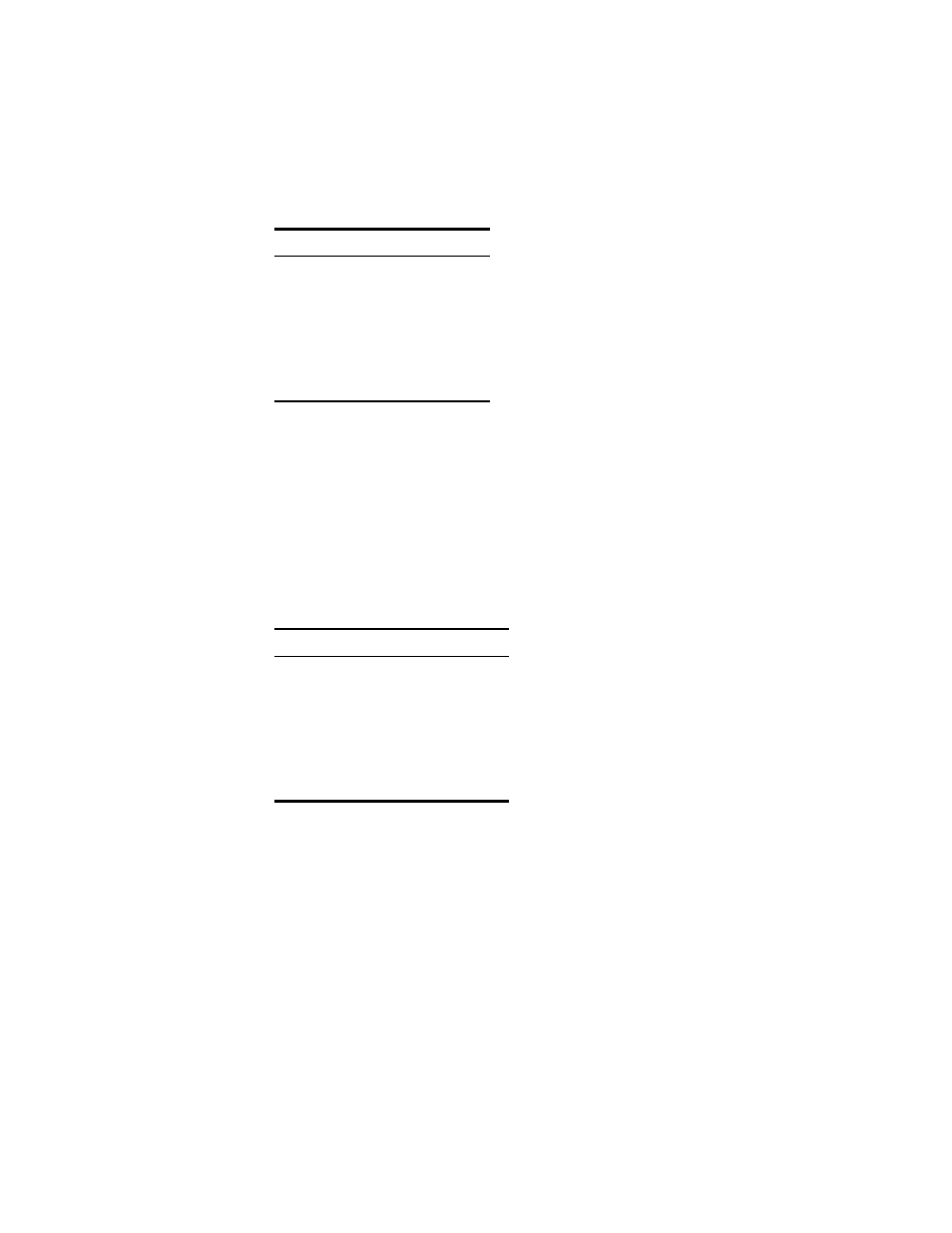
6
C
HAPTER
2: I
NSTALLATION
Ethernet
The Ethernet interface complies with standard twisted pair, 10BASE-T
requirements. Table 2-1 displays the pinout assignments for the 8 -pin modular
connection.
Before connecting the unit to the LAN, configure the LAN interface using the
SNMP Parameters screen (page 18 for the front panel interface or page 43 for the
terminal interface) of the unit firmware.
Token Ring
The Token Ring interface (Type 3) is designed to operate on both 4 and 16 Mbps
networks and complies with standard unshielded twisted pair (UTP) requirements.
Table 2-2 displays the pinout assignments for the 8-pin modular LAN connection.
Before connecting the unit to the LAN, configure the LAN interface using the
SNMP Parameters screen (page 18 for the front panel interface or page 43 for the
terminal interface) of the unit firmware. Connection to an IBM Type 1 cable
requires a TxPORT adapter kit (9-1001-072-1). This kit includes an impedance
matching adapter.
SLIP
The SLIP port is an 8-pin modular jack (electrically RS-232) DCE port configured
for 8 bits, no parity, and 1 stop bit. The bit rate defaults to 19200 bps but may be
changed through the terminal interface (page 42). Refer to Appendix B, Customer
Service for any cabling information. This port is accessible through either a direct
connection or a dial-up connection via an AT command set compatible modem.
You can perform network management through the SLIP port as well as the LAN
port (page 5) or the SUPV port (page 7). The unit incorporates the full TCP/IP
stack, supports inbound telnet, and has an embedded SNMP agent for trap
Table 2-1 Ethernet Pinout Assignments
Pin
Ethernet Interface
1
Data Out (+)
2 Data
Out
(-)
3
Data In (+)
4
Not Used
5
Not Used
6
Data In (-)
Table 2-2 Token Ring Pinout Assignments
Pin
Token Ring Interface
1
Not Used
2
Not Used
3 Data
Out
(-)
4
Data In (+)
5
Data In (-)
6
Data Out (+)