Maintenance, Clear tests, Clear alarms – Verilink PRISM 4101 (34-00230) Product Manual User Manual
Page 44: Loop, Unloop, Loop mode, Clear tests clear alarms loop unloop loop mode
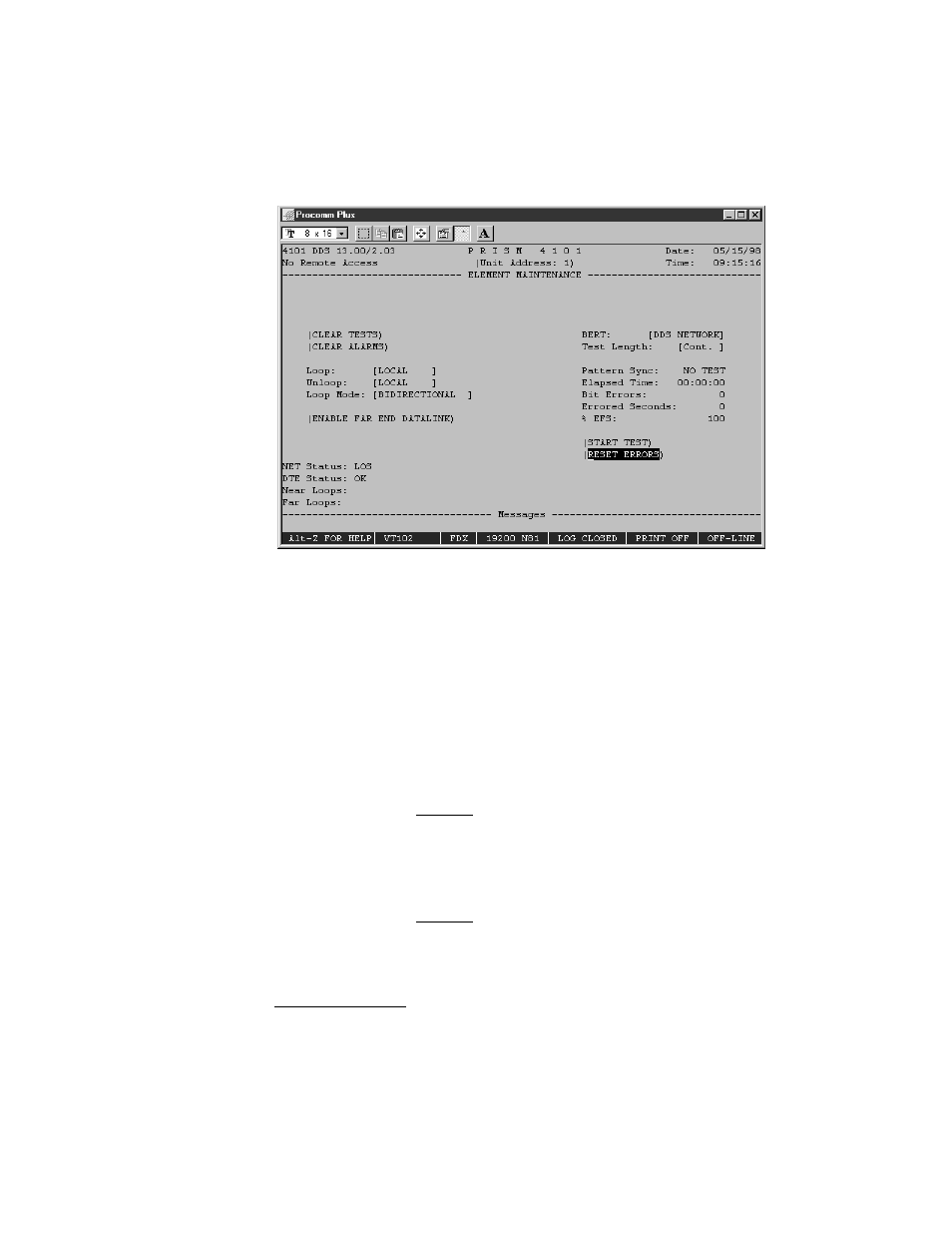
32
C
HAPTER
4: T
ERMINAL
I
NTERFACE
Maintenance
When in-depth testing is necessary, you can use the Maintenance screen
(Figure 4-4) to perform loop tests and/or BERT functions on the DDS circuit.
BERT is performed by using on-board test facilities. Additional test equipment is
not required. Some of these tests may also be activated by the front panel buttons
as described in the section entitled Diagnostics on page 20.
Figure 4-4 Maintenance Screen
Clear Tests
Pressing Return clears all tests and any line loops that have been initiated.
Clear Alarms
Pressing Return clears all near end alarms. If alarm conditions remain present,
alarms are reactivated once thresholds are exceeded.
Loop
The type of loop is chosen by toggling the Spacebar and is executed by pressing
Return. Options are LOCAL, V.54, and FAR V.54.
Unloop
Pressing Return takes down the specified loop from the currently selected port.
The type of loop is chosen by toggling the Spacebar and is executed by pressing
Return. Options are LOCAL, V.54, and FAR V.54.
Loop Mode
Allows you to choose how the data will be looped back. The choices are
BIDIRECTIONAL or UNIDIRECTIONAL.