Utilities, Save configuration, Contrast – Verilink PRISM 4101 (34-00230) Product Manual User Manual
Page 35: Save configuration contrast
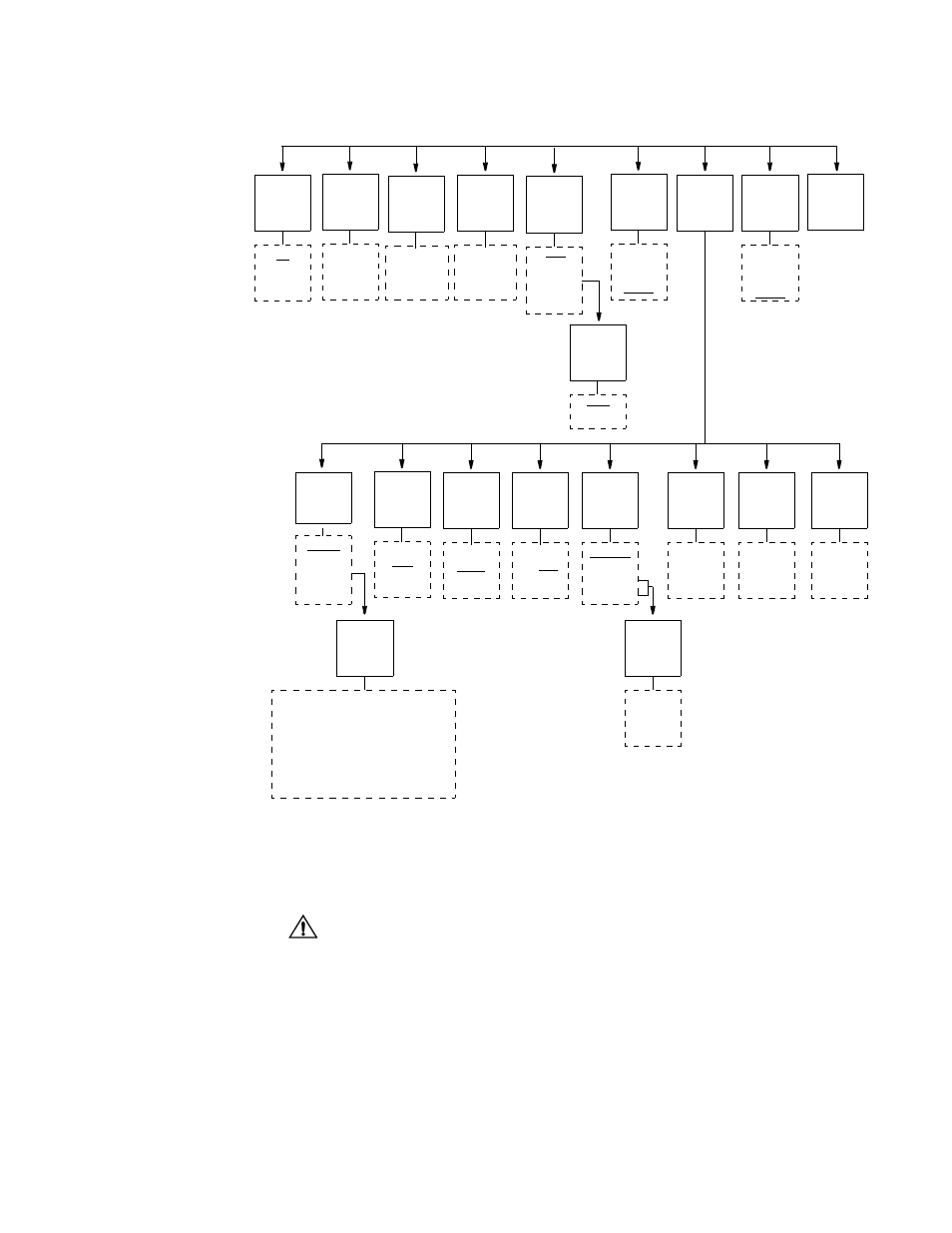
Main Menu
23
Utilities
The Utilities menu allows you to perform the various functions. Figure 3-17
diagrams the Utilities menu structure.
Figure 3-17 Utilities Menu Structure
Save Configuration
Selecting Yes saves the current configuration to memory and restarts the unit.
This action will briefly disrupt the DDS service.
Contrast
Sets the LCD display contrast to a value between 0 and 15.
When scrolling
through the values, at some point the screen will appear blank. If this occurs, keep
scrolling until the contrast is best for viewing.
MM:DD:YY
HH:MM:SS
Sync
Async
SUPV
1.2 K
2.4 K
9.6 K
19.2 K
SLIP
1.2 K
2.4 K
9.6 K
19.2 K
IP
Port
SLIP
ENET*
TOKEN*
*(w/ LAN
NIC only)
Dial
Back
Up
DBU
Activator
Format
DBU
Mode
Originate
Answer
CORIG
CANSW
DBU
Phone #
Use same
method as
SNMP
‘Edit’ field
DBU
Init
String
Use same
method as
SNMP
‘Edit’ field
DBU
HGUP
String
Use same
method as
SNMP
‘Edit’ field
Cmd.
Disable
Enable
Daily
Activate
Save
Config
No
Yes
Contrast
1 - 15
2.4, 4.8,
9.6, 19.2,
38.4, and
57.6 K
DBU
Rate
Set
Pass-
word
Date
Time
Daily
Periods
Sun Start [0 - 24]
Sun Stop [0 - 24]
Mon Start [0 - 24]
Mon Stop [0 - 24]
Tue Start [0 - 24]
Tue Stop [0 - 24]
Wed Start [0 - 24]
Wed Stop [0 - 24]
Thu Start [0 - 24]
Thu Stop [0 - 24]
Fri Start [0 - 24]
Fri Stop [0 - 24]
Sat Start [0 - 24]
Sat Stop [0 - 24]
TOKEN
16 M
4 M
Rate
DBU
Password
Use same
method as
SNMP
‘Edit’ field
OOF
LOS
OOS
ANY