Write community, System contact, System name – Verilink PRISM 4101 (34-00230) Product Manual User Manual
Page 32: System location, Reset lan, Diagnostics
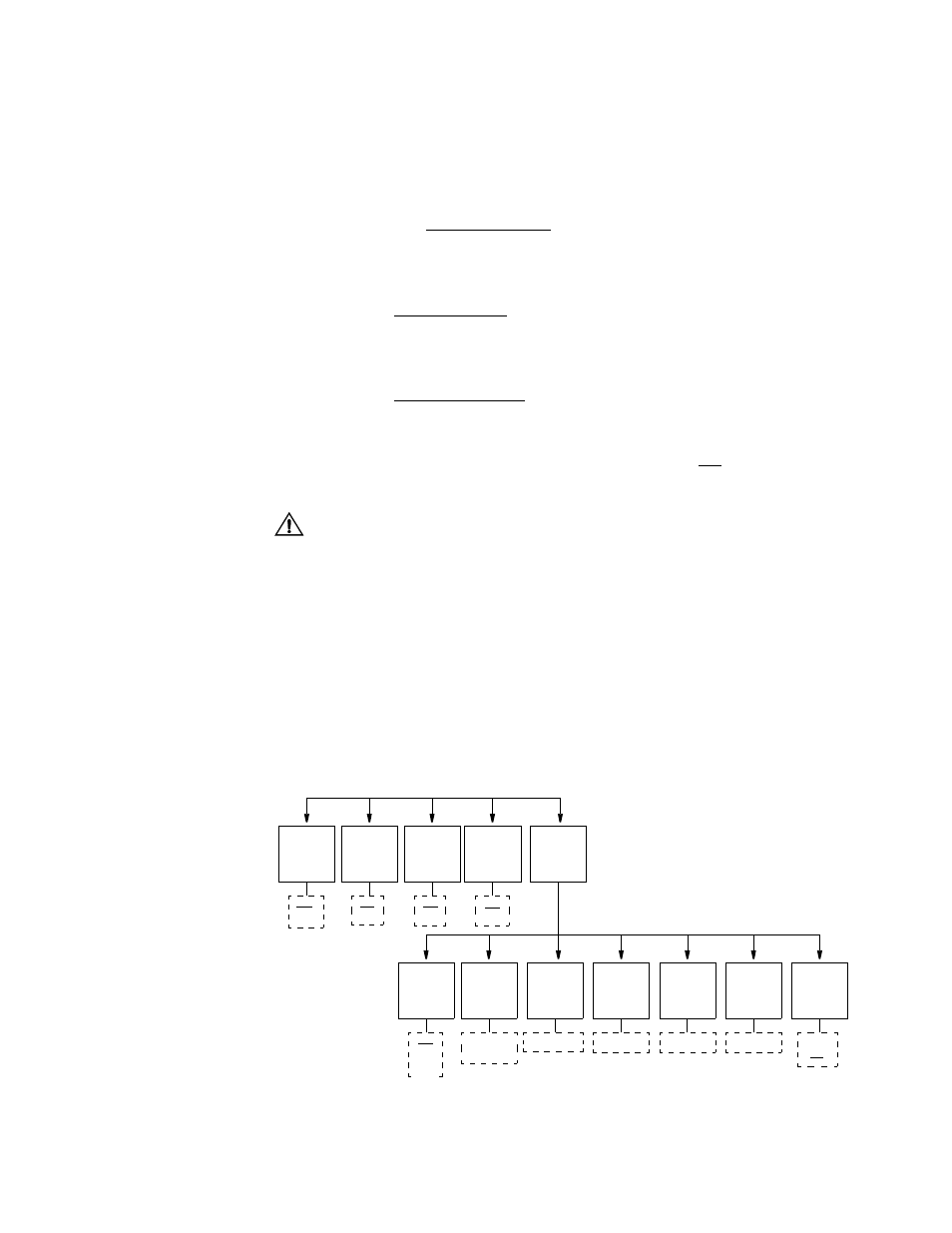
20
C
HAPTER
3: F
RONT
P
ANEL
I
NTERFACE
Write Community
Accepts a character string identifying the group authorized to perform write
operations. The default setting is ‘ ’, which is a null string.
System Contact
Accepts a character string identifying the person responsible for a network device.
The default setting is no system contact.
System Name
Accepts a character string identifying the functionality of the network device. The
default setting is no system name.
System Location
Accepts a character string identifying the physical location of network device. The
default setting is no system location.
Reset LAN
Allows you to reset the LAN interface of the unit. Selecting yes will cause the
reset to take place.
This action will disrupt the data service.
Diagnostics
The Diagnostics screen allows test and maintenance functions to be performed on
the network, the DTE port, and the high speed ports. The unit recognizes inband
loopback requests. The unit also recognizes local testing and remote network
management loopback test configurations. The unit supports many ways to test the
service to and from the unit.
The PRISM 4101 has an internal 511 pattern generator and comparator. You can
select to transmit the pattern toward the DDS line/network or toward the data
port/DTE interface. With the exception of the single pattern, the BERT test works
in the same manner as in PRISM T1 products.
Figure 3-14 Diagnostics Menu Structure
Loop
Mode
Uni
Bi
Local
Loop
Off
On
Remote
Loop
Off
On
BERT
Function
BERT
Off
NET
DTE
Sync
(display)
In Sync
No Test
Time
(display)
HH:MM:SS
Bit
Error
(display)
123456
Errored
Seconds
(display)
123456
Sync
Loss
(display)
123456
Reset
Yes
No
V.54
Loop
Off
On