Enable far end datalink, Bert, Test length – Verilink PRISM 4101 (34-00230) Product Manual User Manual
Page 46: Pattern sync, Elapsed time, Local loop
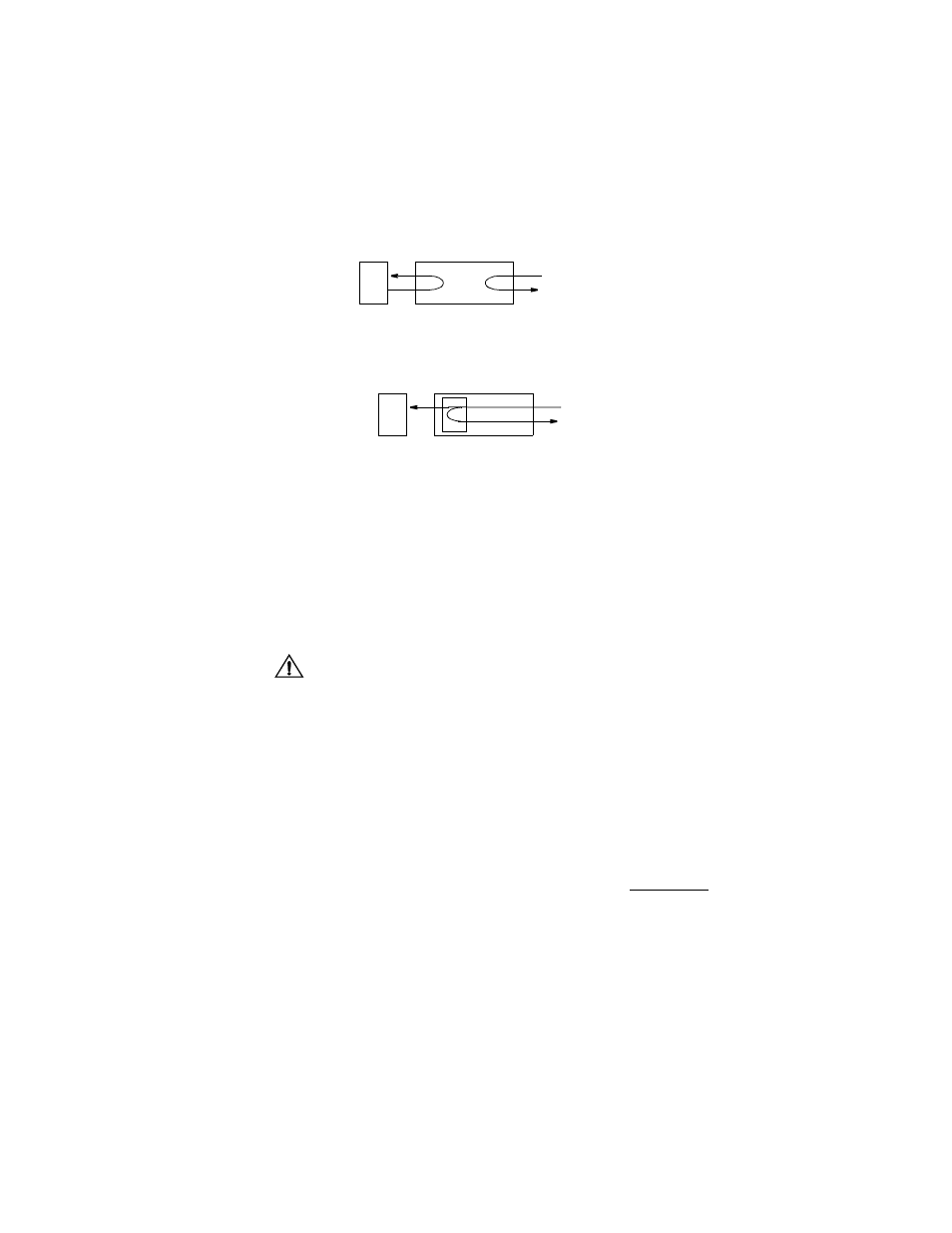
34
C
HAPTER
4: T
ERMINAL
I
NTERFACE
and DCD are Off. You may instruct the unit to transmit inband V.54 loop code to
the remote end unit causing it to enter a V.54 loop.
The PRISM 4101 can not transmit alternating DSU loop code or cause sealing current
reversal to activate a loop on the remote end unit.
Local Loop.
This loop occurs at the DDS network interface as a bidirectional loop.
It returns the DDS receive data to the DDS transmit line and the PRISM 4101
transmit data to the unit receive data output.
In TxPORT mode, local loop functions differently. It is always a unidirectional loop,
implemented at the DTE interface. This allows the end-to-end data link to remain
operational during the loop.
Enable Far End Datalink
The Far End Datalink allows you to establish end-to-end communications as a
diagnostic tool. When in the normal mode of operation, you can establish
end-to-end communications by changing the Data Mode on the near end and then
pressing Return on the Enable Far End Datalink field. This function changes the
Data Mode on the far end unit to TxPORT mode also. You can then perform
functions at that end of the circuit. Normal operation can be resumed by changing
the Data Mode back to standard on the far end unit first and then the near end.
This operation will disrupt the data path.
BERT
Specifies the direction the BERT signal will be sent. If the direction is changed
from the front panel, the new choice is updated on the terminal interface. The
choices are DDS NETWORK and DTE. The Start Test field must be used to
activate the BERT, as this field only specifies the direction.
Test Length
Defines the run-time of test pattern generation and error accumulation. The
choices are 15 min, 30 min, 60 min, 24 Hour, and Continuous.
Pattern Sync
Displays the current state of pattern sync during a test. If no test is in progress,
NO TEST is displayed. If a test is active, but the receiver is not in pattern sync,
NO SYNC or SYNC LOST is displayed. If the receiver is in pattern sync, IN
SYNC or SYNC RECOV is displayed.
Elapsed Time
Displays the amount of time elapsed since a timed test began or, if completed, the
total test time.
✍
DTE
NET
Local Loop
✍
DTE
NET
Local Loop
(TxPORT Mode)
Data & Rcv FDL
Data & Xmt FDL