Visara FEP-4600 User Manual
Page 70
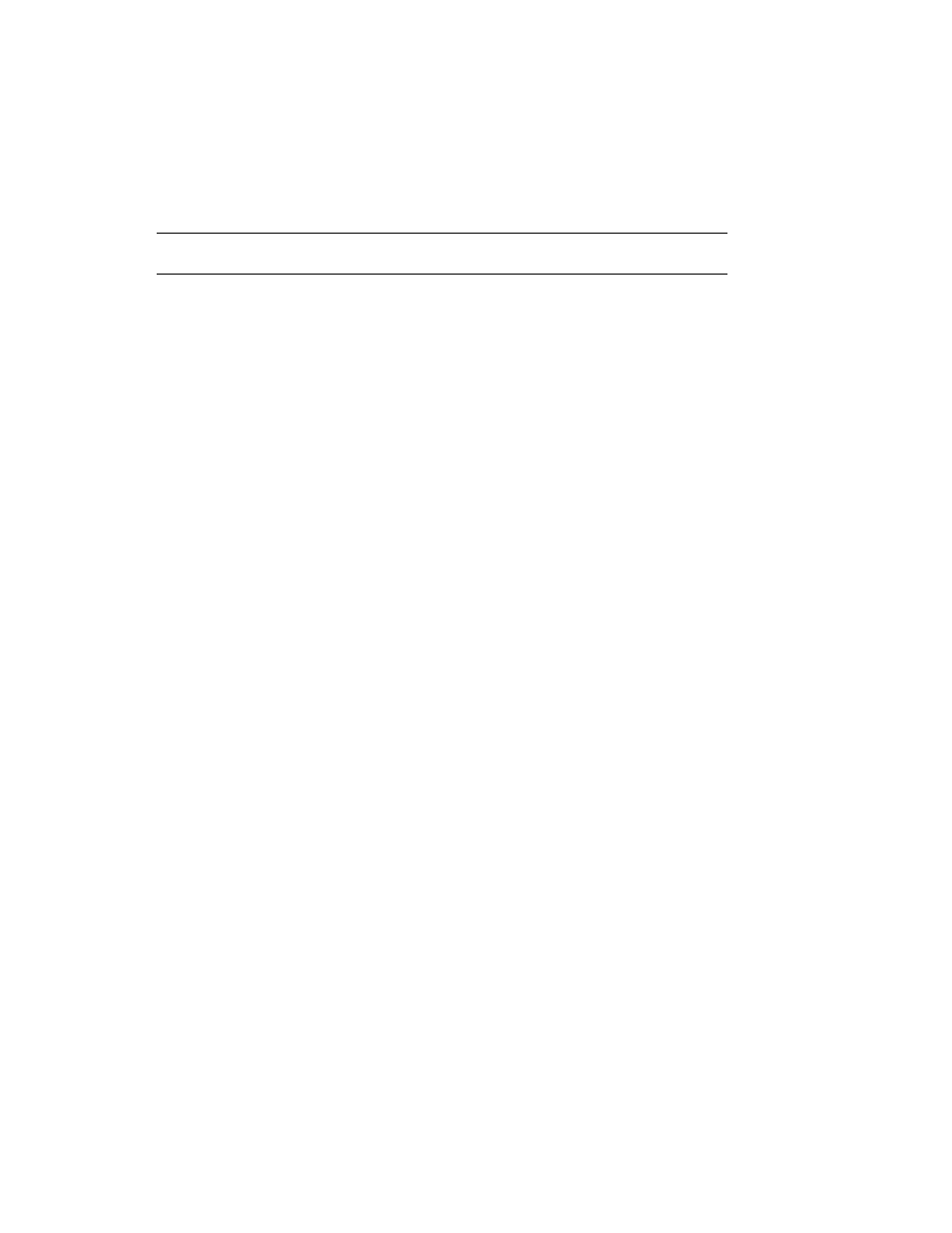
Chapter 6. Maintenance
6-6
707118-001
Removing/Installing ESCON, QSA, QSI, QBA and
Token Ring PCBs
Warning: Be sure to disconnect the power supply before opening the
chassis.
To remove the PCB
1. Power down the system and then remove the top cover.
2 Remove any exterior cables that are attached to the logic board that
you plan to remove.
3 Remove screw holding the board in the slot.
4 Carefully extract board from the slot.
To install the PCB
1. Power down the system and then remove the top cover.
2. Remove the screw holding the empty slot bracket in place and
remove the bracket. Save the screw.
3. Carefully insert the board into the slot from which you just
removed the bracket.
4. Using the screw that you removed in step 2, secure the board.
5. Attach cables to the board that you just secured.
6. Replace top cover, and reapply the power.