Welltech SIPPBX 6200 V.3.1.1 User Manual
Page 139
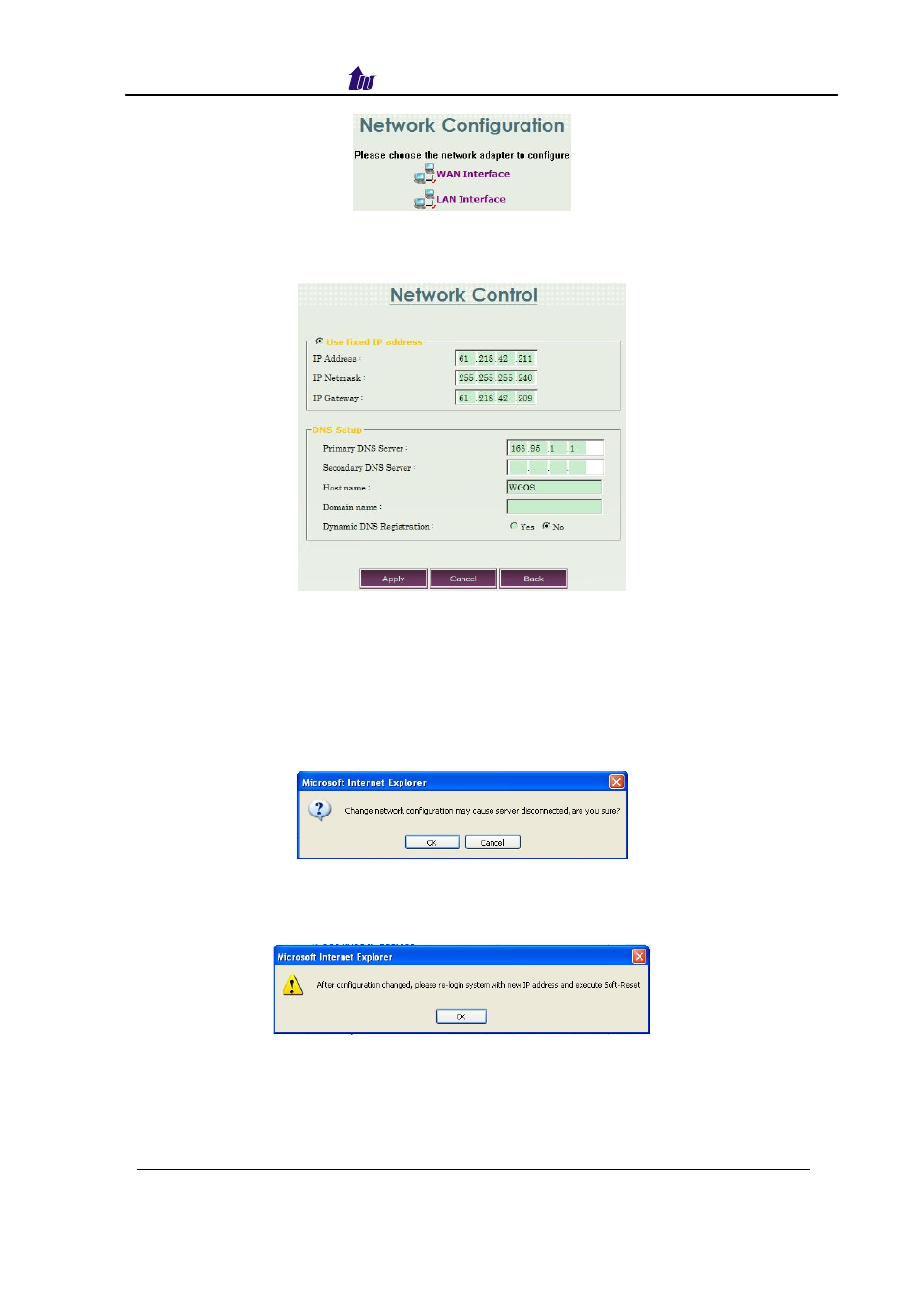
Welltech Technology Co., Ltd.
SIPPBX 6200S, 6200GS, 6200N Release 3.1.1
User Guide
- 139 -
Figure 8.3-1
Step 2: Enter the desire IP address, Subnet mask and default gateway. Apply
the change by clicking
apply button as figure 8.3-2.
Figure 8.3-2
Parameter Description:
•
IP Address: The server IP address.
•
IP Netmask: The server IP netmask.
•
IP Gateway: The server default gateway.
Step 3: When screen shows “Change network configuration may cause
server disconnected, are you sure?” click OK button to changes IP
address as figure 8.3-3.
Figure 8.3-3
Step 4: When screen shows “After configuration changed, please re-login
system with new IP address and execute Soft-Reset!” click OK
button as figure 8.3-4.
Figure 8.3-4
Step 5: Follow Step 1 to 4 to change LAN interface network configuration as
figure 8.3-5.