Appendix 4 debug log tool – Welltech SIPPBX 6200 V.3.1.1 User Manual
Page 175
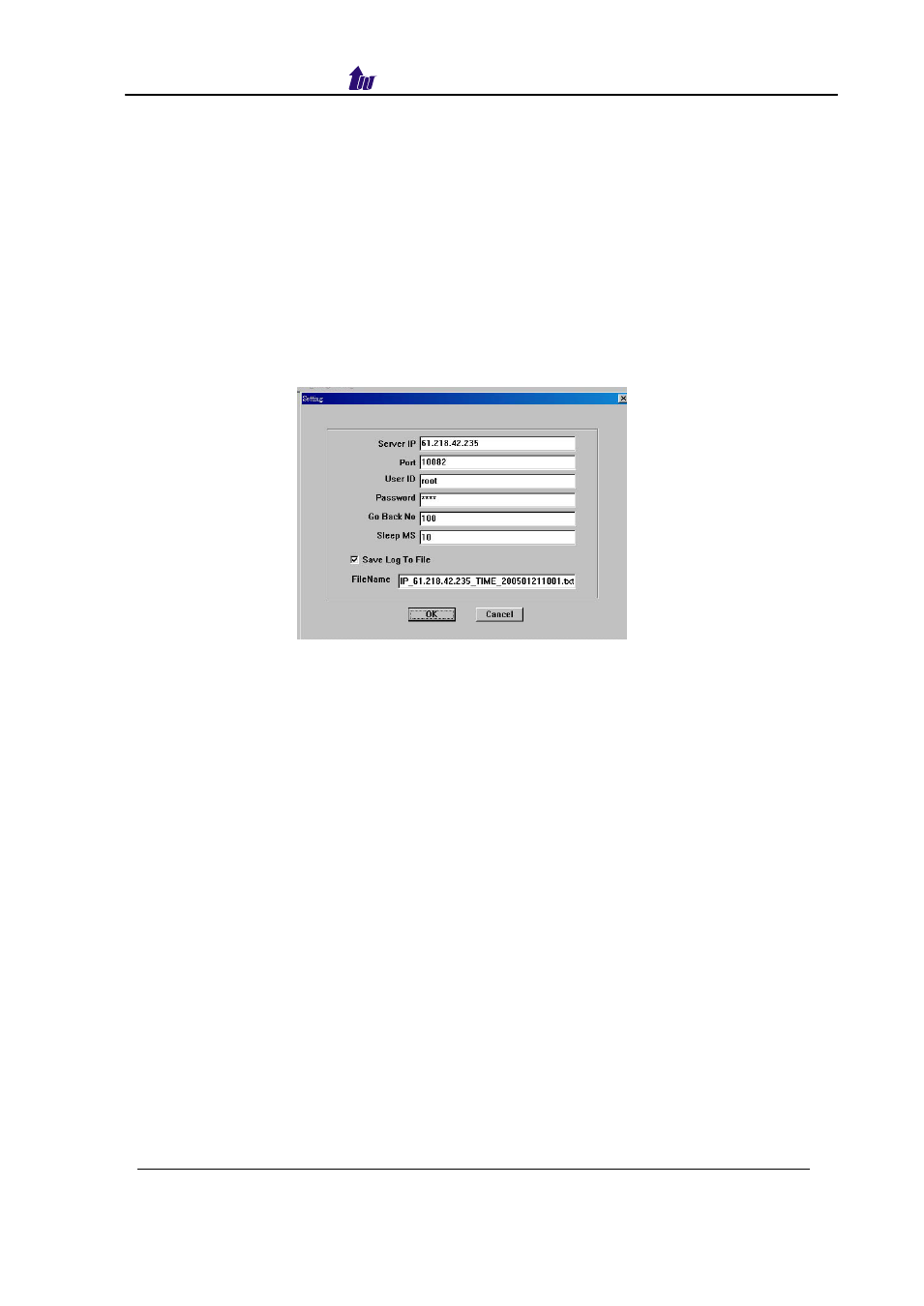
Welltech Technology Co., Ltd.
SIPPBX 6200S, 6200GS, 6200N Release 3.1.1
User Guide
- 175 -
Appendix 4 Debug Log Tool
EasyLogV3.exe can be used for debug or trace purpose which can be
downloaded from Welltech technical support web side,
http://www.welltech.com/support/support_e.htm. You can turn on the required
debug model from debug web page and use logclient.exe to retrieve the log.
Please use it only for debug purpose, or the system performance will be
impacted.
Start Path: Setting > setting
Setting:
Server IP: SIPPBX 6200x IP address.
Port: SIPPBX 6200x log port (don't change it) default is 10082.
User ID: Login user ID (same as proxy)
Password: Login user password (same as proxy)
Go Back No: Go back an log records
Sleep MS: Keep it 10
Save Log to File: Save debug log to file or not
Click
OK button and select “View > Show Result” and “Active > Connect” to
connecting.