Announcement, Nnouncement – Welltech SIPPBX 6200 V.3.1.1 User Manual
Page 97
Advertising
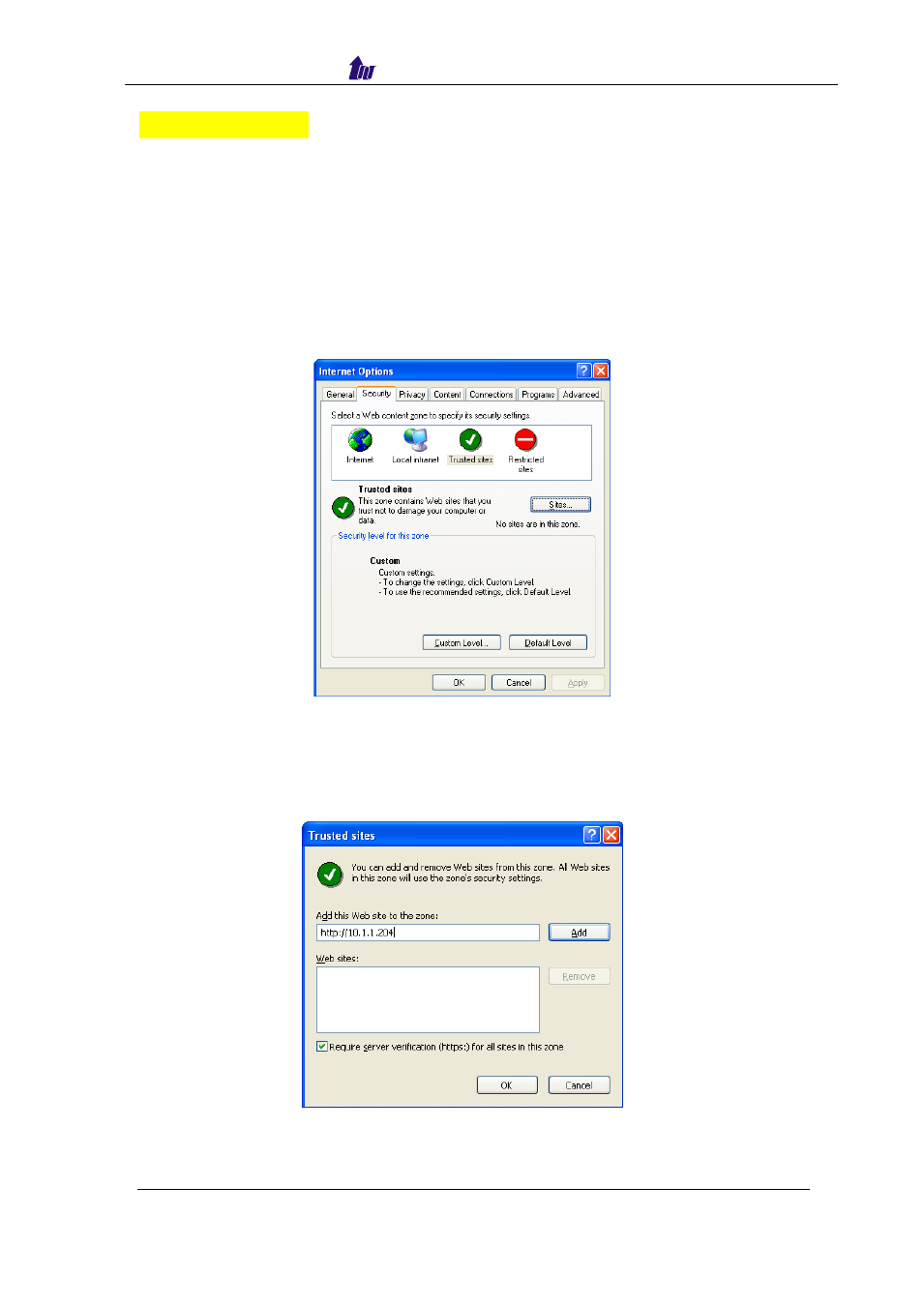
Welltech Technology Co., Ltd.
SIPPBX 6200S, 6200GS, 6200N Release 3.1.1
User Guide
- 97 -
Announcement
The mapped reason code Announcement information with multiple languages
can be edited. It is easier to add the SIPPBX 6200 into your IE trust host to
make this job.
Note: To enable the announcement, you have to add the SIPPBX 6200x
WAN port IP address into your computer’s Web Browser IE’s trust host
list as follows:
Click
Tools > Internet Options... > Security > Trusted sites as figure 6.17-1.
Figure 6.17-1
Click
Sites… button, then enter the SIPPBX 6200x WAN port IP address and
click
Add button as Figure 6.17-2.
Figure 6.17-2
Advertising