Welltech SIPPBX 6200 V.3.1.1 User Manual
Page 25
Advertising
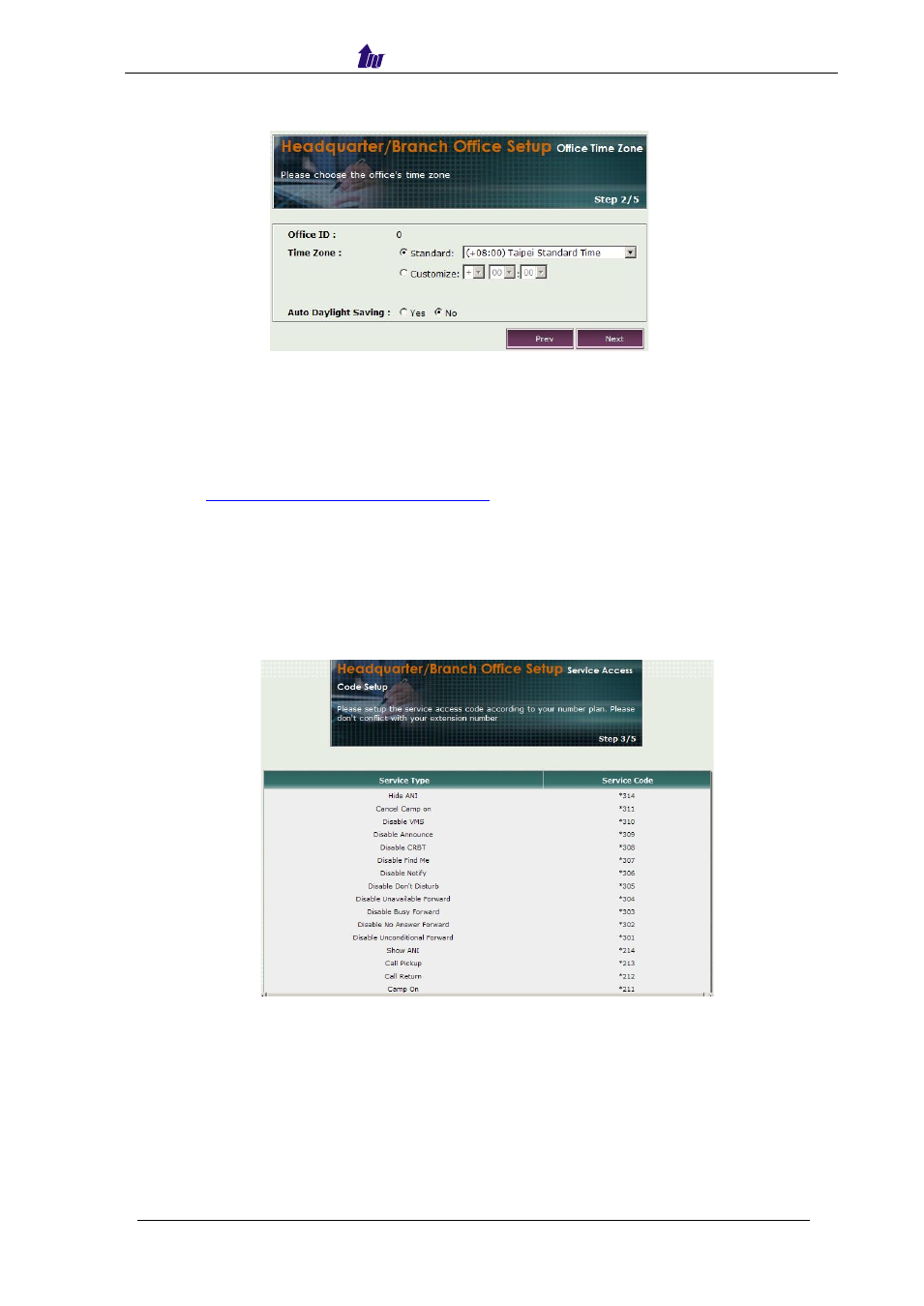
Welltech Technology Co., Ltd.
SIPPBX 6200S, 6200GS, 6200N Release 3.1.1
User Guide
- 25 -
Step 2: Choose the office's time zone.
Figure 3.3-2
Parameter Description:
•
Office ID: Enter office ID.
•
Time Zone: The office time zone.
- Standard: Use a predefined standard time zone (Please refer to Section
Timezone to Country Mapping List”
).
- Customize: Use a user defined time zone.
•
Auto Daylight Saving: Auto adjust daylight saving time or not
Step 3:
Setup the service access code according to your number plan.
Service
Access Code can't conflict with your extension number.
Figure 3.3-3
Parameter Description:
•
Service Type: Applied service features.
•
Service Code: Service code to be entered from Telephony Keypad.
Advertising