Welltech SIPPBX 6200 V.3.1.1 User Manual
Page 15
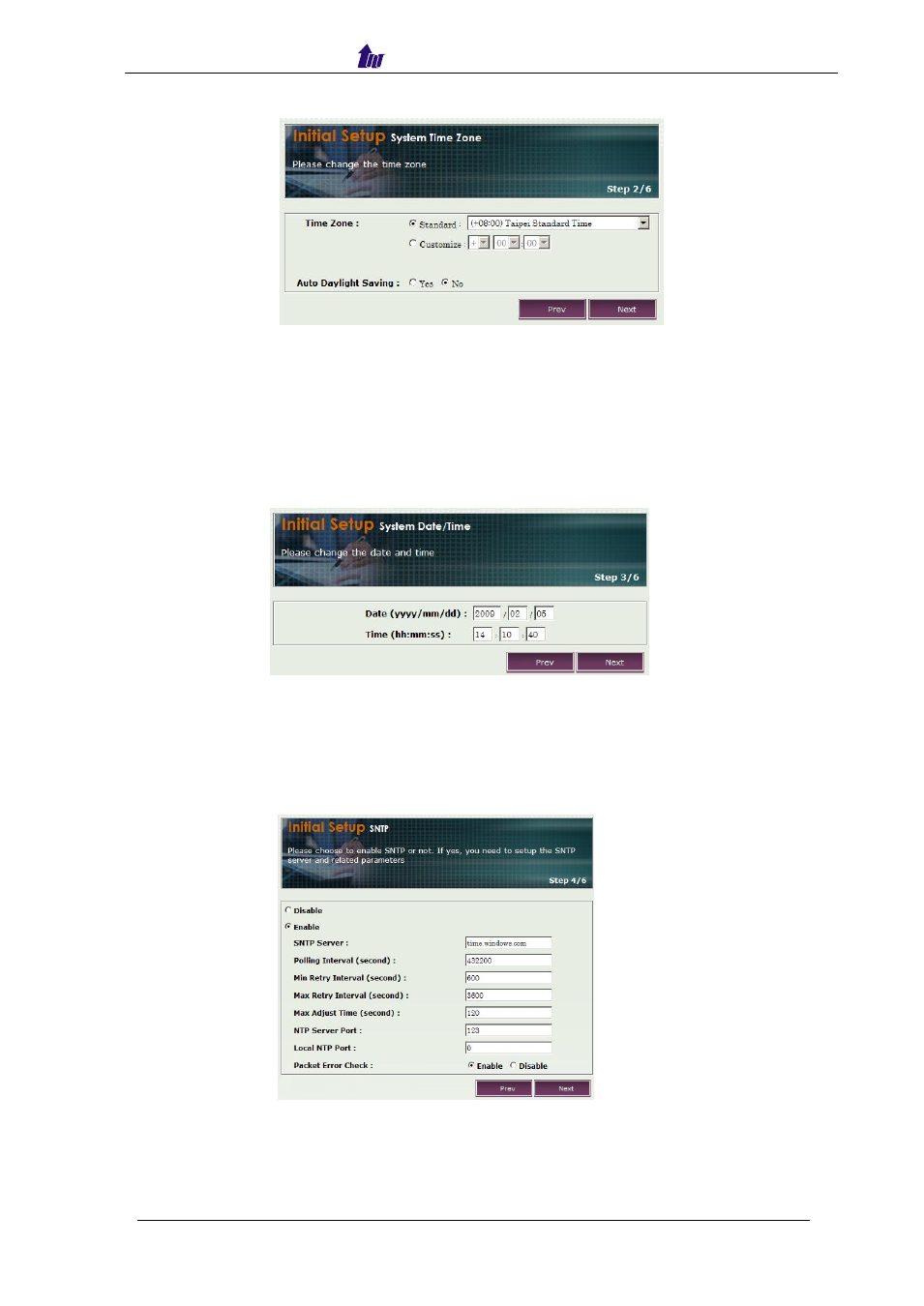
Welltech Technology Co., Ltd.
SIPPBX 6200S, 6200GS, 6200N Release 3.1.1
User Guide
- 15 -
Step 2: Change the system time zone.
Figure 3.1-2
Parameter Description:
•
Time Zone:
- Standard: Use a predefined standard time zone(Refer to section
“Timezone to Country Mapping List”)
- Customize: Use a user defined time zone
•
Auto Daylight Saving: Auto adjust daylight saving timer or not.
Step 3: Change the date and time for the system.
Figure 3.1-3
Parameter Description:
•
Date (yyyy/mm/dd): The date for the selected time zone.
•
Time (hh:mm:ss): The time for the selected time zone.
Step 4: Choose to enable SNTP or not. If yes, please setup the SNTP server and
related parameters.
Figure 3.1-4
Parameter Description:
•
SNTP Server: The SNTP server list. You can use; or, to have multiple SNTP
server.