Modify – Welltech SIPPBX 6200 V.3.1.1 User Manual
Page 72
Advertising
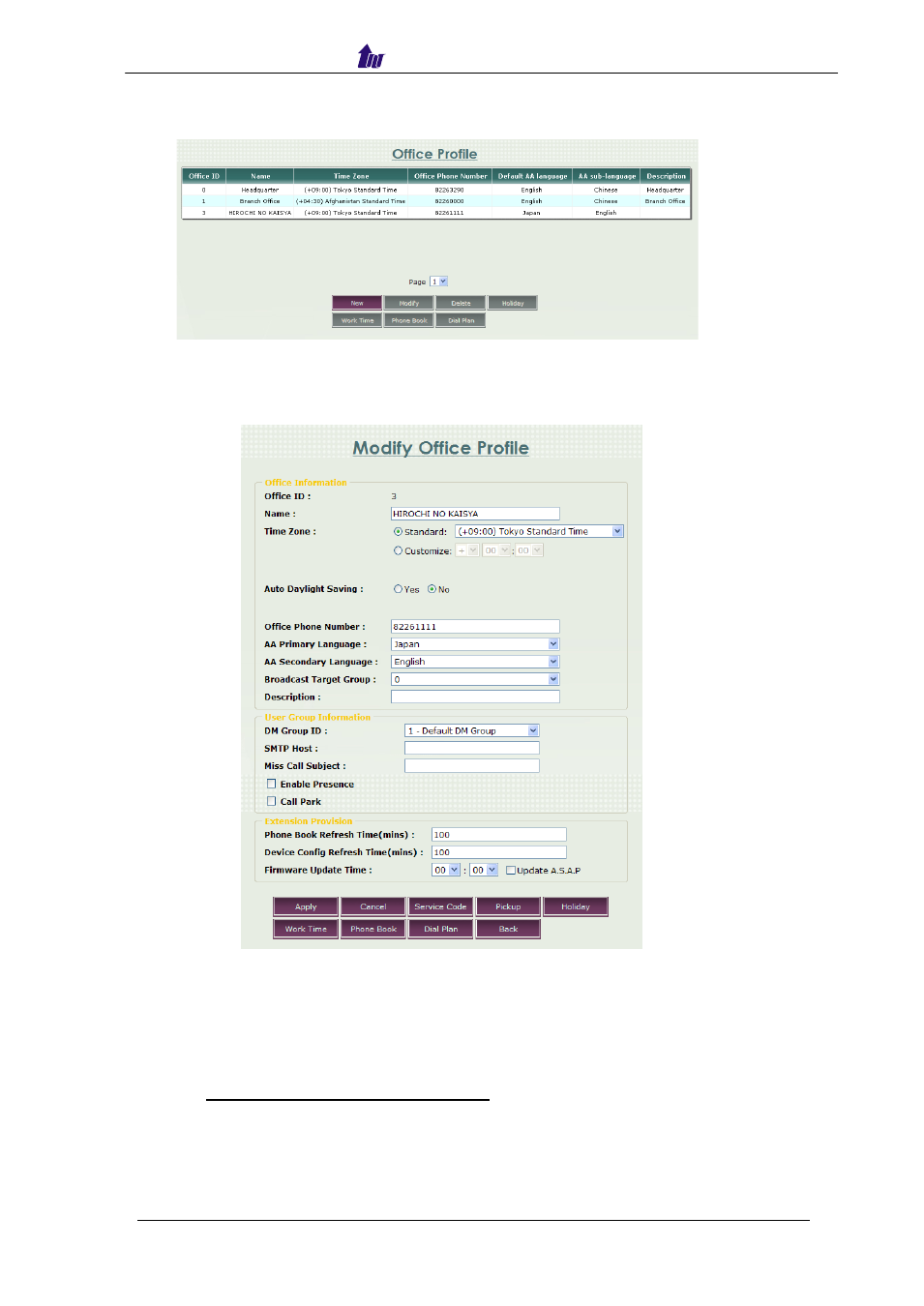
Welltech Technology Co., Ltd.
SIPPBX 6200S, 6200GS, 6200N Release 3.1.1
User Guide
- 72 -
Start Path: Enhance Service > Office Profile
Figure 6.10-1
Modify:
Click the office profile you want to modify:
Figure 6.10-2
Parameter Description:
•
Office ID: The selected office ID.
•
Name: The office name.
•
Time Zone: The office time zone.
- Standard: Use a predefined standard time zone (Refer to section
“Timezone to Country Mapping List” )
- Customize: Use a user defined time zone.
•
Auto Daylight Saving: Auto adjust daylight saving time or not.
•
Office Phone Number: The incoming telephone number of the office.
•
AA Primary Language : The Auto Attendant preference language.
•
AA Secondary language: The Auto Attendant second language.
Advertising