System information format, Int_16 (priority), Timestamp – H3C Technologies H3C WX6000 Series Access Controllers User Manual
Page 120
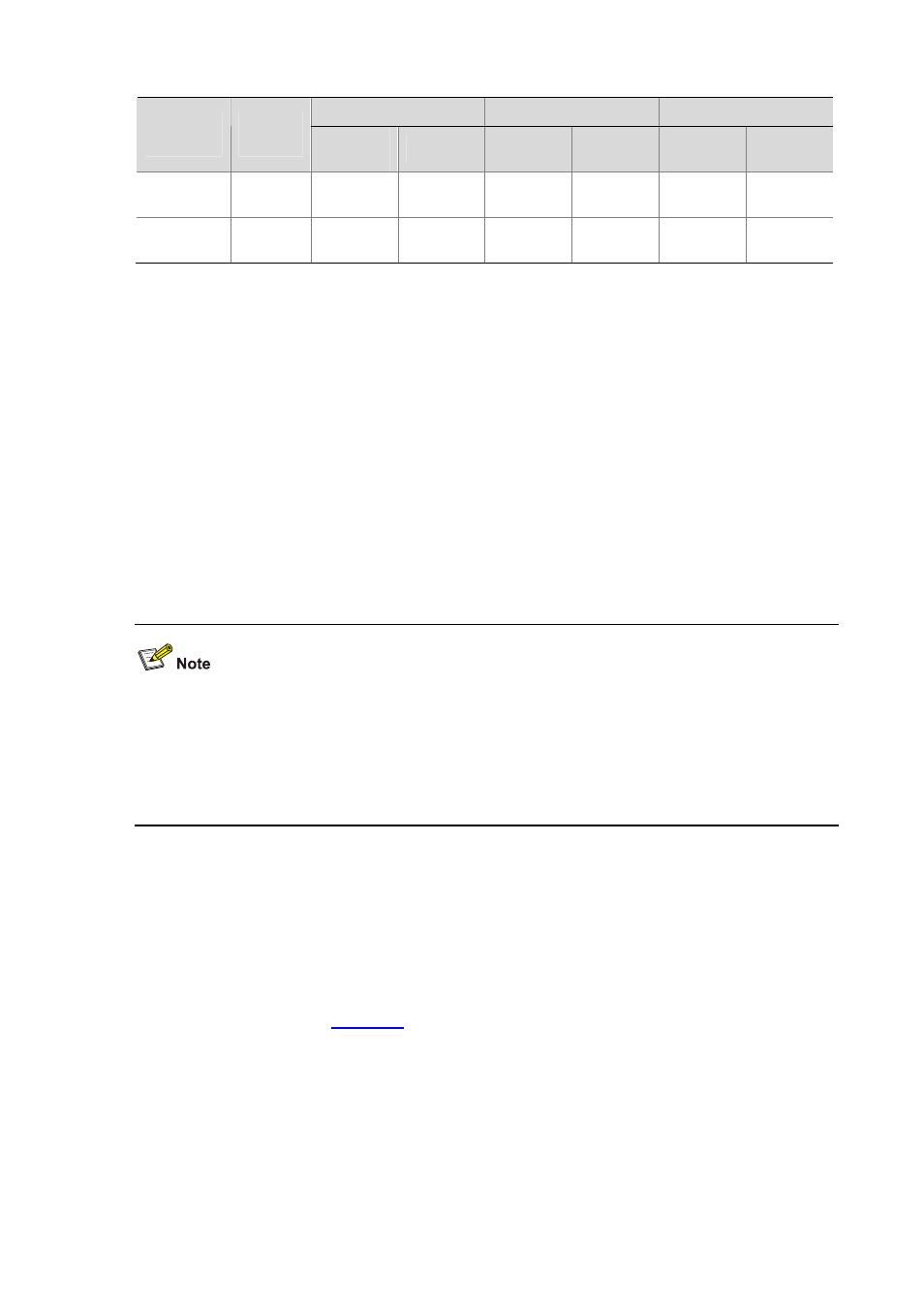
10-6
LOG
TRAP
DEBUG
Output
destination
Modules
allowed
Enabled/d
isabled
Severity
Enabled/d
isabled
Severity
Enabled/d
isabled
Severity
Web
interface
default (all
modules)
Enabled Debug Enabled Debug Disabled Debug
Log file
default (all
modules)
Enabled Debug Enabled Debug Disabled Debug
System Information Format
The format of system information varies with the output destinations.
z
If the output destination is not the log host (such as console, monitor terminal, logbuffer, trapbuffer,
SNMP, or log file), the system information is in the following format:
timestamp sysname module/level/digest:content
For example, a monitor terminal connects to the AC. When a terminal logs in to the AC, the log
information in the following format is displayed on the monitor terminal:
%Jun 26 17:08:35:809 2008 Sysname SHELL/4/LOGIN: VTY login from 1.1.1.1
z
If the output destination is the log host, the system information is in the following format according
to RFC 3164 (The BSD Syslog Protocol):
<Int_16>timestamp sysname %%nnmodule/level/digest: source content
z
The closing set of angel brackets < >, the space, the forward slash /, and the colon are all required
in the above format.
z
The format in the previous part is the original format of system information, so you may see the
information in a different format. The displayed format depends on the tools you use to view the
logs.
What follows is a detailed explanation of the fields involved:
Int_16 (priority)
The priority is calculated using the following formula: facility*8+severity, in which facility represents the
logging facility name and can be configured when you set the log host parameters. The facility ranges
from local0 to local7 (16 to 23 in decimal integers) and defaults to local7. The facility is mainly used to
mark different log sources on the log host, query and filter the logs of the corresponding log source.
Severity ranges from 0 to 7.
details the value and meaning associated with each severity.
Note that the priority field takes effect only when the information has been sent to the log host.
timestamp
Timestamp records the time when system information is generated to allow users to check and identify
system events. You can use the info-center timestamp command to configure whether to include a
timestamp in the system information as well as the timestamp format if it is included. The time stamp of
the system information sent from the information center to the log host is with a precision of seconds,