Configuring dhcp tests, Configuration prerequisites – H3C Technologies H3C WX6000 Series Access Controllers User Manual
Page 143
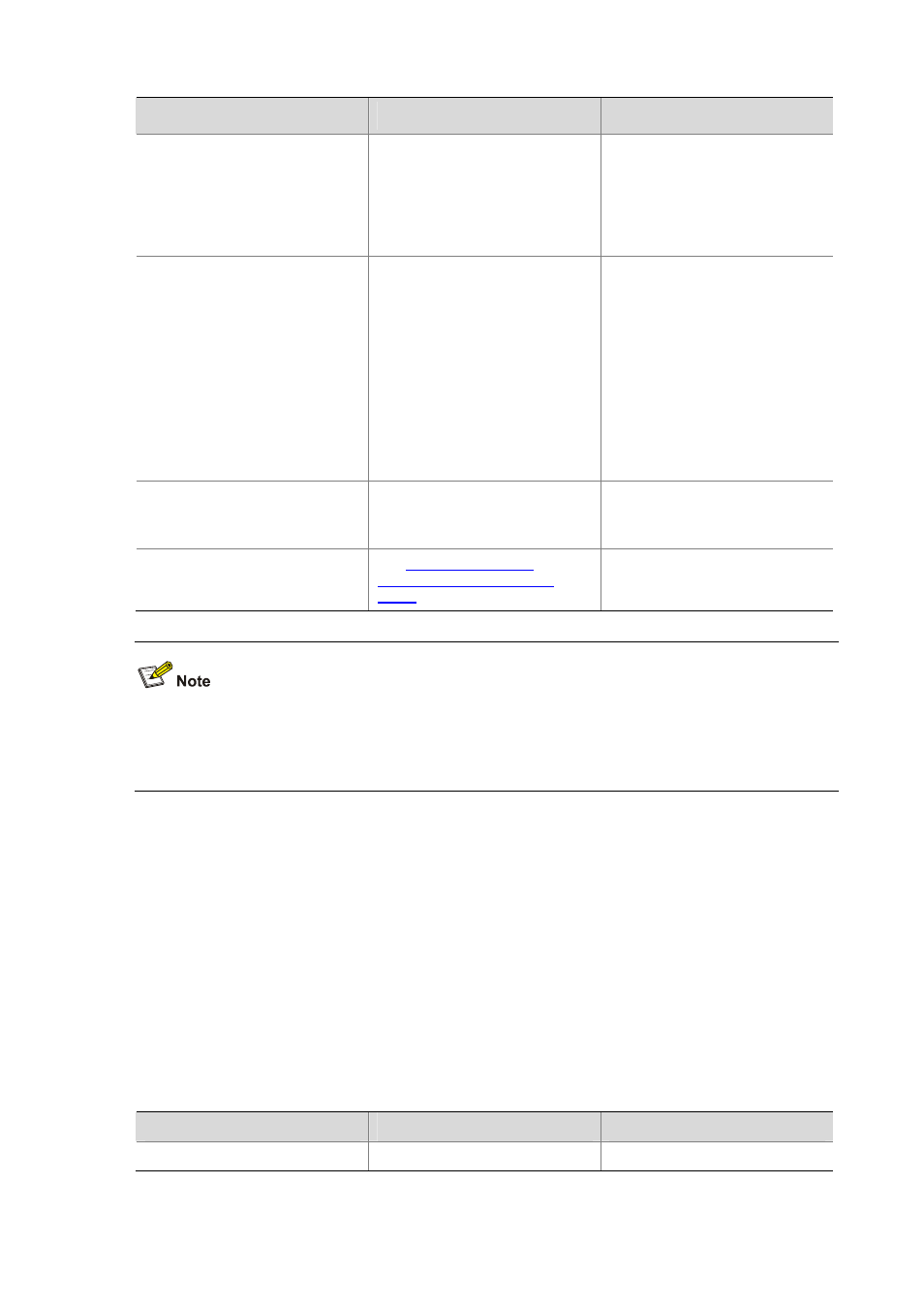
11-8
To do…
Use the command…
Remarks
Configure the source interface for
ICMP echo requests. The requests
take the IP address of the source
interface as their source IP
address when no source IP
address is specified.
source interface interface-type
interface-number
Optional
By default, no source interface is
configured for probe packets.
The specified source interface
must be up; otherwise, no ICMP
echo requests can be sent out.
Configure the source IP address of
ICMP echo requests
source ip ip-address
Optional
By default, no source IP address is
configured.
If you configure both the source ip
command and the source
interface command, the source ip
command takes effect.
The source IP address must be the
IP address of a local interface. The
local interface must be up;
otherwise, no ICMP echo requests
can be sent out.
Configure the next hop IP address
of ICMP echo requests
next-hop ip-address
Optional
By default, no next hop IP address
is configured.
Configure optional parameters
Parameters for an NQA Test
Group
Optional
NQA ICMP echo tests are not supported in IPv6 networks. To test the reachability of an IPv6 address,
use the ping ipv6 command. For more information about the command, see System Maintenance and
Debugging in the Network Management and Monitoring Command Reference.
Configuring DHCP Tests
DHCP tests of an NQA test group are used to test if a DHCP server is on the network, and how long it
takes for the DHCP server to respond to a client request and assign an IP address to the client.
Configuration prerequisites
Before you start DHCP tests, configure the DHCP server. If the NQA (DHCP client) and the DHCP
server are not in the same network segment, configure a DHCP relay. For the configuration of DHCP
server and DHCP relay, see DHCP Server Configuration and DHCP Relay Agent Configuration in the
Layer 3—IP Services Configuration Guide.
Configuring DHCP tests
Follow these steps to configure DHCP tests:
To do…
Use the command…
Remarks
Enter system view
system-view
—