Outputting system information to the web interface – H3C Technologies H3C WX6000 Series Access Controllers User Manual
Page 127
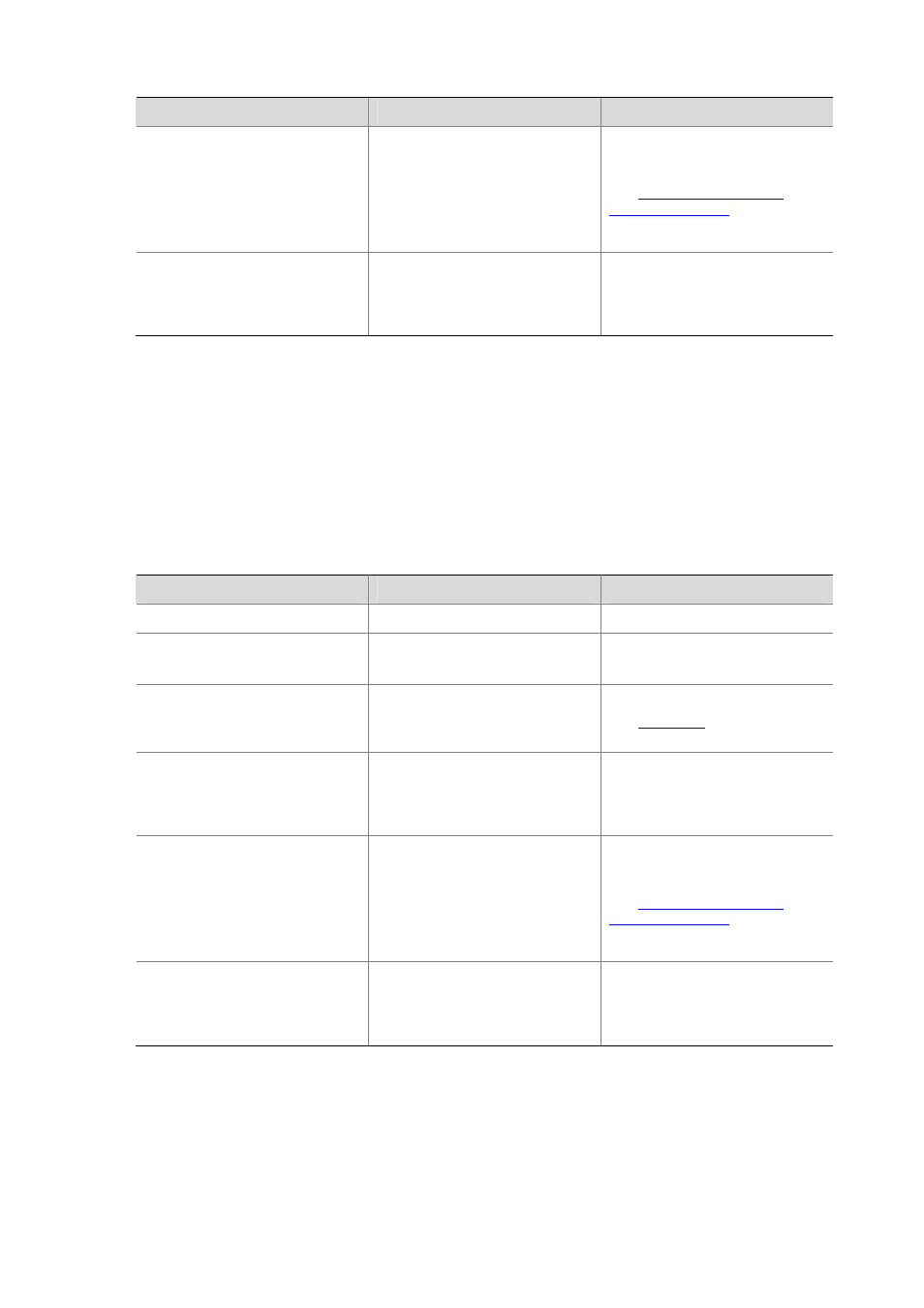
10-13
To do…
Use the command…
Remarks
Configure the output rules of the
system information
info-center source
{ module-name | default } channel
{ channel-number | channel-name }
[ debug { level severity | state
state } * | log { level severity | state
state } * | trap { level severity |
state state } * ] *
Optional
See
Configure the format of the
timestamp
info-center timestamp
{ debugging | log | trap } { boot |
date | none }
Optional
The time stamp format for log, trap
and debugging information is date
by default.
Outputting System Information to the Web Interface
This feature allows you to control whether to output system information to the Web interface and which
system information can be output to the Web interface. The Web interface provides abundant search
and sorting functions; therefore, if you configure to output the system information to the Web interface,
you can view system information by clicking corresponding tabs after logging in to the AC through the
Web interface.
Follow these steps to set to output system information to the Web interface:
To do…
Use the command…
Remarks
Enter system view
system-view
—
Enable information center
info-center enable
Optional
Enabled by default.
Name the channel with a specified
channel number
info-center channel
channel-number name
channel-name
Optional
See
for default channel
names.
Configure the channel through
which system information can be
output to the Web interface
info-center syslog channel
{ channel-number | channel-name }
Optional
By default, system information is
output to the Web interface through
channel 6.
Configure the output rules of the
system information
info-center source
{ module-name | default } channel
{ channel-number | channel-name }
[ debug { level severity | state
state }* | log { level severity | state
state }* | trap { level severity |
state state }* ]*
Optional
See
Configure the format of the
timestamp
info-center timestamp
{ debugging | log | trap } { boot |
date | none }
Optional
The time stamp format for log, trap
and debugging information is date
by default.