Scheduling an nqa test group, Displaying and maintaining nqa, Nqa configuration examples – H3C Technologies H3C WX6000 Series Access Controllers User Manual
Page 158: Icmp echo test configuration example, Network requirements
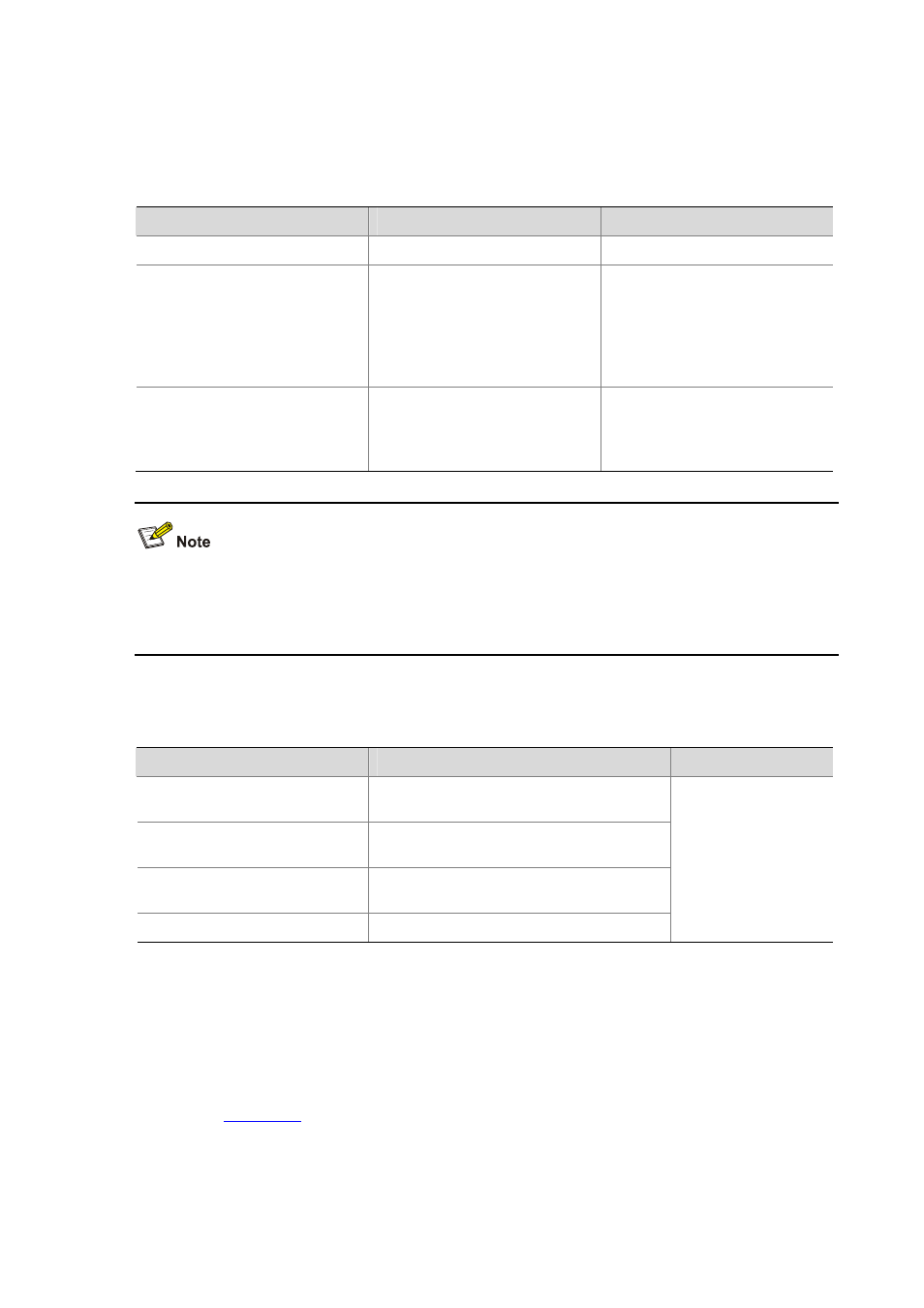
11-23
z
Configure test parameters required for the test type.
z
Configure the NQA server for tests that require cooperation with the NQA server.
Scheduling an NQA test group
Follow these steps to schedule an NQA test group:
To do…
Use the command…
Remarks
Enter system view
system-view
—
Schedule an NQA test group
nqa schedule admin-name
operation-tag start-time
{ hh:mm:ss [ yyyy/mm/dd ] | now }
lifetime { lifetime | forever }
Required
now specifies the test group starts
testing immediately.
forever specifies that the tests do
not stop unless you use the undo
nqa schedule command.
Configure the maximum number of
tests that the NQA client can
simultaneously perform
nqa agent max-concurrent
number
Optional
By default, the NQA can
simultaneously perform two test at
most.
z
After an NQA test group is scheduled, you cannot enter the test group view or test type view.
z
System adjustment does not affect started or completed test groups. It only affects test groups that
have not started.
Displaying and Maintaining NQA
To do…
Use the command…
Remarks
Display history records of NQA test
groups
display nqa history [ admin-name
operation-tag ]
Display the results of the last NQA
test
display nqa result [ admin-name
operation-tag ]
Display statistics of test results for
the specified or all test groups
display nqa statistics [ admin-name
operation-tag ]
Display NQA server status
display nqa server status
Available in any view
NQA Configuration Examples
ICMP Echo Test Configuration Example
Network requirements
As shown in
, configure NQA ICMP echo tests to test whether the NQA client (AC) can send
packets through a specified next hop to a specified destination (Device B) and test the round-trip time of
the packets.