4 remote control using miranda’s icontrol system, Remote control using miranda’s icontrol system – Grass Valley DAP-1781 User Manual
Page 24
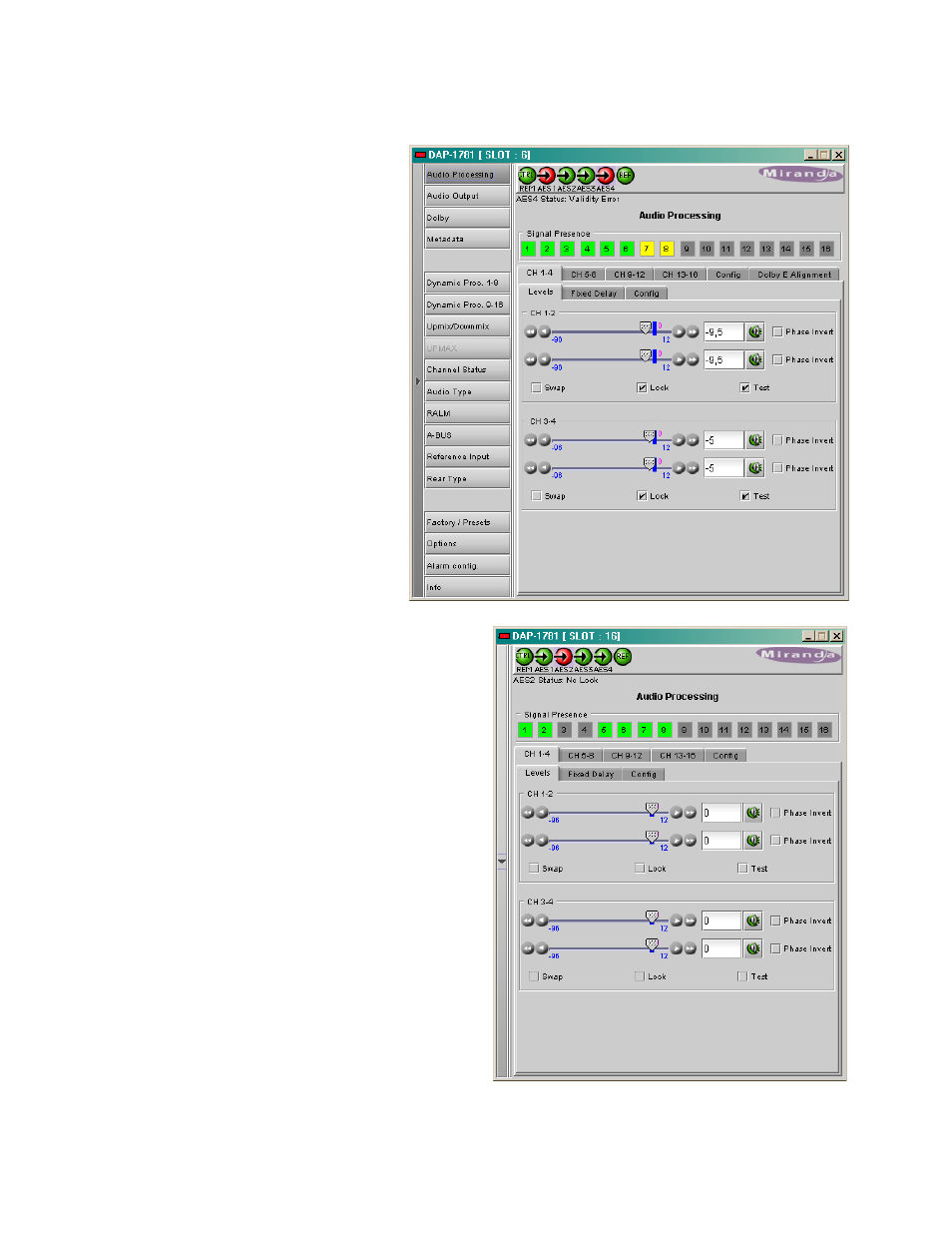
GUIDE TO INSTALLATION AND OPERATION
24 | DAP-1781
4 Remote control using Miranda’s iControl system
The operation of the DAP-1781 may be
controlled using Miranda’s iControl
system.
• This manual describes the control
panels associated with the DAP-
1781 and their use.
• Please consult the iControl User’s
Guide for information about setting
up and operating iControl.
In iControl Navigator or iControl Websites,
double-click on the DAP-1781 icon to
open the control panel.
Note the following features of this panel:
Panel selection buttons
The buttons on the left side of the panel
are used to select the contents of the right
portion of the screen.
• The selected button is highlighted,
and the main screen heading
matches the button name.
The column of buttons can be hidden or revealed by
clicking the arrow icon at the left-hand side
(compare the two figures on the right).
The individual control panels are described in detail
below.
Panels
See Page
Audio Processing
Audio Output
Dolby
Metadata
Dynamic Proc. 1-8
Dynamic Proc. 9-16
UP/DOWN MIX
UPmax
Channel Status
Audio Type
RALM
A-BUS
Reference Input
Rear Type
Factory / Presets
Options
Alarm Config.
Info