17 info, Info – Grass Valley DAP-1781 User Manual
Page 60
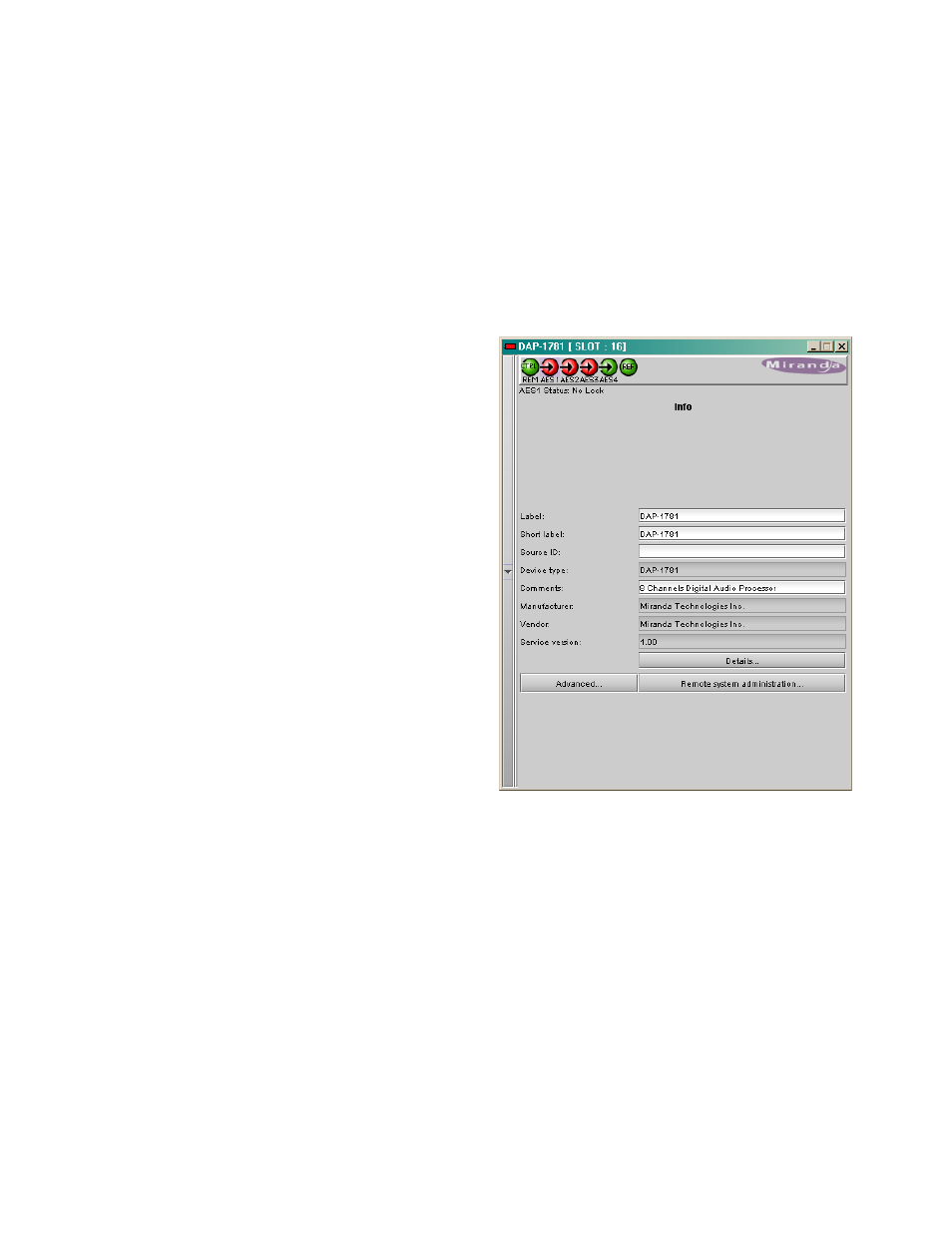
GUIDE TO INSTALLATION AND OPERATION
60 | DAP-1781
Each alarm provided by a Densité card has an associated value, or key, that serves as a unique identifier.
An alarm’s URI, for example, contains its key. The Alarm Key can also be useful when creating scripts.
The Get alarm Keys button is used to save a list of the card’s alarms, the associated keys, as well as the
currently configured Overall and GSM contributions in a .csv file that can be viewed in any text editor or
spreadsheet application.
Refer to iControl 3.X User Guide for more information about Alarms Configuration.
4.17 Info
The Info panel provides information about the
DAP-1781.
The boxes titled Label, Short Label, Source ID
and Comments are editable – the user can
enter their own information.
The Advanced button displays the name of the
server within the iControl system, the frame in
which it is installed, the slot occupied by the
card and it’s ID.
The Remote System Administration button at
the bottom of the window opens a data entry
box titled Joining Locators, which lists remote
lookup services to which this DAP-1781 is
registered.
Add: Force the iControl service for this
DAP-1781 to register itself on a user-
specified Jini lookup service, using the
following syntax:
jini://<ip_address>
where <ip_address> is the ip address of the
server running the lookup service