12 reference input, Reference input – Grass Valley DAP-1781 User Manual
Page 55
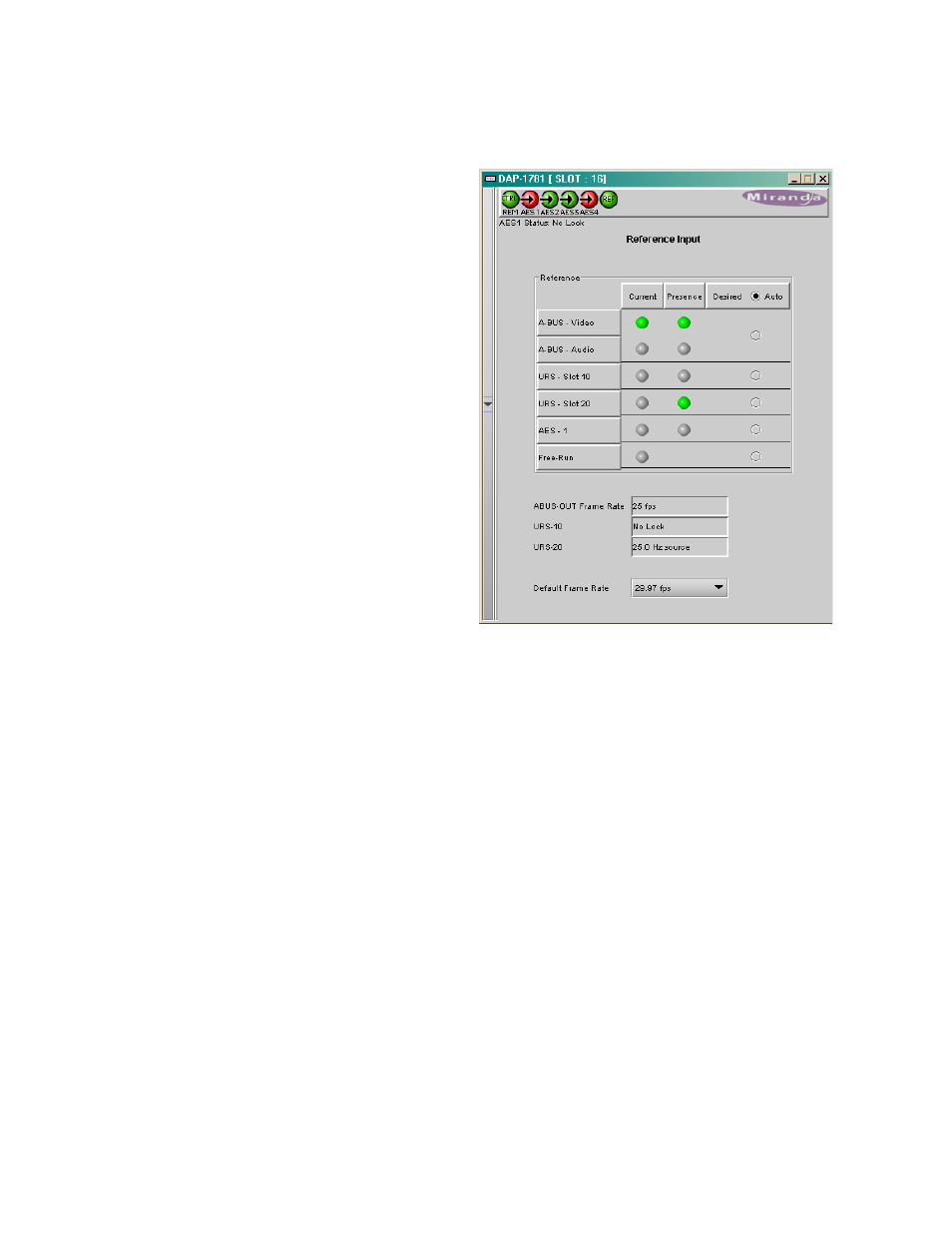
GUIDE TO INSTALLATION AND OPERATION
DAP-1781 | 55
4.12 Reference Input
Reference – Desired:
Use a radio button to select a reference signal for
the DAP-1781. The reference sources are placed
by order of priority where A-BUS has the highest
priority. The absence of the selected reference is
an error condition.
• Select Auto in the header bar to
automatically select the highest-priority
reference present and valid.
Reference – Current:
This section indicates the current reference used
by the DAP-1781. Many reference sources may be
present and valid. When a valid reference is not
present, the DAP-1781 reverts to Free-Run mode
(this is an error condition).
Reference – Presence:
Five dedicated presence indicators display the
valid reference sources: one for a reference card
REF-17xx in slot 10 of the Densité frame, one for
a reference card REF-1xxx in slot 20, and one for
a valid AES1 input signal.
The URS is a single signal that is capable of
distributing to all cards in a Densité frame a
frequency reference and frame alignment
references for all video and audio signals.
Frame Rates:
The Frame rate is indicated for the A-BUS and URS sources of reference, as both types may be related to a
video frame rate.
When the external references are absent and the input signal to the Decoder is PCM, the Default Frame
Rate is used to output the Metadata stream generated for a PCM signal. See Dolby, PCM Control tab.
This Default Frame Rate is also used by an optional Dolby-E encoder card when a video reference is
absent.
Reference Error:
The DAP-1781 generates a Reference error (visible on the led located at the card edge) when the current
reference signal is not the desired reference signal.
At the top of the page, the color of the Ref icon is also controlled by the A-BUS configuration.