2 audio processing - config tab, 3 dolby-e alignment sub-tab, Audio processing - config tab – Grass Valley DAP-1781 User Manual
Page 28: Dolby-e alignment sub-tab
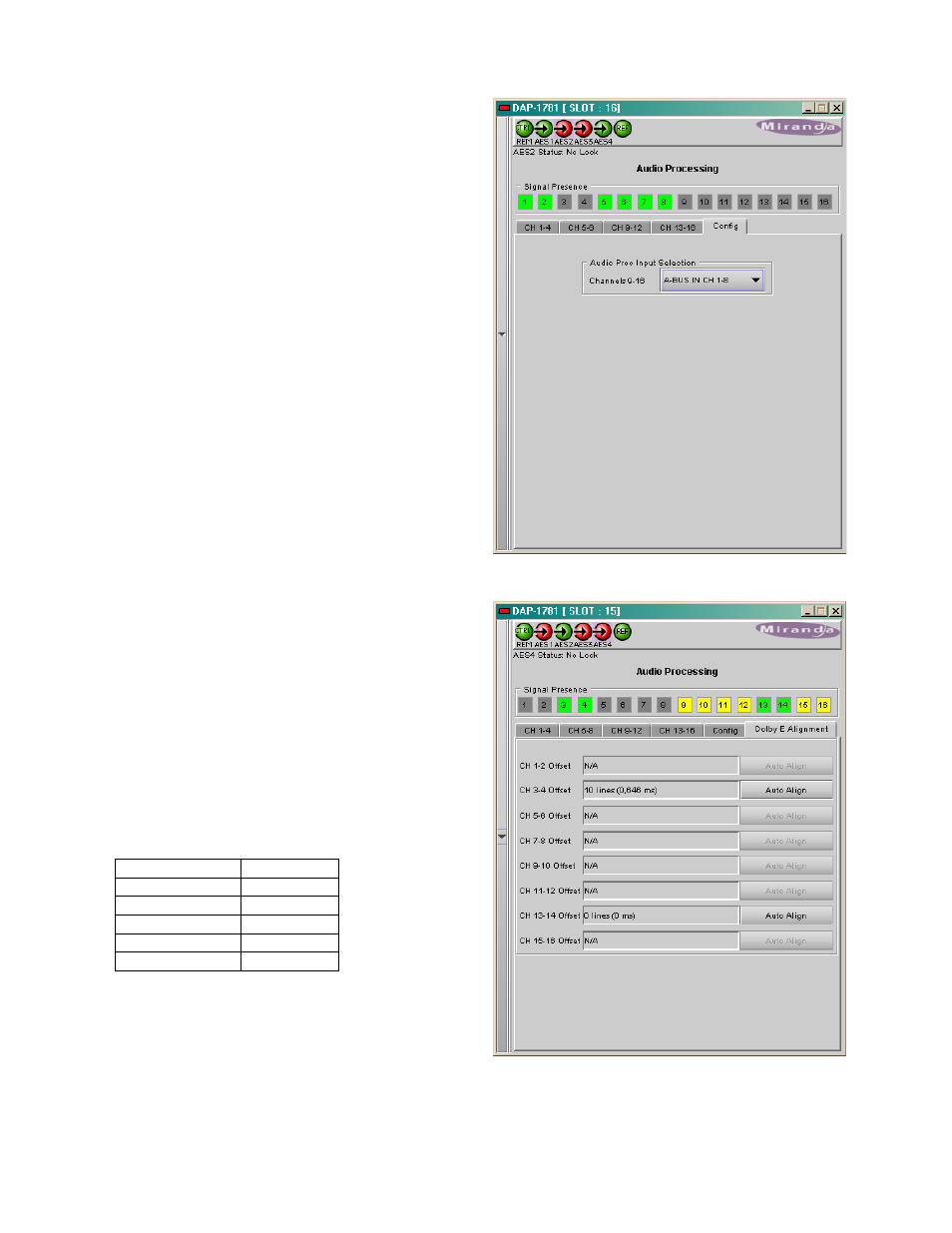
GUIDE TO INSTALLATION AND OPERATION
28 | DAP-1781
4.1.2 Audio Processing - CONFIG tab
Audio Proc Input Selection: when a video card is
connected via A-BUS, up to sixteen extracted audio
channels may be present.
The pull-down box allows selection of the feed for
the 8 internal processing audio channels 9 to 16.
The two possible selections are A-BUS IN CH1-8 or
A-BUS IN CH9-16.
4.1.3 Dolby-E Alignment sub-tab
When a Dolby-E encoded signal goes through the
card, its timing versus the video reference is
controlled and can be adjusted manually.
The “Guard Band” refers to the number of audio
samples that do not contain Dolby-E audio data
around the defined video switch point. It is
intended to be aligned with the vertical interval
switch point of the video as defined by SMPTE
RP168 and is also restricted to odd fields, allowing
the Dolby-E data to be switched without
corruption.
• A click on the Auto Align button will
automatically adjust the audio timing delay to
ensure a perfect zero delay with the video.
This is equivalent to changing the audio delay
manually in the Fixed Delay sub-tab.
• This alignment implies that the DAP-1781 is
locked to a video reference either via A-BUS
and a XVP-1801 card or via a REF-1801.
• The measurement will reflect the Dolby-E
position at the outputs of the card.
The following table shows typical encoder output
positions, in time from the SMPTE RP168 reference
point to the SMPTE 377M header:
Frame Rate
µs
23.98
1208
24
1208
25
729
29.97
688
30
688
Note: without A-BUS, a consistent measurement
implies a minimum delay of one video frame applied
to a Dolby-E signal (33 ms + 18 samples @29.97
Hz, 40 ms @25 Hz).