2 dolby-e encoder tab, 1 inputs and outputs, 2 configuration – Grass Valley DAP-1781 User Manual
Page 35: 3 status, Dolby-e encoder tab
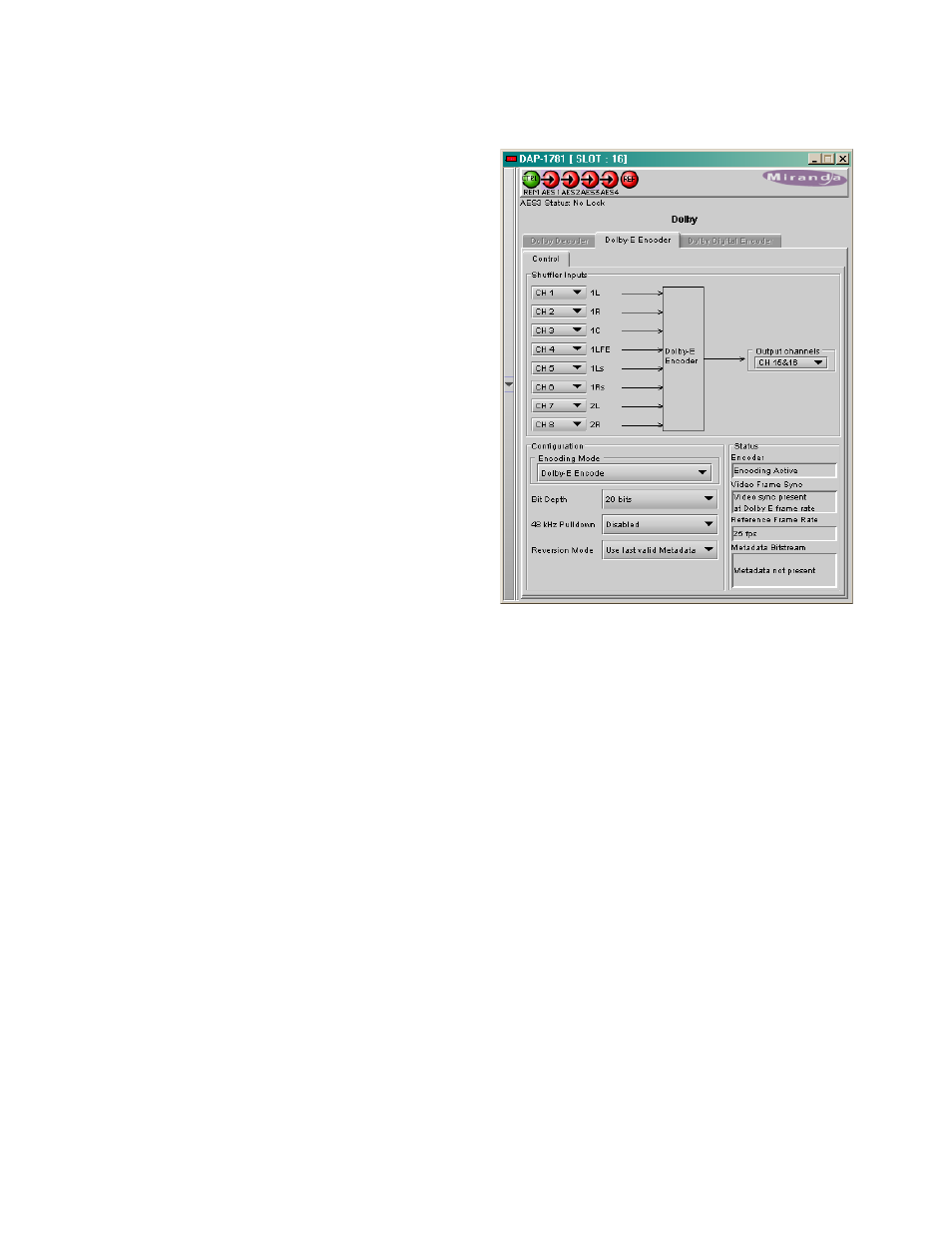
GUIDE TO INSTALLATION AND OPERATION
DAP-1781 | 35
4.3.2 Dolby-E Encoder tab
A video reference signal and Metadata are required for
encoding. Refer to Ref and Metadata tabs.
4.3.2.1
Inputs and Outputs
An input shuffler allows any combination of the inputs
channels (default are CH1 to CH8). The Dolby-E
signal is mapped into the channel pair selected in the
pull-down “Output Channels”.
Metering the encoded channels is available when the
Dolby-E output is routed to one of the local card
outputs; refer to the RALM tab.
4.3.2.2
Configuration
Encoding Mode
The operational mode can be Dolby-E Encode or
Pass-through. Test signals at -18, -20 dBFS and
silence are available for each mode.
Encode test modes will generate a test bit-stream
containing a 1 kHz sine wave for full bandwidth
channels and 100 Hz for the LFE channel of a 5.1
program.
In Pass-through test modes, it will generate a 1 kHz
PCM sine wave at its outputs.
When the encoding mode changes, the output mutes
and resumes in the selected mode within one second.
In both encoding and pass-through mode, the delay
through the encoder is always one video frame.
Bit Depth
This parameter specifies the number of bits per word used in the Dolby-E bit stream. When using an output
data width of 16 bits, the available program configuration will be limited to those which require a maximum
total of 6 channels.
48 kHz Pull-down
When Pull-down mode is enabled the encoder will output the Dolby-E bit stream at a sample rate of
(1000/1001) * 48 kHz.
Reversion Mode
The source of the Metadata to be included in the Dolby-E Metadata segment is specified in the Metadata tab.
This parameter specifies the response of the module when this Metadata bit stream is lost or corrupted.
4.3.2.3
Status
Encoder
This parameter indicates the operational status of the encoder.
Video Frame Sync
This parameter indicates the status of the video reference signal provided to the encoder.
Reference Frame Rate
This parameter indicates the frame rate of the video reference signal provided to the encoder. It will be set to
Not Indicated if the frame rate is not recognized.
Metadata Bit-stream
The Metadata will be reported as invalid if it contains missing and/or invalid parameters or erroneous
segment checksums.